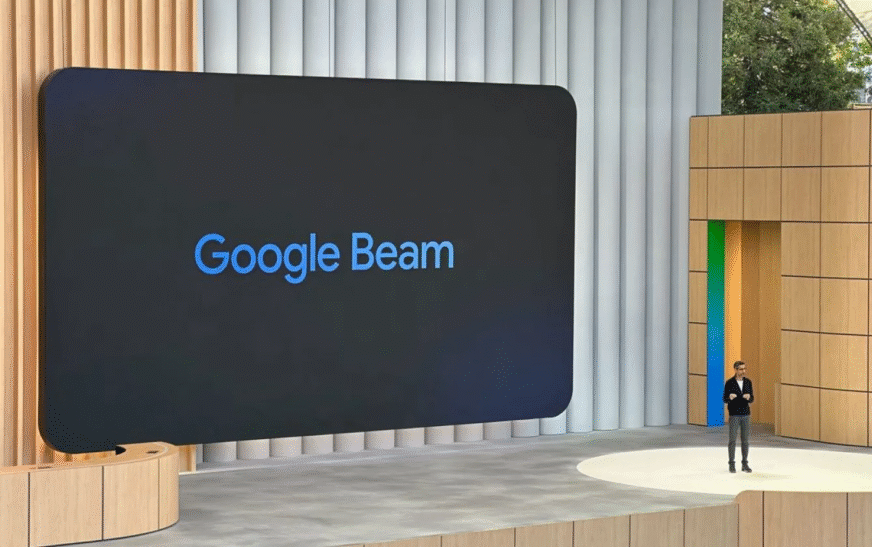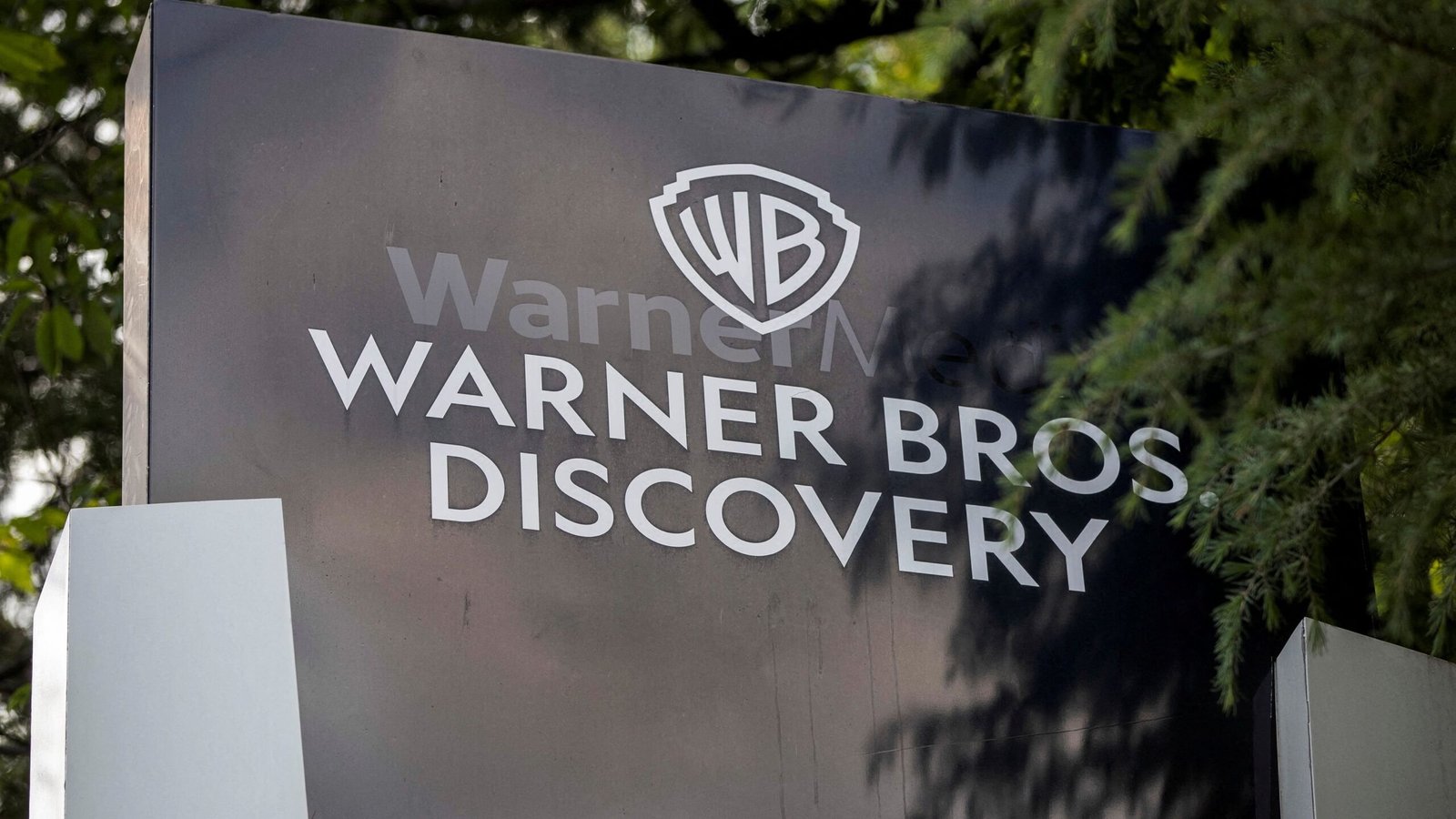Adobe Firefly, the revolutionary AI-powered art generator, is finally available on iOS and Android devices, unlocking a whole new level of creative freedom for mobile users. Whether you’re a graphic designer, digital artist, content creator, or simply an enthusiast of AI tools, the Adobe Firefly app for mobile is here to transform the way you generate visuals on the go.
With the increasing demand for AI image generators, the launch of Adobe Firefly mobile marks a major milestone in democratizing access to powerful creative tools. From text-to-image generation to advanced editing powered by generative AI, the mobile app brings the robust features of the web-based Adobe Firefly to your smartphone or tablet.
Let’s explore what makes Adobe Firefly mobile a game-changer and how it fits into the fast-evolving world of AI image generation tools.
What is Adobe Firefly?
Adobe Firefly is Adobe’s generative AI tool designed to help users create stunning images, graphics, and visual elements using natural language prompts. It allows users to generate artwork, manipulate text effects, and even apply unique styles to images with just a few words. Originally launched on the web, Adobe Firefly has quickly become a go-to AI art generator for both professionals and hobbyists.
Now, with the launch of Adobe Firefly on iOS and Android, users can enjoy:
- Text-to-image generation
- Generative fill and AI image editing
- AI-powered graphic creation
- Quick social media content production
- Mobile-friendly user interface
Key Features of Adobe Firefly for Mobile Users
1. Text-to-Image AI Generator on Mobile
One of the most talked-about features of Adobe Firefly is its text-to-image generator. You simply type a prompt like “a futuristic city skyline at sunset”, and the app will produce multiple versions of high-quality, AI-generated art.
This feature is now optimized for mobile, allowing you to generate custom visuals anytime, anywhere.
2. Creative Control with Generative Fill
Adobe Firefly’s Generative Fill allows users to add, remove, or modify elements in an image using natural language. This is incredibly useful for content creators who need fast revisions or want to try multiple variations of an image without using Photoshop or Illustrator.
Now mobile users can use this feature with ease—tap, describe, and watch it change.
3. Sync with Adobe Creative Cloud
If you’re an Adobe Creative Cloud user, you’ll love how seamlessly Adobe Firefly integrates. Any artwork you create on mobile can be instantly synced with your Creative Cloud account, letting you pick up where you left off on desktop or tablet.
This kind of cross-platform functionality is rare among AI art generation tools.
4. AI for Social Media Content
Adobe Firefly mobile is designed with content creators in mind. Want to generate a background for your Instagram post? Need a quick poster design? Firefly lets you create social media-ready content in just a few taps.
Whether you’re a business, influencer, or marketer, Firefly for mobile can save hours of design work.
Why Adobe Firefly on Mobile is a Big Deal
The mobile release of Adobe Firefly signifies more than just another app launch. It reflects a broader trend: creative AI tools are going mobile.
As smartphones become more powerful, users expect high-performance tools that allow them to create professional-grade content from their pockets. With Adobe Firefly’s intuitive mobile design and powerful backend, it meets those expectations head-on.
For industries like:
- Marketing
- Blogging
- eCommerce
- Game development
- Education
…this tool can drastically speed up workflows, reduce design costs, and unlock endless possibilities.
How to Download Adobe Firefly on iOS and Android
For iPhone and iPad Users:
- Go to the App Store
- Search for “Adobe Firefly”
- Tap Download
- Sign in using your Adobe ID
For Android Users:
- Open the Google Play Store
- Search “Adobe Firefly AI”
- Tap Install
- Sign in with your Adobe account
The app is currently free to download and includes a limited number of credits for AI generation. Adobe may roll out premium plans in the future, so early adopters can enjoy most features at no cost for now.
How Adobe Firefly Compares to Other AI Art Generators
| Feature | Adobe Firefly | Midjourney | DALL·E 3 | Canva AI |
|---|---|---|---|---|
| Mobile App | ✅ Yes | ❌ No | ❌ No | ✅ Yes |
| Text-to-Image | ✅ | ✅ | ✅ | ✅ |
| Generative Fill | ✅ | ❌ | ❌ | ❌ |
| Social Content Tools | ✅ | ❌ | ❌ | ✅ |
| Creative Cloud Integration | ✅ | ❌ | ❌ | ❌ |
Adobe Firefly clearly leads in mobile capability and seamless integration with professional design tools, making it ideal for serious creatives.
Future of AI-Powered Design on Mobile
The launch of Adobe Firefly on mobile hints at a larger movement toward creative autonomy. As AI tools become more intuitive, the traditional design workflow is being reshaped. With Firefly, mobile creators now have access to:
- Lightning-fast visual content generation
- On-the-go AI-powered creativity
- Integration with industry-standard tools
- A user-friendly interface designed for non-techies
As Adobe continues to develop Firefly’s capabilities, expect features like 3D asset generation, voice-to-visual prompts, and motion design AI to follow soon.
Final Thoughts
Adobe Firefly on iOS and Android is more than just an AI image generator—it’s a complete creative suite in your pocket. Whether you’re building a brand, working with clients, or expressing yourself visually, Firefly gives you the tools to do more, faster.
If you haven’t already, download Adobe Firefly on your mobile device and start exploring what AI can do for your imagination.