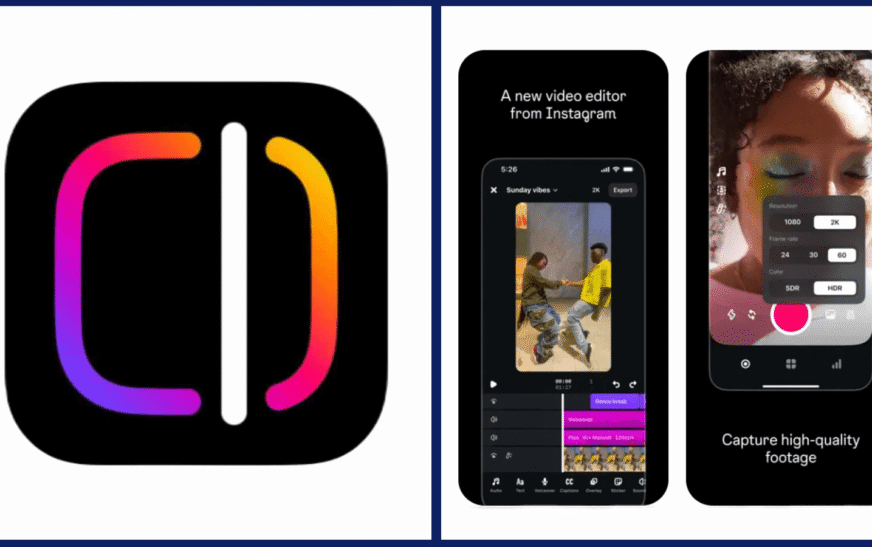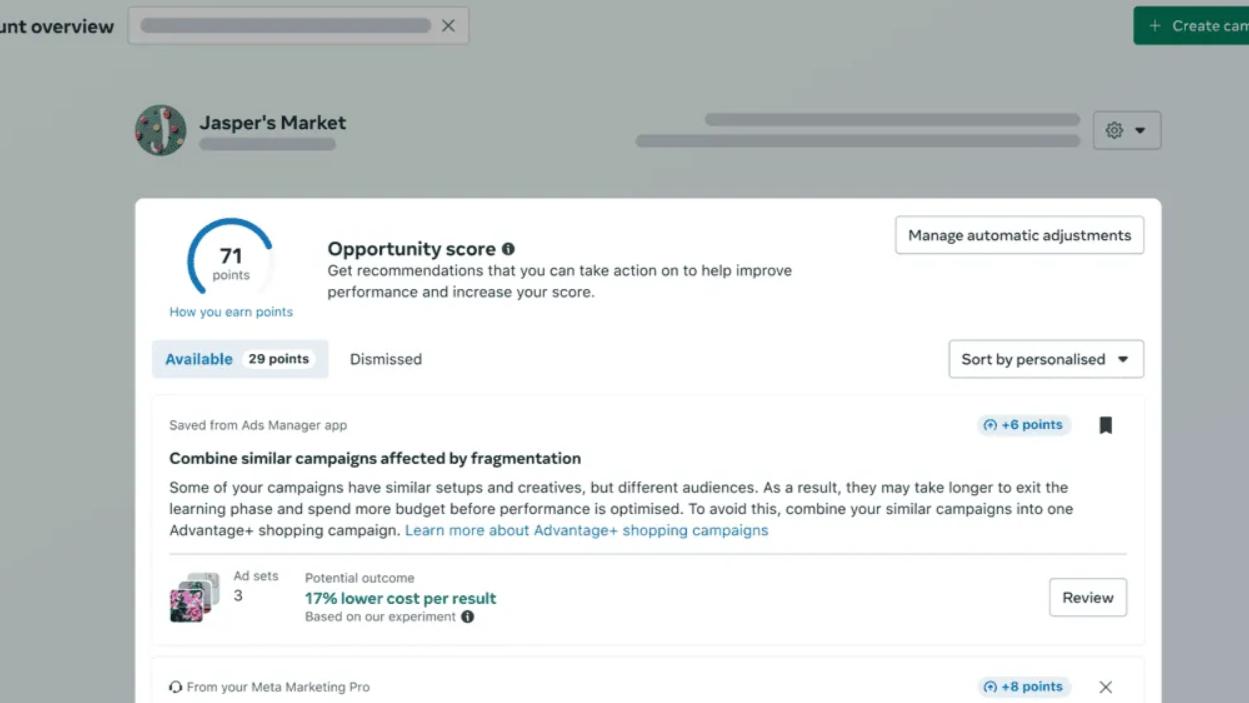Meta Doubles Down on Creator Tools in 2025
In a bold move to cement its place in the AI-powered content creation space, Meta has announced new features in its ‘Edits’ app, designed to empower creators, influencers, and digital marketers with smarter and faster editing tools. With 2025 becoming the year of short-form video, AI editing tools, and creator-led commerce, these updates mark a major leap in Meta’s ongoing battle against rivals like CapCut, Adobe Express, and Canva’s Magic Studio.
The Meta Edits app, still in its phased rollout, is gaining popularity among creators on Instagram, Threads, and Facebook, offering a seamless ecosystem to repurpose and enhance content. If you’re a content creator, brand, or agency in 2025, you need to know what’s new—and how it will change the game.
What Is Meta’s Edits App?
Before we explore the new features, let’s understand what the Meta Edits app is. Originally launched as a basic video trimmer and captioning tool, the Edits app has now evolved into a full-fledged AI editing tool for creators. It’s tightly integrated with Reels, Stories, and even Facebook video ads, helping users create and publish content effortlessly.
Think of it as Meta’s answer to CapCut, with native access to your Meta library, AI-generated captions, trending audio recommendations, and now—thanks to the latest update—even more powerful features.
What’s New in the Meta Edits App?
Here’s a breakdown of the new features in Meta’s Edits app, all of which have been built to improve content creation workflows and help creators scale faster in 2025:
1. AI-Powered Auto-Cut & Scene Detection
Meta has introduced AI auto-cutting that identifies pauses, low-engagement moments, and scene shifts in raw footage. The app will now auto-trim video segments based on energy, expression, or motion. This is a direct attempt to save time for creators and reduce reliance on third-party tools like Descript or InVideo.
2. Auto-Captions with Multi-Language Support
Another major update is the enhanced auto-caption tool, which now supports real-time transcription in over 25 languages. The tool even recognizes slang, hashtags, and emojis—making it extremely relevant for Instagram Reels, Facebook Stories, and Threads videos.
Why it matters: Auto-captions improve accessibility, increase watch time, and boost engagement—making it a must-have for creators in 2025.
3. AI-Powered Voiceover & Dubbing Tools
Now you can generate voiceovers using AI in multiple accents and tones. Meta has added synthetic voice capabilities that mimic natural human speech. Perfect for creators who don’t want to speak on camera but still want to deliver polished content.
Additionally, voice dubbing helps repurpose content in different languages—a huge win for global creators and brands.
4. Trending Audio & Clip Suggestions
With its internal insights from Instagram Reels and Facebook video engagement, the Edits app can now suggest:
- Trending music clips
- Viral sound bites
- Templates based on top-performing reels
You no longer have to hunt for trending sounds on TikTok or Instagram—Meta’s AI will now do that for you.
5. Smart Text Overlays & Animations
Meta is finally closing the gap with apps like CapCut and VN by offering dynamic text overlays, pre-built templates, and animated elements synced with the beat.
The system uses AI to analyze emotional tone and auto-generates suitable text placements and animations, enhancing visual storytelling.
6. Direct Publishing to Reels, Stories & Threads
No more exporting, downloading, or re-uploading! Creators can now edit and publish directly to Instagram, Facebook, or Threads from the Edits app. You can even schedule content using Meta Business Suite integration.
Why Meta’s Edits App Could Be a Game-Changer
Here’s why this update isn’t just a feature refresh—it’s a strategic move:
- Creator economy is exploding: With over 300M active daily Reels viewers, Meta wants creators to stay within its ecosystem.
- Meta is building a ‘one-stop creator platform’ that competes directly with TikTok’s CapCut and Canva Magic Studio.
- AI-first content workflows are now essential, not optional.
How Creators Are Responding to the Edits App Features
Early reactions from beta users show high satisfaction with the app’s AI automation, ease of use, and direct publishing options. Especially for creators managing multiple pages or clients, the ability to cut, caption, voiceover, and post—all from one place—is saving hours every week.
Social media managers, influencers, and brand teams are now calling Edits “the best free video editing app for Meta platforms in 2025.”
Should You Switch to Meta Edits App in 2025?
If you’re still bouncing between tools like InShot, CapCut, Premiere Rush, and Snapseed, it’s time to try Meta Edits—especially if you’re heavily invested in Instagram or Facebook. The integration, AI-powered automation, and trend syncing are features that directly boost performance and save time for content creators.
Pros & Cons of the Meta Edits App
| Pros | Cons |
|---|---|
| Native integration with Meta platforms | Still lacks advanced color grading |
| AI auto-editing saves hours of manual work | May not suit long-form content editing |
| Auto-captions and voiceover tools built-in | Limited transition effects (for now) |
| Direct publishing + scheduling options | Android rollout still in beta for some users |
| Trending music, captions, and template suggestions | Not ideal for YouTube or TikTok content yet |
Final Thoughts: Meta Edits Is the Future of Creator Tools
The new features introduced in the Meta Edits app are clearly designed with today’s fast-moving creator economy in mind. From AI scene editing, auto-voiceovers, to trend-based clip suggestions, Meta is making it easier for anyone to create viral content.
Whether you’re a freelancer, social media manager, or an influencer trying to scale, the Meta Edits app in 2025 is worth your attention.
FAQs About Meta Edits App Features
Q1. Is Meta Edits app available globally?
As of mid-2025, the app is being rolled out gradually, starting with creators in the US, UK, and India.
Q2. Is Meta Edits app free to use?
Yes, all features are currently free, but Meta may introduce premium options in future updates.
Q3. Can I use Meta Edits for YouTube Shorts?
Technically yes, but export settings are optimized for Meta platforms like Reels and Stories.