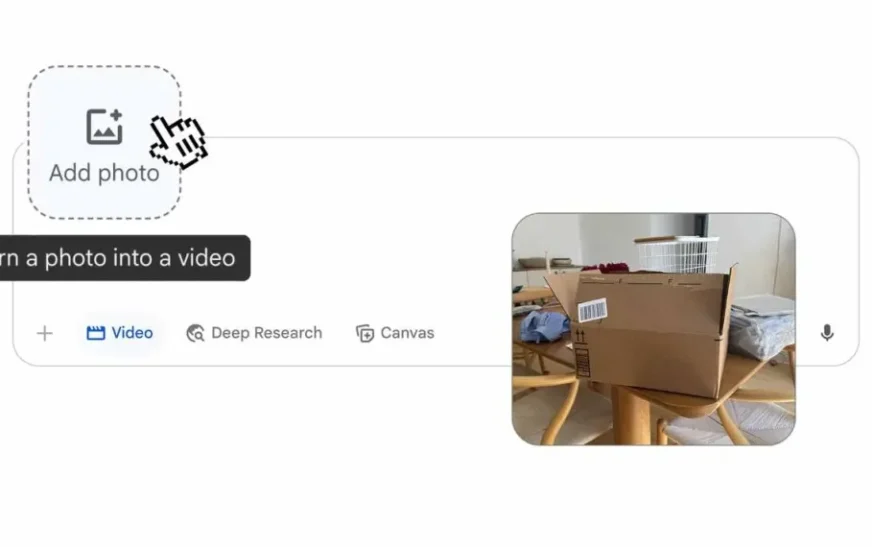Google has taken a major leap forward in AI-powered creativity by integrating Veo 3 image-to-video generation into its Gemini app. Imagine transforming a static photo into an 8‑second AI‑generated video with sound—complete with ambient noises, dialogue, and artistic motion—all in just seconds. Let’s dive into why this matters for creators, marketers, and enthusiasts.
What is Veo 3 Image-to-Video Generation?
The newly released Veo 3 video-generation engine allows users to upload a still image, describe movements and audio, and generate a short video clip on the spot. This feature, launched July 10–11, 2025, is available within both the Gemini web and mobile apps and has already been integrated into their professional film suite, Flow.
How it Works:
- Open Gemini and select the “Video” tool.
- Upload your photo.
- Prompt with scene description, movements, and audio details (e.g., “rustling leaves, soft rain”).
- Veo 3 generates a 720p, 8‑second MP4 video with synchronized sound.
- The output includes a visible “Veo” watermark and an invisible SynthID digital watermark to ensure transparency.
Who Can Access It?
Currently, Veo 3’s image-to-video is exclusive to paying subscribers:
- Google AI Pro: ~$19.99/month, includes basic video access with up to 3 video generations per day
- Google AI Ultra: ~$249.99/month, premium tier with higher limits and faster rendering.
Initially launched on the web, mobile rollout is happening across selected countries—over 150 regions are included, though some markets like the EEA, Switzerland, and the UK are still pending.
Why This Is a Game Changer
1. Effortless Creative Expression
Gemini photo-to-video empowers users to animate memories, bring drawings to life, or rev up social content—all without filmmaking skills .
2. Democratized Content Creation
Now anyone can produce video content, leveling the playing field against influencers and marketers who traditionally relied on video production expertise.
3. Trust and Authenticity
With a visible watermark and SynthID, Google proactively combats deepfakes, helping maintain credibility in AI-generated visuals.
4. Competitive Edge in AI Video
Veo 3 steps up as one of the most advanced models—producing synchronized audio and smooth motion—surpassing early competitors like Sora.
Use Cases & Real-World Applications
| Use Case | Example |
|---|---|
| Social media | Animate photos for Instagram reels—“Gemini photo-to-video” adds motion with natural audio. |
| Marketing | Create dynamic short ads using existing brand visuals. |
| Personal Memories | Recreate family moments—old black-and-white photos get a fresh life. |
| Education & Training | Show historical events in short video form—powerful for educators or museum content. |
| Prototyping Visual Narratives | Test storyboards quickly before full video creation in Flow. |
Workflow Tips & Best Practices
- Be specific in prompts: “Bluebird flaps wings, chirping” → better synchronization.
- Use high-resolution photos for sharper outputs.
- Preview, then download or share MP4 files directly.
- Rate generated videos (👍/👎) to help Google improve Veo 3 .
- Respect policies: refrain from deepfakes, explicit, or celebrity mimicry .
Ethical and Safety Considerations
AI video tools carry risks:
- Deepfakes & misinformation: Video realism may be exploited.
- Copyright concerns: Generated audio/imagery may mimic copyrighted work—industry backlash looms.
- Job impact: While promising efficiency, AI may disrupt creative roles—but many experts see it as an assistant rather than a replacement.
- Google has conducted “extensive red teaming” and enforces explicit content blocks via policies.
What’s Next?
- Wider rollout to more countries, including mobile apps, over coming weeks.
- Possible free tier trials or limited access via Google Cloud credits.
- Integration into mobile apps like Vids for easy editing workflows.
- More enterprise-focused tools under Flow or Google Vortex.
Google’s Veo 3 image-to-video feature in Gemini marks a turning point in creative AI technology. By allowing anyone to animate a single photo—complete with sound and watermark safety—Google is lowering the barrier to video content creation. This is not just fun for individuals; it holds promise for marketers, educators, and storytellers. If you’re a Google AI Pro or Ultra subscriber, start experimenting today. And if you’re not yet subscribed—this could be the moment to explore the creative power of Gemini and Veo 3.
Let me know if you’d like separate sections on workflow templates, prompt tips, or comparisons with other tools like Sora or Runway Gen‑3!