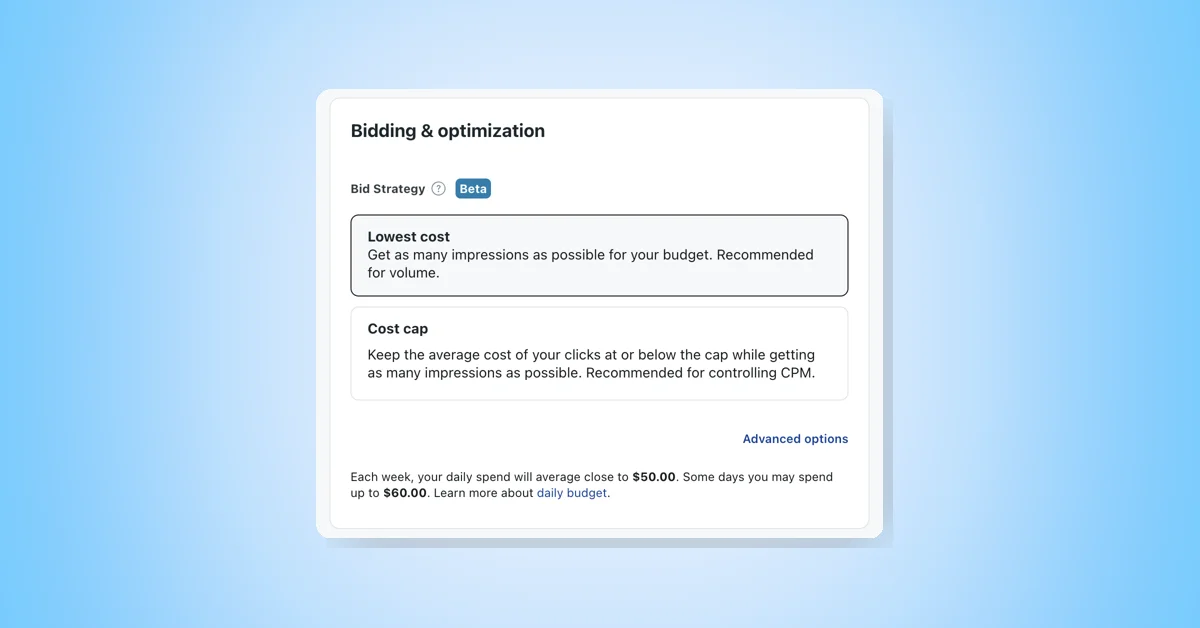The AI-Powered Future of Google Search Has Arrived
Google has just unveiled a new experimental feature called Web Guide, and it’s quietly redefining how search results are organized. Instead of scrolling through the usual list of blue links, users will now encounter AI-curated clusters—organized by topics and intent. Powered by Google’s Gemini AI, Web Guide is part of the Search Labs program and could soon become the new normal for how we interact with search engines.
This isn’t just another algorithm tweak—this is Google rethinking the entire search experience.
In this blog, we’ll explore what Web Guide is, how it works, why it matters, and how both users and content creators should adapt. Whether you’re in SEO, marketing, publishing, or just curious about AI’s impact on the web, you’ll want to understand what’s changing.
What is Google Web Guide?
Web Guide is a new AI-powered feature inside Google Search that clusters web results into organized categories. Instead of showing you a flat list of 10 links, it gives you curated groups like:
- Step-by-step guides
- Product comparisons
- Community advice
- Expert overviews
Each cluster includes:
- A heading
- A short summary powered by Gemini AI
- A set of relevant links
Web Guide is designed to make search results more navigable, explorable, and relevant—especially for complex queries.
Currently, it’s only available to users who opt in via Search Labs, and only under the Web tab in Google Search.
How Does Web Guide Work?
At the heart of Web Guide is Google’s Gemini AI model. The system uses something called a query fan-out technique—where your original search term is broken down into several semantically related sub-queries.
Google then uses AI to:
- Fetch and analyze pages related to those sub-queries
- Cluster the pages based on themes or user intent
- Label the clusters with headings like “How-to Articles” or “Forums & Discussions”
- Summarize each cluster with a short, natural-language blurb
The result? A visual and intuitive layout that helps users dig deeper faster.
Why Web Guide Is a Game Changer
Smarter Exploration
Web Guide helps users understand the breadth of a topic without multiple searches. Instead of opening five tabs to compare results, users see the bigger picture at a glance.
Preserves Traditional Search
Unlike AI Mode, which replaces links with AI answers, Web Guide enhances traditional search by organizing existing pages.
More Control for Users
With categories clearly laid out, users can choose their own adventure—whether they want a tutorial, a review, or a community forum.
Web Guide vs. AI Overviews vs. AI Mode
| Feature | Purpose | Link Visibility | Experience Style |
|---|---|---|---|
| AI Mode | AI answers in chat format | Hidden initially | Conversational |
| AI Overviews | Short AI-generated answers + citations | Visible | Above search results |
| Web Guide | Organizes existing links by topic | Highly visible | Clustered & labeled |
Web Guide represents a middle ground: it leverages AI, but doesn’t replace human content.
Who Benefits from Web Guide?
Search Users
- Easier navigation of broad or complex topics
- Faster access to different types of content (e.g., guides, opinions, expert articles)
- Less duplication of effort
Content Creators & SEO Professionals
- New opportunities for visibility in clustered categories
- Incentive to write focused content that clearly fits user intent
- Signals a shift in on-page structure importance: headings, intent clarity, and summaries now matter more
How to Access Google Web Guide
Follow these simple steps:
- Go to Google Search Labs
- Opt in to Web Guide
- Perform a search and switch to the Web tab
- Explore organized results
Note: The feature may expand beyond the Web tab in future releases.
SEO Implications of Web Guide
✅ Optimize for Search Intent
Make sure your content is tailored to specific user questions, not just keywords.
✅ Use Clear Headings
Clustered results are labeled by content type. Use H2s/H3s like:
- “Step-by-step Guide”
- “Top Tools Compared”
- “Common Problems & Fixes”
✅ Diversify Content Types
Different clusters highlight:
- How-to articles
- Comparison posts
- Community Q&A
- Technical breakdowns
✅ Strengthen Topical Authority
Google’s clustering favors sites that cover a topic comprehensively. Build a library of related posts.
Early Reactions
🟢 Positive
- More useful than AI Overviews
- Keeps links visible
- Reduces search fatigue
🔴 Criticisms
- Still experimental
- Not always accurate in cluster labeling
- Could lower traffic to pages not matched to categories
Future of Search: What’s Next?
Web Guide is a clear sign that Google wants to make search more user-centric, guided, and context-aware.
Combined with other AI updates (like Circle to Search, AI Overview expansions, and Gemini integration), it signals a future where AI doesn’t replace search—but refines it.
Expect more experiments from Search Labs that blur the lines between search engine, content aggregator, and AI assistant.
FAQs: Web Guide Edition
Q1: What is Google Web Guide?
A Search Labs experiment that organizes search results into AI-powered categories.
Q2: How do I try it?
Opt in through Google Search Labs and search using the Web tab.
Q3: Is Web Guide replacing AI Overviews?
No, it’s a separate feature that complements traditional results.
Q4: Does this affect SEO?
Yes. Content that clearly fits an intent-based category may be more visible.
Q5: Will Web Guide become permanent?
If successful, it could become a default feature or expand to the main search view.
Google Web Guide might seem subtle, but its impact could be profound. By bringing structure to the chaos of search results, it empowers users to navigate better—and challenges creators to be clearer, more relevant, and more intentional.
The future of SEO won’t just be about ranking high—it’ll be about fitting neatly into Google’s AI understanding of searcher intent.
Start preparing now, and you’ll be ready when the Web Guide becomes standard.