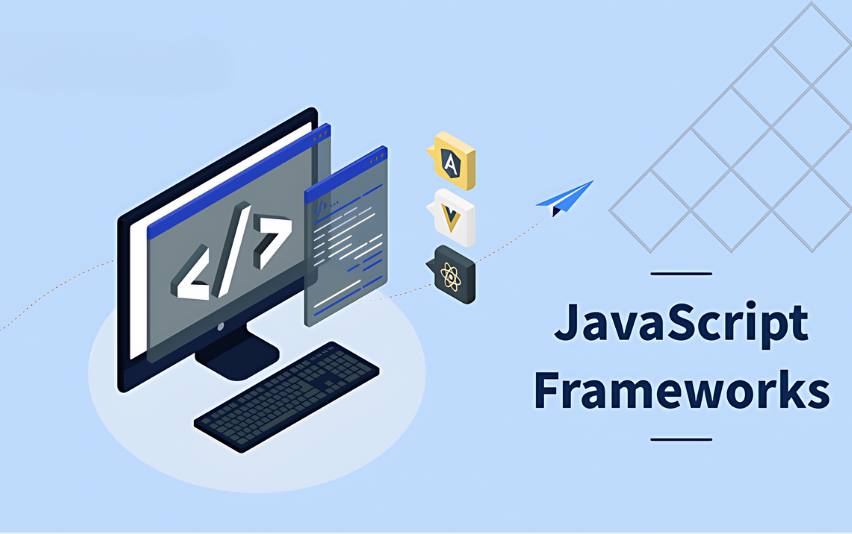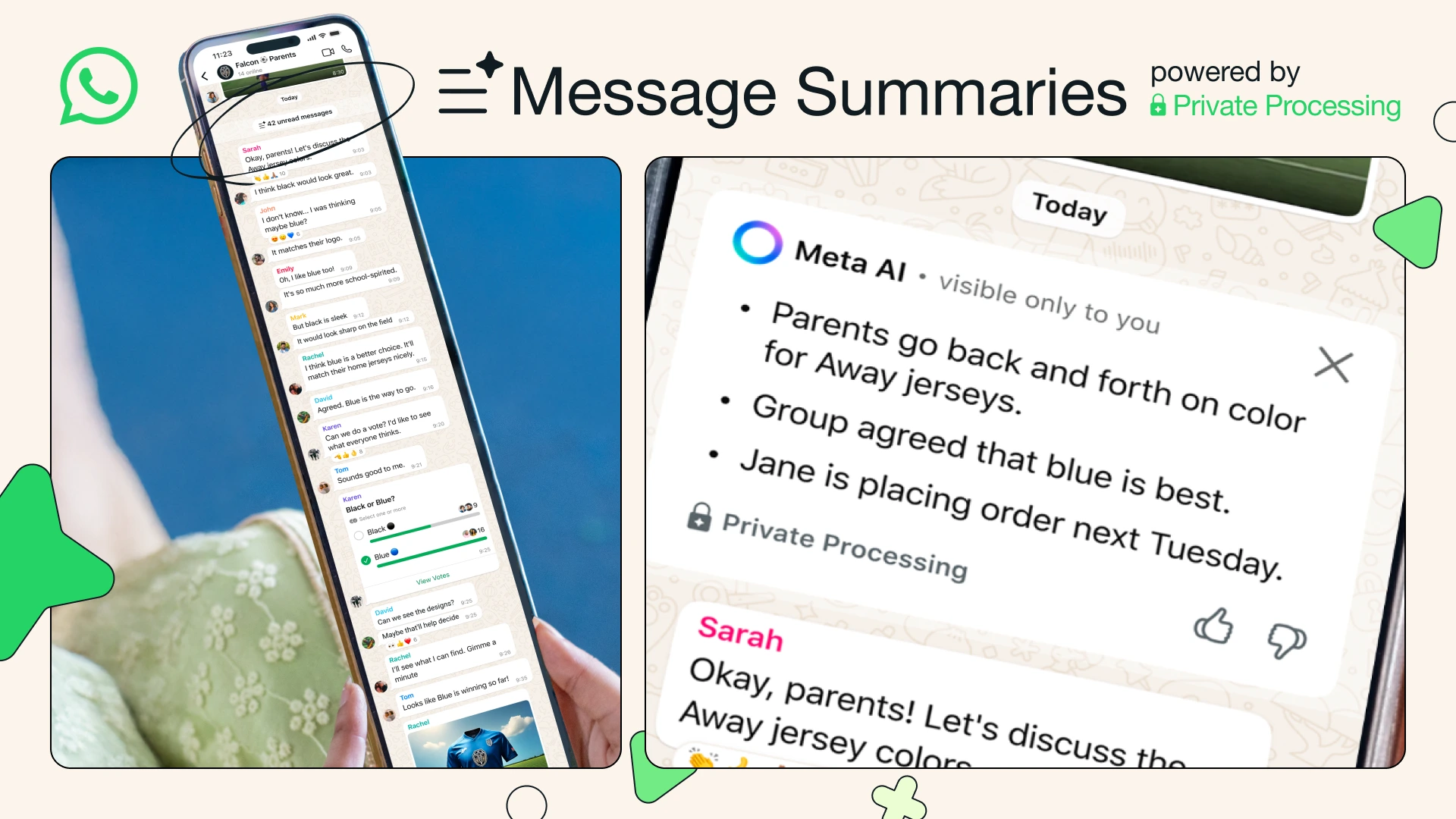WhatsApp has begun a global rollout of real-time in-app message translation, letting users translate messages directly inside a chat without copying text into a separate app.
Why This Matters
Until now, users who chatted with friends, family, or clients in different languages had to switch between WhatsApp and external tools like Google Translate. The new feature removes that friction, making multilingual conversations seamless and private.
How the Feature Works
- Update to the latest version of WhatsApp on iOS or Android.
- Open a chat and long-press the message you want to translate.
- Tap Translate from the context menu.
- WhatsApp automatically detects the source language and displays the translated text inline.
Tip: In Settings → Chats → Translation, you can choose your default language or disable the feature.
Supported Languages at Launch
WhatsApp says the translation tool supports over 100 languages, including English, Spanish, Hindi, Arabic, French, and more. The list will expand as the company refines its AI language models.
Privacy & Security
According to WhatsApp, translations happen using on-device AI where possible, keeping end-to-end encryption intact. Messages remain private, and no copy is stored on external servers.
Business & Travel Use Cases
- Global businesses can chat with international customers without language barriers.
- Travelers can communicate with hosts, drivers, or new friends abroad in real time.
- Community groups can stay inclusive by removing language limits.
How to Enable the Feature
- Android: Open WhatsApp → Settings → Chats → Translation → toggle Enable Translation.
- iPhone: Go to Settings → Chats → Translation → toggle Enable Translation.
Rollout is gradual; if you don’t see the option yet, check again after updating the app.
Final Thoughts
WhatsApp’s in-app message translation is a major quality-of-life upgrade for its 2-billion-plus users. By merging messaging and translation in one place, the platform strengthens its position as a truly global communication tool.