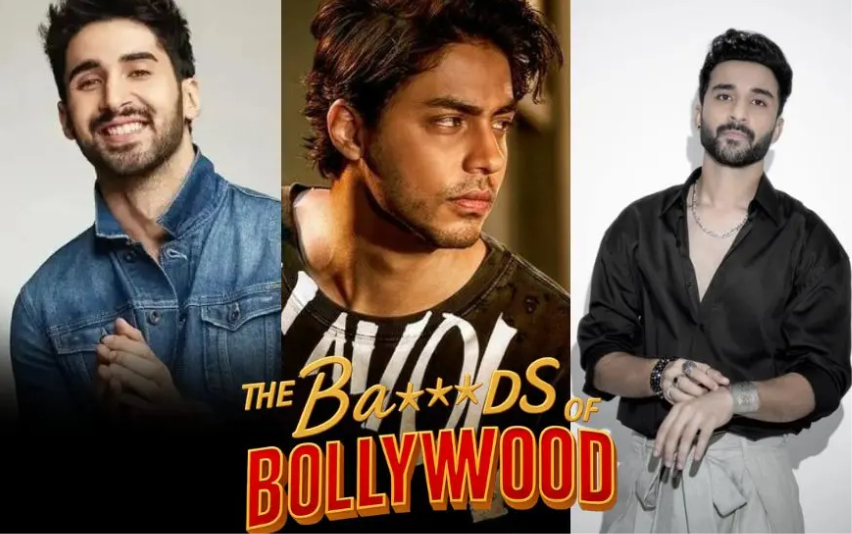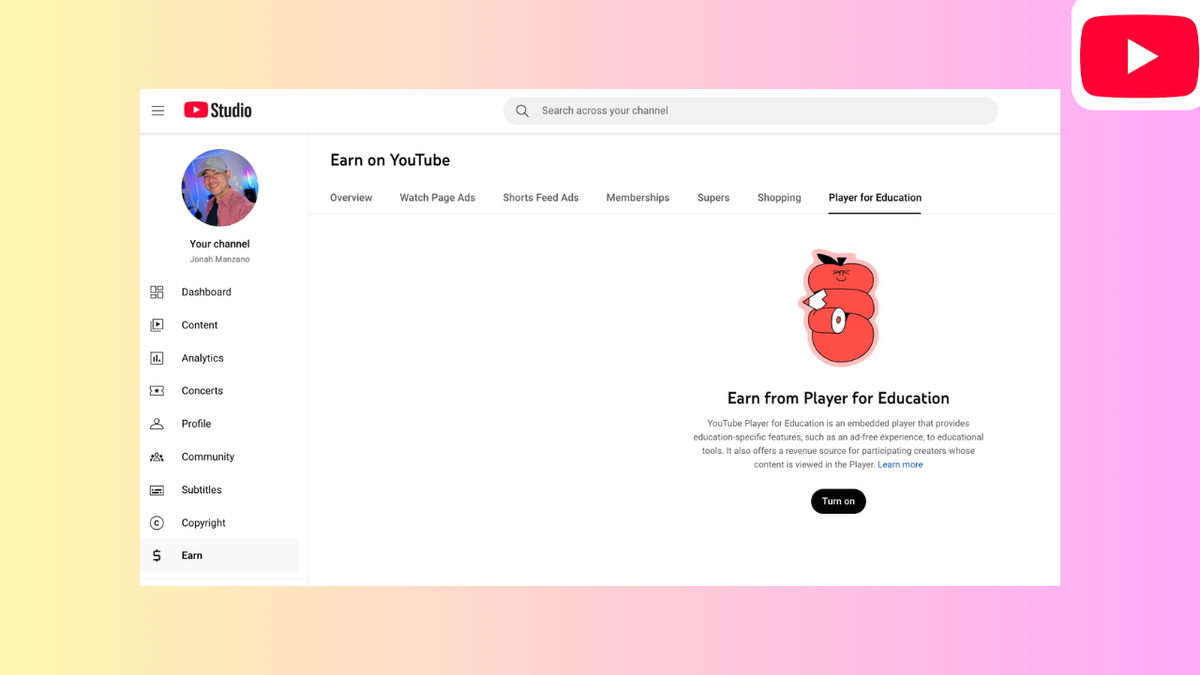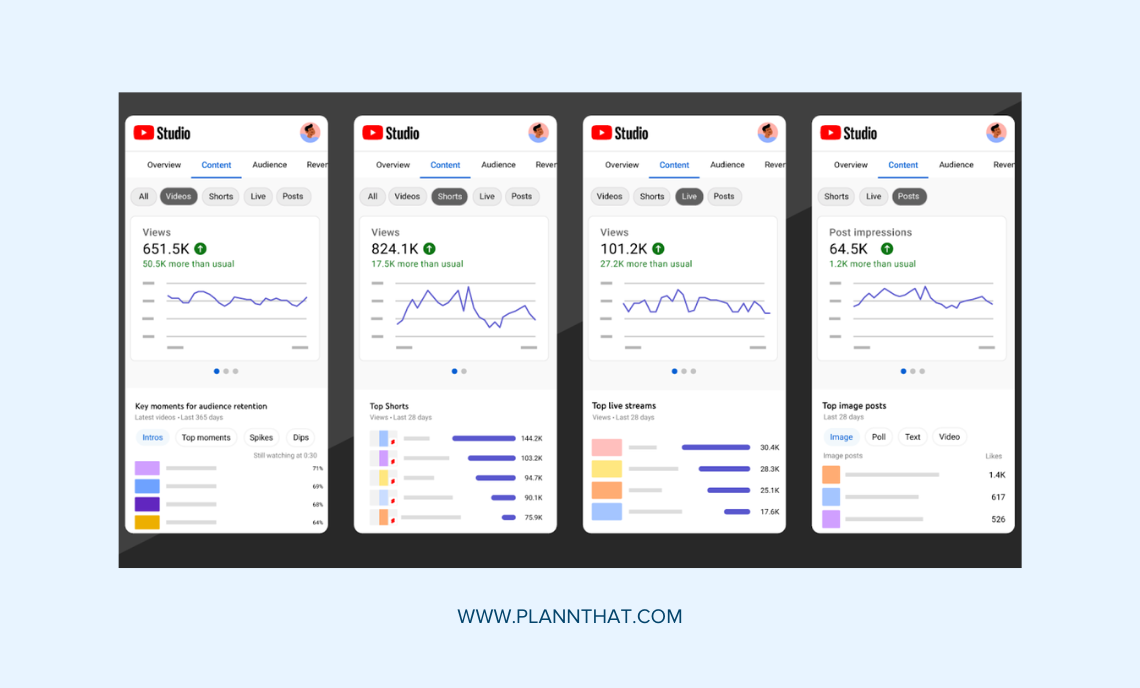YouTube is enhancing its live-streaming experience with two major updates: powerful comment filters and AI-generated highlights. These features aim to help creators moderate chats in real time and give viewers quick recaps after the broadcast ends.
Smarter Comment Filters for Live Chats
Live chat can move fast—sometimes too fast to manage. The new comment filters allow creators and moderators to:
- Auto-hide offensive language using improved AI detection.
- Filter messages by keywords, membership status, or user type.
- Flag spam and suspicious links before they appear to the public.
Moderators can customize filter rules in YouTube Studio → Settings → Community → Live Chat Filters. Viewers won’t see filtered messages, keeping the conversation cleaner and safer.
Automated Highlights for Instant Recaps
After a live stream ends, YouTube now uses machine learning to generate automated highlight reels.
Key features include:
- AI Scene Detection – identifies peak moments based on chat spikes, watch-time surges, and audio/visual cues.
- Editable Timeline – creators can tweak or trim highlights before publishing.
- One-Click Sharing – highlight videos can be posted as Shorts, regular uploads, or embedded on external sites.
This means fans who missed the event can catch the best moments in minutes rather than scrubbing through a multi-hour replay.
Benefits for Creators and Viewers
- Better Engagement – Clean chats encourage more participation and repeat viewers.
- Time Savings – No need to manually review hours of footage to find memorable clips.
- Monetization Opportunities – Highlights can be monetized as standalone videos, driving extra ad revenue.
How to Access the New Tools
- Update YouTube Studio to the latest version.
- Navigate to Settings → Community → Live Chat Filters to enable comment filters.
- For highlights, go to your live-stream video in Content → Live, and select Create Highlights if the AI hasn’t already generated them.
Rollout is gradual; if you don’t see the options yet, keep your app updated and check again in a few days.
Privacy & Data Use
YouTube states that automated highlights are generated entirely from publicly available stream data and comply with its privacy policies. Creators maintain full control to approve or remove any AI-generated segment.
Final Thoughts
These upgrades mark a significant step forward in making YouTube live streams more interactive, manageable, and shareable. With smarter moderation and instant highlight reels, creators can focus on content while the platform’s AI handles the heavy lifting.