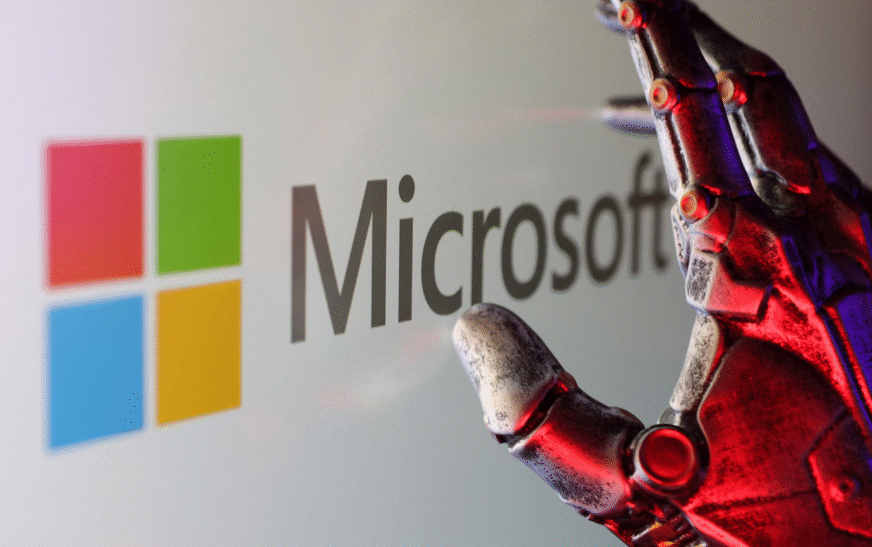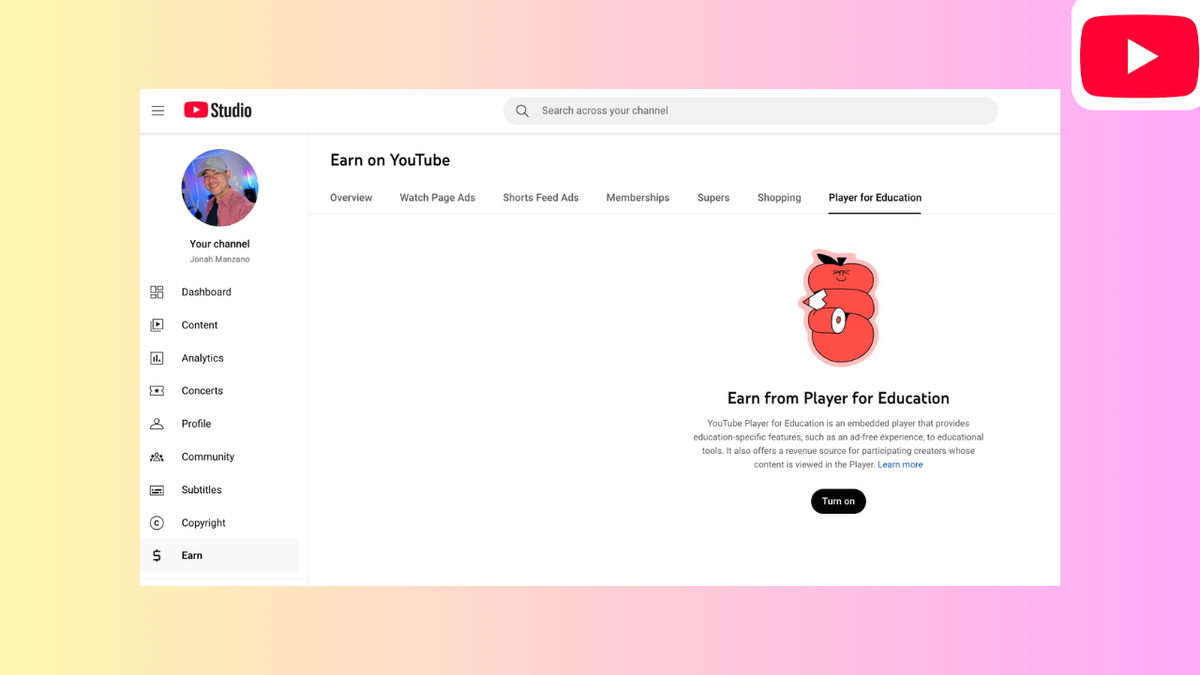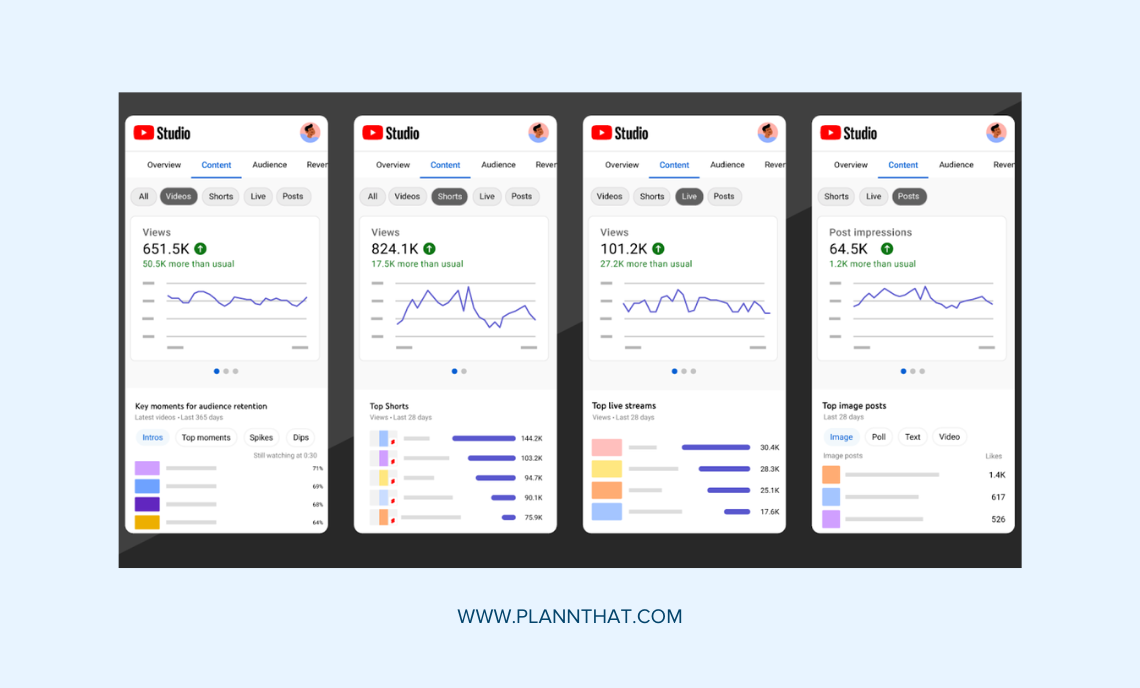In a bold move to merge entertainment with shopping, YouTube Shorts has launched Shopping product stickers—an interactive feature now rolling out globally. This update transforms short-form videos into immersive shopping experiences, boosting product discovery, creator earnings, and viewer engagement.
In this deep dive, we’ll explore:
- What shopping stickers are and how they work
- Data-backed benefits and early metrics
- Why this matters for creators and brands
- How viewers interact with the feature
- Strategies to optimize your Shorts for shopping success
- Real-world use cases & future implications
- Quick pro tips to get started today
Let’s jump in.
1. What Are YouTube Shorts Shopping Product Stickers?
Previously, tagged products in YouTube Shorts appeared as a small banner or button in the lower-left corner. With the new update, creators can:
- Tag products directly in the video
- Auto-generate a clickable sticker based on the first tagged item
- Customize sticker size and placement in the YouTube mobile app
When viewers tap the sticker, it either opens the product page directly or reveals a list of tagged products via a dropdown arrow—then takes them to the retailer’s site.
This update is launching globally over the next week (excluding South Korea for now).
2. Why Shopping Stickers Matter: Over 40% More Clicks
During early tests in the U.S., Shorts with Shopping product stickers recorded over 40% more product clicks compared to videos with the old shopping button. That’s a substantial jump for creators and brands aiming for ecommerce conversion.
More clicks mean more revenue, stronger affiliate commissions, and higher SEO signals for content relevance and viewer value.
3. Benefits for Creators, Brands, and Viewers
Creators
- Monetization boost: Product clicks convert to sales, affiliate earnings, or brand deals.
- Interactive storytelling: Stickers can be strategically placed to highlight product use.
Brands & Affiliates
- Native advertising: Embedding products inside Shorts feels organic, not forced.
- Better conversion paths: Customizable stickers eliminate clicks needed to find tagged items.
Viewers
- Seamless shopping: Users can now tap and buy wherever they see something interesting.
- Enhanced experience: No need to search manually—everything’s just one sticker tap away.
4. How It Works for Viewers
Here’s what happens when someone watches a Short with a sticker:
- Spot a product sticker on-screen
- Tap it to view product details or use the arrow for a full list
- Select an item and get redirected to the retailer’s site.
This smooth journey reduces friction and ensures impulse purchases stay impulse purchases.
5. SEO & eCommerce Strategy: Best Practices
A. Use Clear, Descriptive Keywords
Integrate anchor keywords like YouTube Shorts shopping stickers, shoppable Shorts, product discovery, and ecommerce SEO naturally in titles, subheadings, and body text.
B. Craft Compelling Captions & CTAs
Your caption could read: “Love these sunglasses? Tap the sticker to shop!” Encourage engagement and remind viewers to tap.
C. Tag Products Thoughtfully
Ensure your first tagged product reflects the main visual or narrative hook—it’s the one that generates the sticker.
D. Design for Mobile Commerce
Adjust sticker size and position so they don’t block key visual elements—use the mobile app during upload for customization.
E. Cross-Promote on Other Platforms
Share Shorts across TikTok, Instagram, and more with messaging like “Shop right from our YouTube Short!”
6. Real-World Use Cases & Inspiration
- Fashion creators tagging clothing, shoes, and accessories
- Makeup and skincare influencers highlighting products with swipe-up sticker links
- Tech reviewers showcasing gadgets
- Home decor gurus featuring trending items—complete with direct shopping links
Early adopters have seen clear spikes in click-throughs compared to previous static banners—these stickers really work.
7. Future Outlook: Shorts as eCommerce Engines
YouTube’s introduction of Shopping product stickers marks a trend where short-form video becomes more transactional. With 400+ billion Shorts views monthly, embedding shopping features places creators and brands at the center of social commerce.
Expect major shifts:
- Platforms continuing to deep-link content to commerce
- Brands budgeting for Shorts-first strategies
- Viewers beginning to expect intuitive product discovery in bite-sized videos
8. Pro Tips to Get Started Now
- Update your YouTube app: Sticker tools are mobile-only
- Enroll in YouTube Shopping or affiliate programs
- Plan your video narrative with product placement in mind
- A/B test sticker placement and design for maximum clicks
- Track performance: monitor click-through rates and optimize
- Encourage engagement: say things like “tap the sticker to shop!”
- Use SEO anchors: embed keywords like YouTube Shorts shopping stick ers and shoppable Shorts as links to your blog or landing page
9. Summary & SEO Anchors
YouTube’s Shopping product stickers for Shorts bring 40%+ click boosts, better product discovery, and monetization opportunities for creators. This new feature aligns with evolving ecommerce SEO trends and consumer expectations.