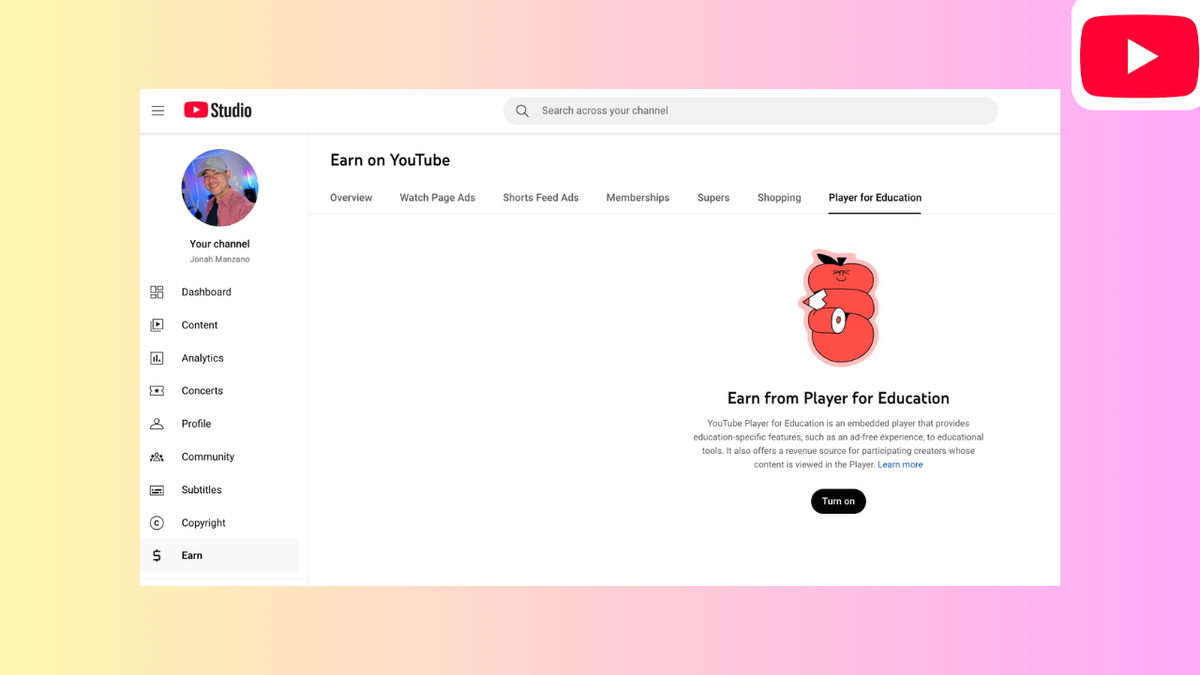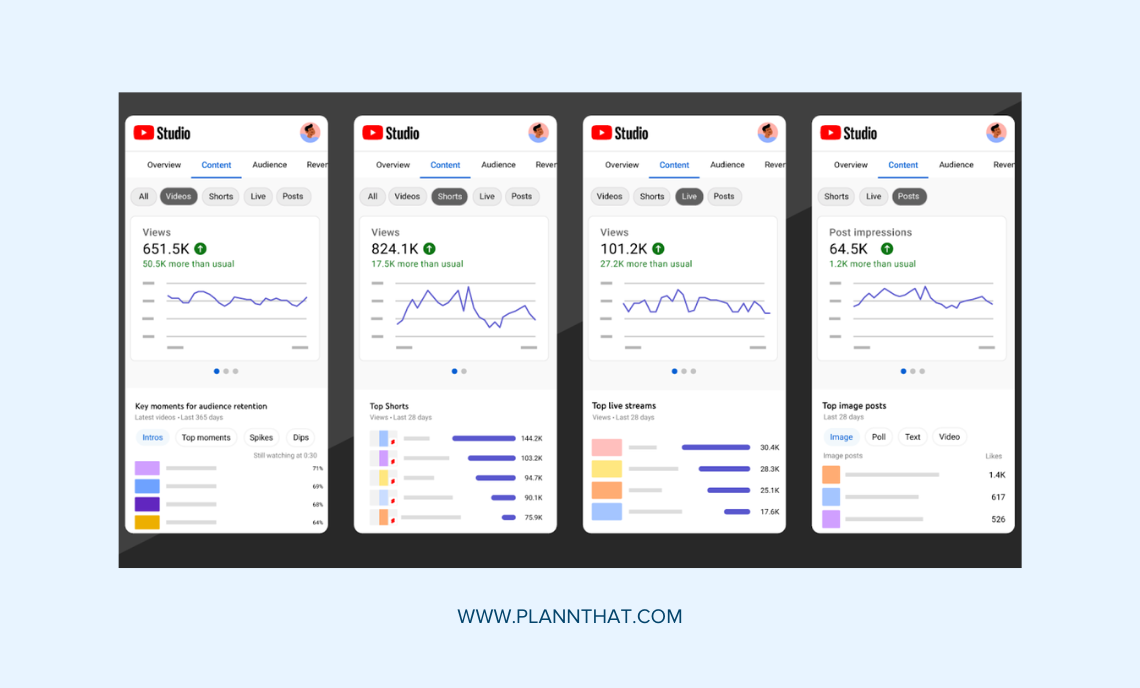YouTube is pushing the envelope again. At its latest Made On YouTube event, the platform announced several AI-powered creative tools aimed at streamlining content creation for Shorts and its Create app. Brands, creators, and casual users alike stand to benefit from these features—if they know how to make the most of them.
In this post, we’ll explore what the new AI tools are, how they work, which markets are getting access first, what benefits (and concerns) they bring, and tips on using them effectively.
What’s New: The AI Features Unveiled
Here are the key AI features YouTube has introduced recently, especially for Shorts and the Create app:
- “Edit with AI”
- This tool can take your raw camera roll footage and automatically generate a first-draft video. It identifies the best moments, adds transitions, picks background music, and can even include a voiceover (in English or Hindi) that reacts to what’s happening in the video.
- It’s currently being tested on Shorts and the YouTube Create app in select markets.
- Veo 3 Fast
- A custom version of Google/DeepMind’s Veo 3 model, tailored for YouTube Shorts. It lets creators generate video clips (from text prompts) with sound, at 480p resolution, with lower latency.
- Users can use features like motion transfer (e.g. applying motion from one video to another or animating still photos), stylisation (pop art, origami looks), adding objects via text descriptions, etc.
- Speech to Song
- A remixing tool that converts dialogue from eligible videos into catchy soundtracks for Shorts. You can also pick the vibe (e.g. “danceable”, “fun”, “chill”) to shape how the resultant song feels.
- A remixing tool that converts dialogue from eligible videos into catchy soundtracks for Shorts. You can also pick the vibe (e.g. “danceable”, “fun”, “chill”) to shape how the resultant song feels.
- Content Labels & Watermarks
- AI-generated content edits will carry SynthID watermarks and content labels indicating AI involvement. This helps with transparency and attribution.
- AI-generated content edits will carry SynthID watermarks and content labels indicating AI involvement. This helps with transparency and attribution.
- Geographic Roll-Out
- These features are rolling out initially in the US, UK, Canada, Australia, and New Zealand. More regions (including India) are expected in “coming weeks or months.”
Why This Matters: Impacts & Benefits
These new features aren’t just flashy; they have real implications for creators, brands, marketers, and platforms. Here’s what matters:
- Lowering the Barrier to Entry
Not everyone has editing skills, access to professional tools, or time. With AI doing the heavy lifting (first drafts, music, transitions), more creators can produce polished content faster. - Speed & Efficiency
A lot of time is spent selecting shots, arranging clips, choosing music, and making edits. Tools like “Edit with AI” and motion transfer can reduce this significantly. - Creativity Boost
Stylisation, motion addition, object insertion from text – these allow creators to experiment visually without needing high-end software or technical expertise. - Localization & Multilingual Voiceovers
With voiceovers supported in languages like Hindi (besides English) and other markets possible later, creators in non-English speaking regions can benefit more. - Increased Content Volume
Because editing and content creation become faster/easier, creators may produce more Shorts, leading to more engagement and possibly more revenue opportunities. - Transparency & Trust
Watermarks & content labels help ensure viewers know when content is AI-generated or edited. This is increasingly important in an era of AI content and copyright / authenticity concerns.
Potential Concerns & Challenges
While promising, these tools come with caveats. It’s important to be aware of possible downsides:
- Quality vs. Control
Automatic editing may not always select the exact moments you want or match your style. Some creators may find the AI choices generic and want more manual control. - Localization Delay
Even though roll-out to India and other markets is planned, there could be delays, and some features may not be immediately available everywhere. - Copyright / Rights Issues
Using external audio, music, or motion sources might implicate rights/licensing issues. Also, the speech-to-song tool may remake parts of dialogues – it’s important the source content permissions are clear. - AI Bias & Sensitivity
Stylisation and object addition might misinterpret certain elements. Also, the AI voiceover may not always capture local accents, dialects or nuance properly. - Creator Identity & Authenticity
As more content is AI-assisted, distinguishing original creation vs AI generated could get murky. Viewers may begin to value more authentic/manual content. - Monetization & Platform Policies
Will AI-edited content be treated equally for monetization? Will there be policy updates (content moderation, guidelines) specifically for AI tools?
What This Means for Indian Creators & Brands
Given India’s large and growing content creator base, what do these tools mean for creators here?
- Access to Voiceovers in Local Languages
Supporting Hindi already is a good sign; hopefully more regional languages follow. This broadens reach and relatability. - Faster Trends Adoption
Trends on Shorts move fast. AI tools let creators respond more quickly, remix dialogue, stylise content, etc., which helps them keep up. - Cost Savings
Since many Indian creators rely on mobile tools or small studios, reduced editing time & costs mean more margin. - Competitiveness
Those using AI tools creatively may get ahead; brands partnering with creators using these may gain more polished content. - Regulatory / Cultural Fit
Creators will need to keep an eye on things like copyright (music, sounds), community standards, and transparency of AI content in Indian regulation.
Tips for Using the New Tools Well
To make the best of these features, here are some strategies:
- Experiment & Iterate
Try “Edit with AI” on smaller clips first. Tweak what it produces. Over time, you’ll understand what prompts, styles, or voiceovers suit your brand. - Use Prompts & Voiceover Smartly
When adding voiceovers or text descriptions for adding objects or stylisation, be precise. The more specific you are, the better the AI output will likely be. - Blend Manual & AI Edits
Use AI as a starting point. Then personalize: tweak cuts, transitions, timing. Don’t rely entirely on AI output if you care about style / tone / brand voice. - Maintain Transparency
Let your audience know when content is AI generated or edited. The built-in labels and watermarks help; embrace them rather than hiding them. - Stay Updated on Availability
Because these are rolling-out features, check if your region / account has access; sometimes enablement needs version updates or opt-in. - Monitor Performance
Track which AI-features are helping you get more views, more engagement, better retention. Use YouTube Analytics and feedback from audience.
FAQs
Q1: What is “Edit with AI” on YouTube?
“Edit with AI” is a tool that takes your raw video footage and generates a first draft video draft by selecting key moments, arranging clips, adding transitions, music, and optionally a voiceover. It’s designed to speed up content creation.
Q2: What is Veo 3 (or Veo 3 Fast)?
Veo 3 is Google DeepMind’s generative AI model. “Veo 3 Fast” is its variant optimized for Shorts: lower latency, video generation from text prompts, support for sound, etc., to help creators generate video easily.
Q3: Where are these new tools available initially?
They’re being rolled out first in the United States, United Kingdom, Canada, Australia, and New Zealand. India and more regions will follow.
Q4: Will the AI edit videos perfectly without any manual work?
Not always. The AI provides a draft—good starting point. Creators will likely need to tweak or refine content (select best moments, fine-tune transitions, adjust voiceover or style) to match their unique brand or vision.
Q5: Will using these tools affect monetization?
YouTube hasn’t explicitly stated any penalties or bonuses for AI-edited content yet. But creators should check platform policies, especially around copyright (music/sounds) and content originality.
Q6: Are there content safety / rights / authenticity issues?
Yes, important ones. Watermarks and content labels will help with transparency. Creators must ensure they have rights to any source content used (dialogue, music, visuals), and AI tools may misinterpret or misrepresent content, so monitoring is key.
Q7: When can Indian creators expect access to all these features?
YouTube has said “in coming weeks or months” for expanding to more regions, including India. It depends on testing phases, local compliance, and rollout schedule.
Q8: How does this compare to AI tools offered by other platforms (like TikTok, Instagram)?
These tools are part of a broader trend: shorter-form video platforms are increasingly offering AI features (filters, text-to-video, auto editing etc.). YouTube’s advantage may be its scale, multilingual voice-over support, big creator base, and integration with Shorts + Create app.
Conclusion
YouTube’s latest AI-powered editing tools are clearly part of its push to make content creation more accessible, faster, creative, and trend-responsive. For creators and brands, these tools offer opportunities to scale creativity, reduce friction, and engage audiences more dynamically. But success will still depend on how well we use them: mixing AI’s efficiencies with human creativity, ensuring authenticity, and keeping audience trust.