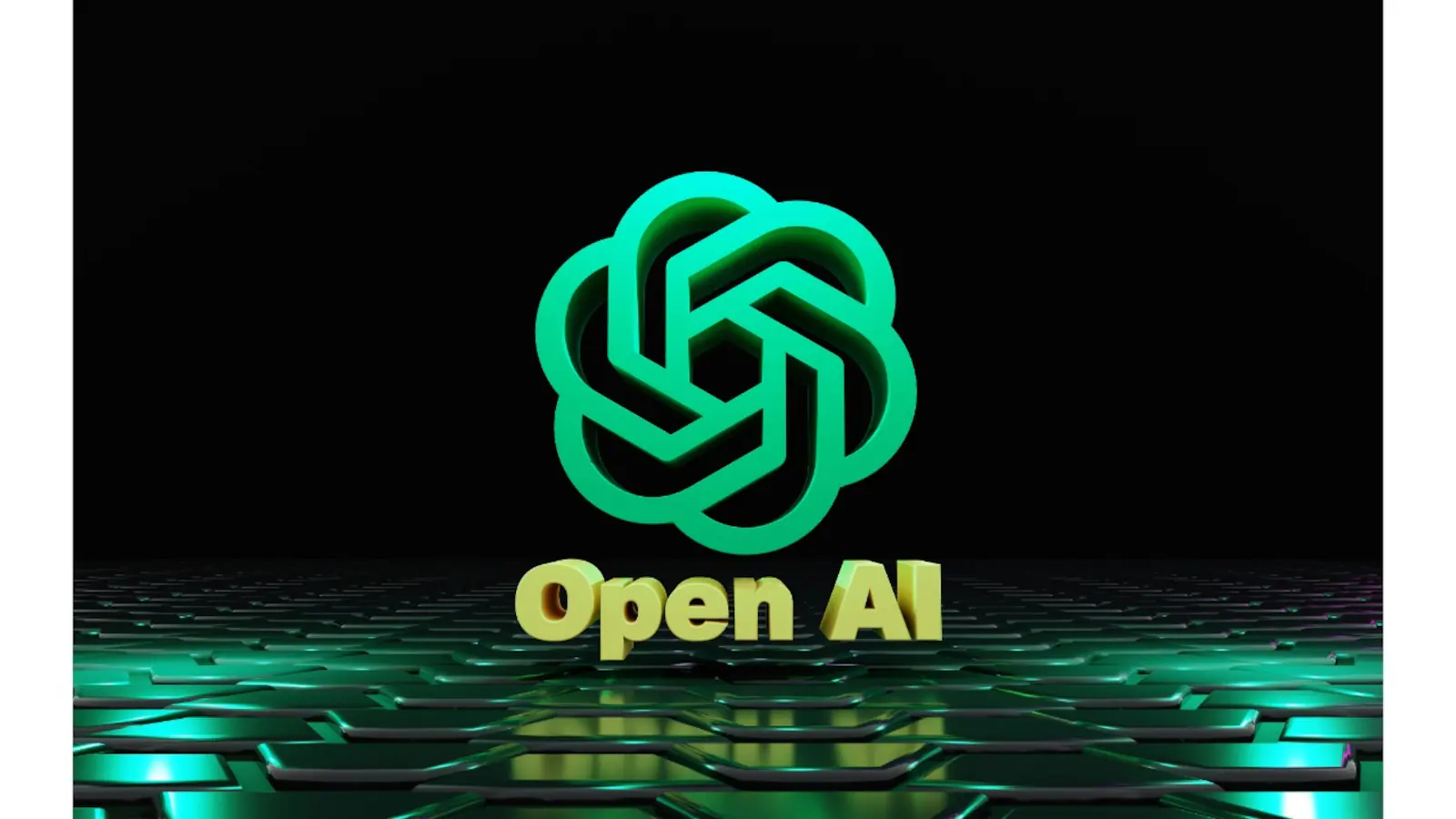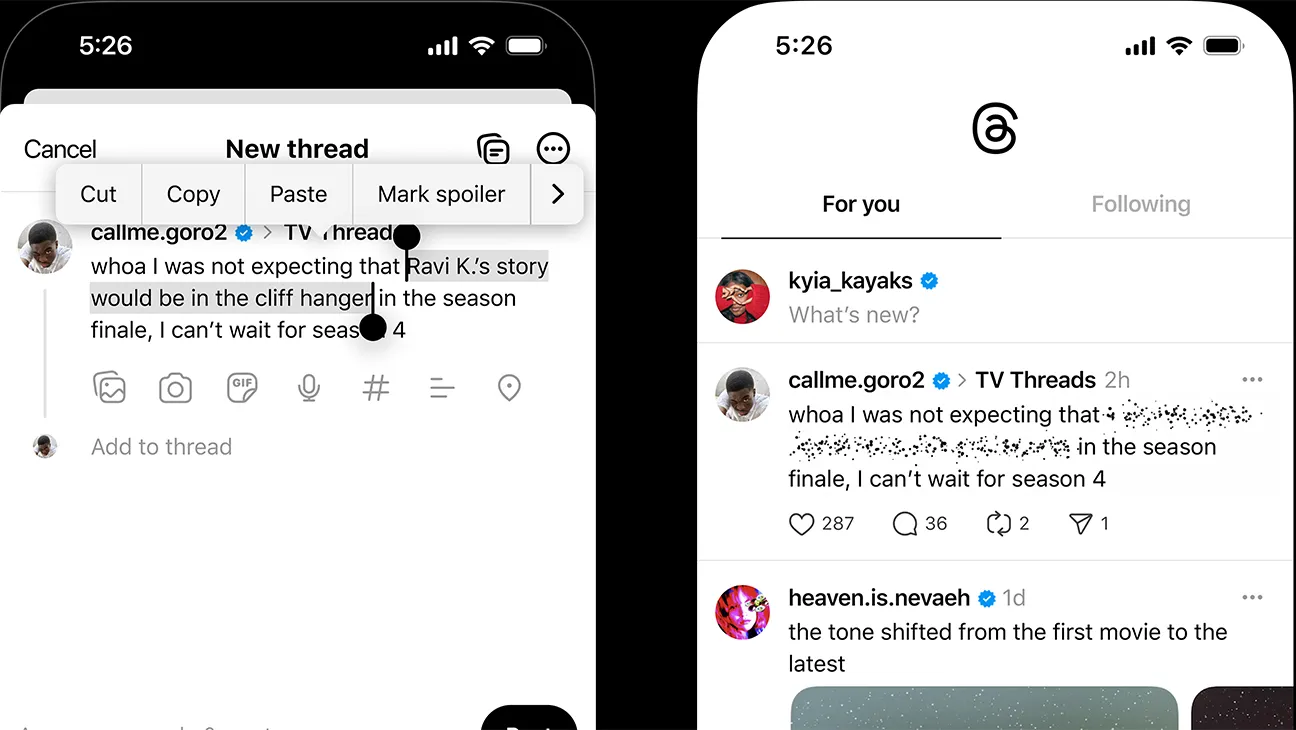A customer browses your Shopify store, adds products to their cart, reaches the checkout page—and then disappears. Frustrating, right? This scenario happens more than you might think. In fact, studies show that the average cart abandonment rate for eCommerce stores is around 70%.
If you’re running a Shopify store, optimizing your checkout experience can make or break your sales. In this blog, we’ll walk you through how custom checkout flows can significantly reduce cart abandonment and boost conversion rates—while embedding actionable tips you can implement today.
Why Do Customers Abandon Shopify Carts?
Before fixing the problem, it’s important to understand why customers abandon carts in the first place. Some of the most common reasons include:
- Unexpected costs (shipping, taxes, fees)
- Complicated checkout processes
- Lack of payment options
- Slow website performance
- No guest checkout option
- Security concerns
When shoppers hit roadblocks, even minor ones, they often leave without completing their purchase. That’s where Shopify checkout optimization comes in.
What Are Custom Checkout Flows?
A custom checkout flow refers to a personalized checkout experience tailored to your customer’s journey. Instead of relying on Shopify’s default setup, you can tweak the flow to reduce friction and streamline the path to purchase.
Using Shopify Plus or third-party checkout apps, you can customize:
- Number of steps
- Field visibility
- Payment and shipping options
- Upsells and cross-sells
- Design elements and branding
By adapting the checkout to your target audience, you minimize interruptions and boost buyer confidence.
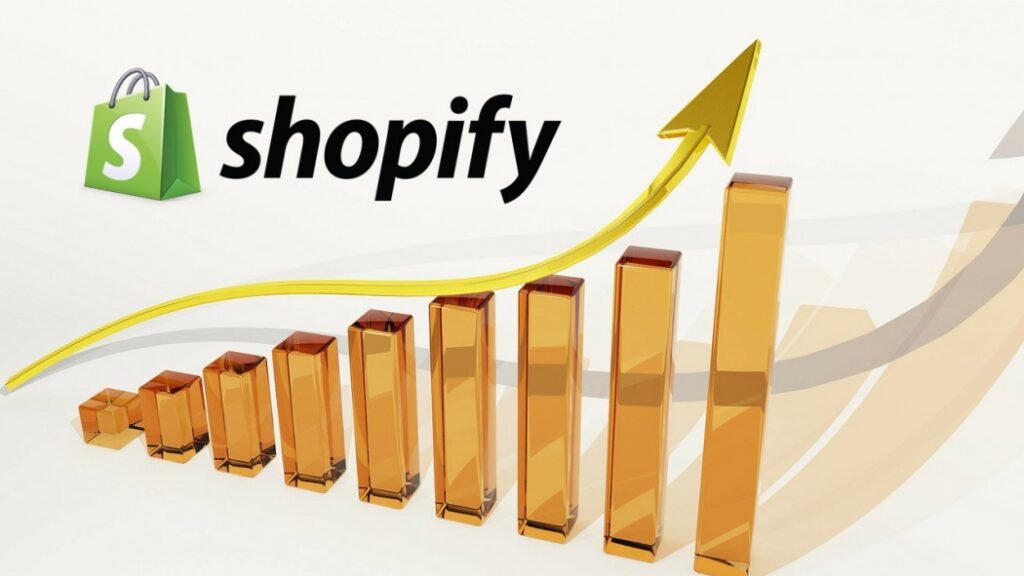
Benefits of Custom Checkout Flows in Shopify
1. Fewer Clicks = Higher Conversions
Lengthy checkouts are a major turnoff. A streamlined checkout that reduces unnecessary steps can lead to fewer cart abandonments and better conversion rates. Shopify merchants that simplify their checkout see measurable improvements in sales performance.
2. Mobile Optimization Matters
Over 73% of eCommerce purchases happen on mobile. If your checkout isn’t mobile-optimized, you’re likely losing sales. Custom checkout flows can ensure a seamless mobile experience, with larger buttons, faster load times, and easy navigation—all key to reducing mobile cart abandonment.
3. Localized Experience
Offering the right language, currency, and payment options builds trust and helps international buyers complete their purchase. Custom flows let you adapt checkout pages based on region, reducing friction for global shoppers.
4. Add Trust Signals
By customizing your checkout, you can display badges, secure payment icons, customer reviews, and trust seals. These elements can combat hesitation and reinforce your brand’s credibility.
Proven Strategies to Reduce Cart Abandonment on Shopify
Let’s break down actionable tips you can apply with or without Shopify Plus.
1. Enable Guest Checkout
Not all customers want to create an account. Allowing guest checkout eliminates an unnecessary step and encourages faster transactions. This alone can significantly lower Shopify cart abandonment rates.
2. Expand Payment Options
Limited payment methods can be a deal-breaker. Offer a variety of payment options including:
- Credit/Debit cards
- PayPal
- Apple Pay / Google Pay
- Buy Now, Pay Later (e.g., Klarna, Afterpay)
Use a Shopify payment gateway that supports your audience’s preferences.
3. Auto-Fill Forms and Address Suggestions
Using auto-complete features for address and payment details can speed up the process. This also reduces errors and improves the customer experience—essential for keeping users on track to purchase.
4. Display Transparent Shipping Info
Nothing kills a sale faster than surprise fees. Make sure your shipping costs and delivery times are visible early in the process. Offer free shipping thresholds when possible.
5. Use Exit-Intent Popups and Abandonment Emails
If a customer shows signs of leaving the checkout, trigger an exit-intent popup with a discount or reminder. You can also implement Shopify cart abandonment recovery emails to re-engage them later.
Some high-performing brands recover up to 20% of abandoned carts using timely and relevant email sequences.
6. Optimize for Mobile First
Mobile checkout should be fast, thumb-friendly, and easy to navigate. Ensure input fields are spaced properly, and use auto-fill wherever possible. This is vital for reducing checkout abandonment on Shopify mobile.
Best Tools for Customizing Shopify Checkout
Here are some tools and apps that can help you build better checkout flows:
- Shopify Plus (native checkout customization)
- ReConvert (thank-you page and upsell optimization)
- Zipify Pages (custom funnels and checkout layouts)
- Shop Pay (fast, secure, and optimized for repeat purchases)
These tools not only enhance checkout flow but also help with Shopify conversion rate optimization across the buyer journey.
Test, Analyze & Iterate
Implementing changes is just the beginning. Use Shopify Analytics, Google Analytics, and heatmaps (like Hotjar or Lucky Orange) to:
- Monitor drop-off points in the checkout
- Test A/B versions of checkout pages
- Track conversion metrics post-implementation
Over time, continuous iteration will help you find the most effective setup for your audience.
Improving your Shopify checkout process isn’t just a tech upgrade—it’s a direct investment in your sales. With custom checkout flows, you’re giving your customers a smoother, faster, and more trustworthy buying experience. This not only reduces Shopify cart abandonment but also enhances brand loyalty and revenue.
Remember, every second saved during checkout increases the chances of conversion. Start small, test often, and always design with your customer in mind.