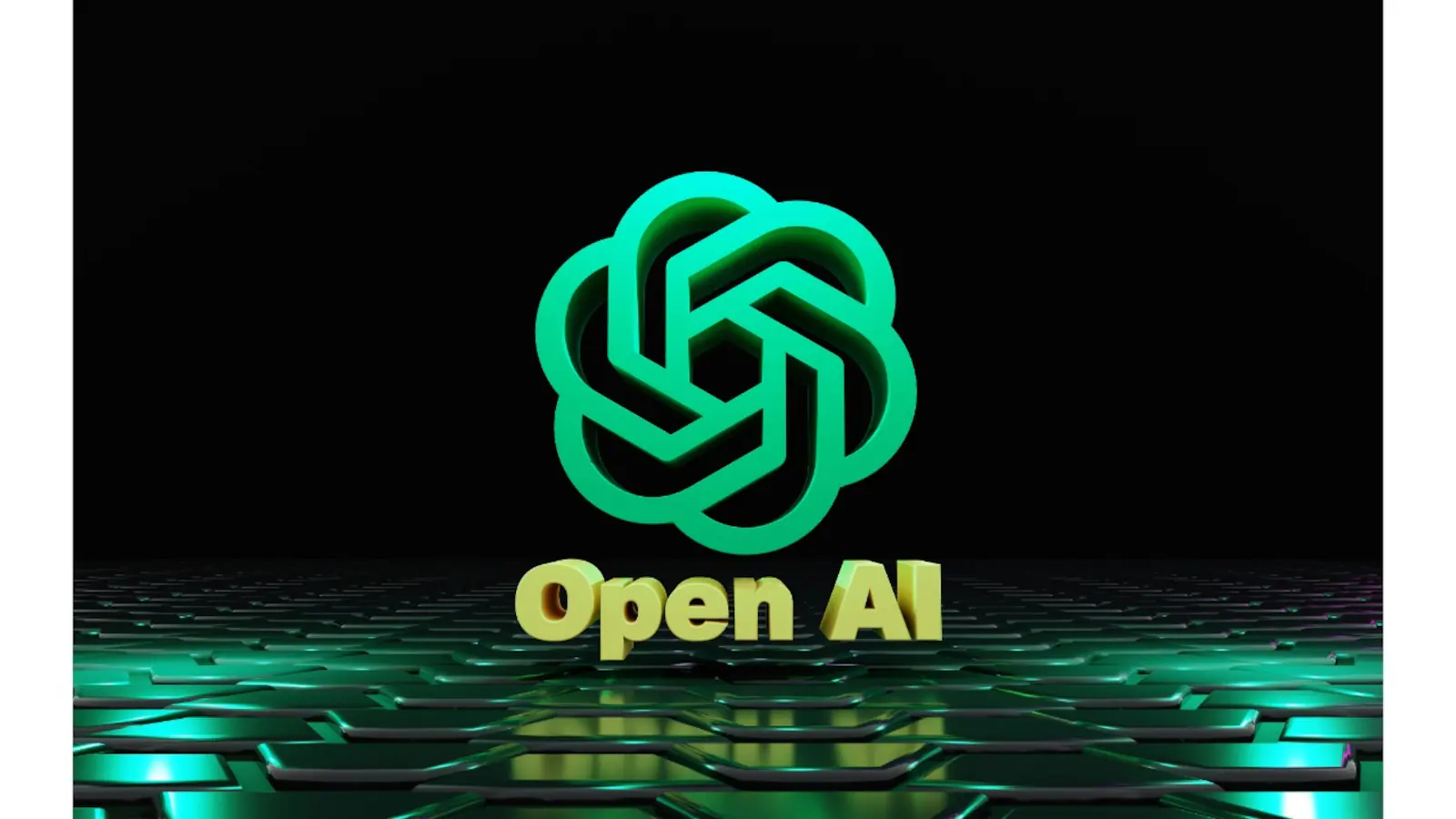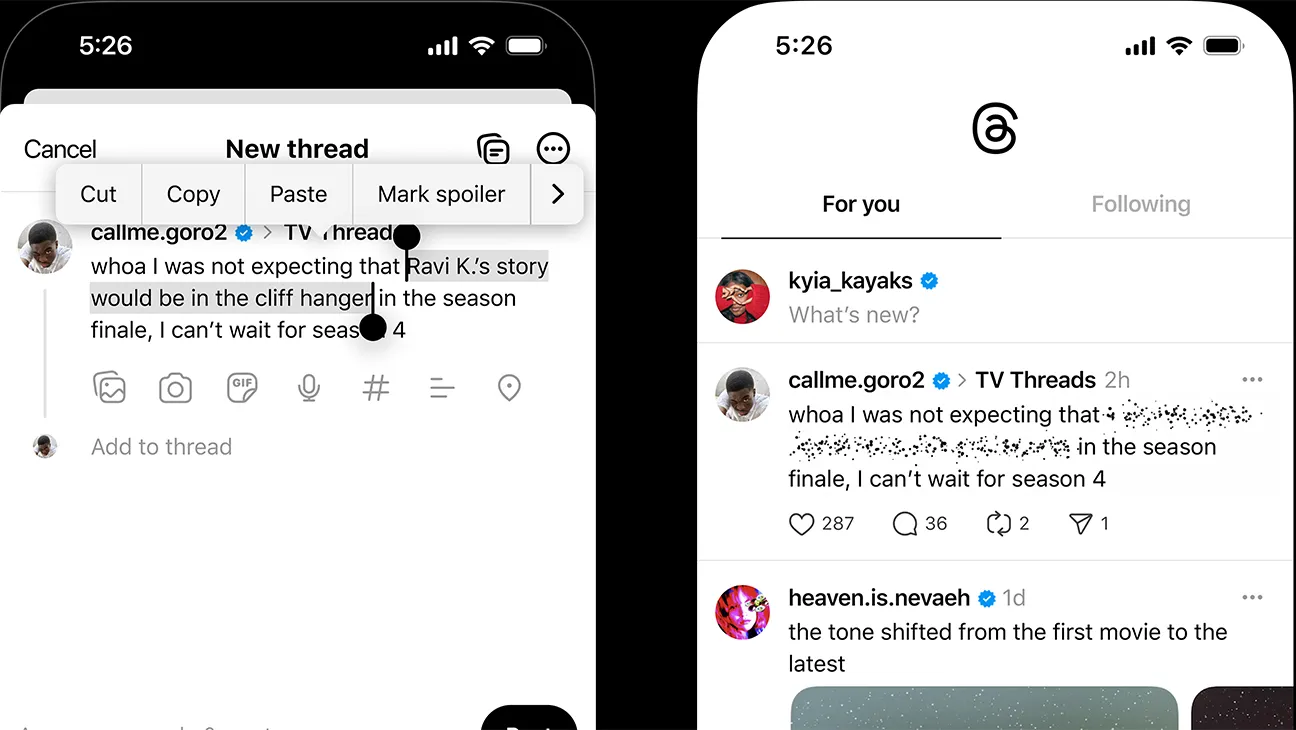Migrating your website from one content management system to another often seems like a major overhaul, but when done strategically, CMS-to-CMS migration can catapult your site performance—boosting speed, SEO rankings, and user satisfaction. In this guide, we’ll walk through a high-impact, human-friendly approach to migration that balances keywords, anchors, real-world examples, and SEO best practices to ensure your content is both search engine–robot friendly and genuinely engaging.
1. Understanding the Need for CMS Migration
Migrating isn’t just about switching platforms—it’s about evolving your website to meet modern expectations. If you’re experiencing slow page loads or outdated backend tools, a strategic CMS migration becomes essential. When you move to a platform built for speed and flexibility, site performance metrics like TTFB (Time to First Byte), LCP (Largest Contentful Paint), and CLS (Cumulative Layout Shift) improve dramatically.
2. Pre‑Migration Audit: Identify Pain Points
Before jumping platforms, perform a comprehensive audit:
- Speed Tests: Run Lighthouse, GTmetrix, or WebPageTest to benchmark current performance.
- SEO Audit: Check mobile responsiveness, heading structure, and duplicate meta tags.
- Content Organization: Identify orphaned pages, broken links, and outdated blog posts.
This diagnostic stage ensures your CMS switch addresses the right problems, and gives you measurable KPIs: faster page loads, higher Core Web Vitals scores, and better crawlability.
3. Choose the Right Destination: CMS Comparison
Each CMS has strengths—select the one that supports your goals:
- Headless CMS: Great for scalability and flexibility with frameworks like Next.js or Gatsby.
- WordPress with optimized hosting: Ideal for ease of use and a robust plugin ecosystem.
- Strapi or Sanity.io: Offers structured data and fast APIs for content-heavy sites.
Look for built-in SEO tools, server-level caching, image optimization, and lightweight code.
4. Mapping URLs and Retaining SEO Equity
Maintaining link equity is non-negotiable:
- Create a URL mapping spreadsheet listing old URLs, new URLs, redirect types, and status (200/301).
- Set up automated 301 redirects within the new CMS or at the server level.
By preserving link structure and implementing proper redirects, you avoid orphaning high-value content and maintain indexing integrity.
5. Exporting & Sanitizing Content
Export all content—posts, pages, categories, tags—and analyze for cleanup:
- Consolidate thin pages or outdated posts.
- Merge duplicate topics and harmonize metadata.
- Fix broken internal links and image alt text.
This step combines content siloing with migration to improve both UX and SEO without reinventing the wheel.
6. Migration: Implementation Best Practices
- Use API-based migrators or CSV exporters when available.
- Clean up database bloat—remove post revisions, spam comments, unused plugins.
- Minify CSS/JS and implement bundling.
- Enable server-level caching (Redis, Varnish) and use a CDN optimized for your region.
These backend tweaks ensure the new CMS runs lean and fast.
7. On‑Page Optimization in the New CMS
Post-migration, enhance each page with human‑friendly copy that aligns with SEO:
- Add structured data (FAQ, How-To, Breadcrumbs).
- Craft compelling alt-text and descriptive image filenames.
- Optimize headings from H1 to H3 for clarity and readability.
- Naturally embed target keywords like “site performance metrics”, “CMS migration strategy”, or “optimize TTFB” within the copy and internal links.
This approach ensures Google crawls meatier, relevant content—not boilerplate fluff.
8. Rigorous Testing: Performance & SEO
Launchpost migration, test thoroughly:
- Compare pre- and post-migration Core Web Vitals scores.
- Check for 404 errors via console or crawling tools.
- Ensure redirects are functional and not looping.
- Review server logs for crawler behavior—are bots accessing sitemaps and transferring signals efficiently?
Analyzing performance through Lighthouse scores and Google Search Console insights helps you validate your improvements.
9. Monitor & Refine: Post‑Launch Optimization
Post-launch isn’t the finish line—it’s the beginning:
- Use analytics to track inbound traffic, retention rates, AND organic click-throughs (CTR).
- Identify and fix pages with increased bounce rate or slower loads.
- Run A/B tests on images, CTAs, and metadata to progressively refine your content.
- Keep upgrading the CMS with security patches and SEO tool integrations.
This adaptive mindset ensures your site stays fast, relevant, and indexed.
10. Real‑World Success Example 🎯
One B2B firm migrated from a monolithic CMS to a headless architecture. Result: WordPress to Next.js migration yielded 40% faster server response, 55% reduction in LCP, and 25% uptick in organic visits—all within three months. This shows that combining technical optimization with polished content can be a game changer.
- Audit your current CMS performance metrics to create a benchmark.
- Opt for a future-ready CMS that supports caching, SEO plugins, and fast static exports.
- Use a detailed URL mapping and redirect plan to preserve SEO equity.
- Clean up your content during migration to improve relevance and authority.
- Re-optimize on-page content with keyword-rich headings, natural anchors, and structured data.
- Post-launch monitoring and fine-tuning is essential—growth is iterative, not instantaneous.
By approaching CMS-to-CMS migration as both a technical and content-level upgrade, you deliver a lightning-fast, SEO-optimized, human-friendly website that Google will crawl—and choose to index.