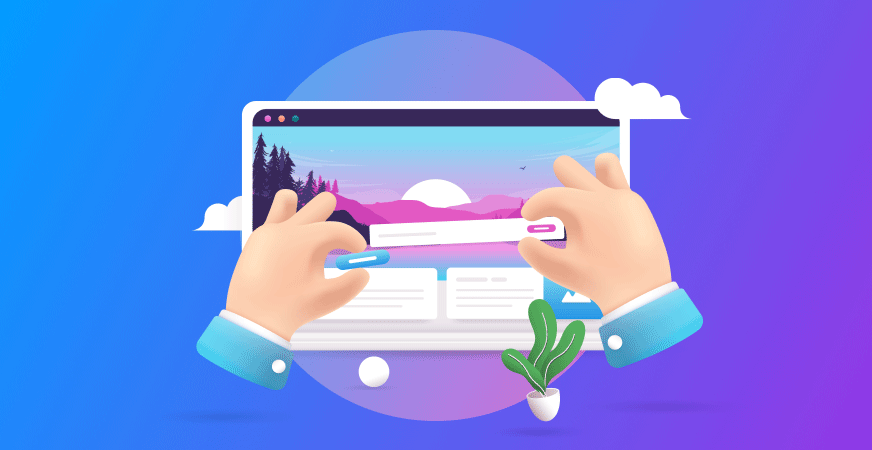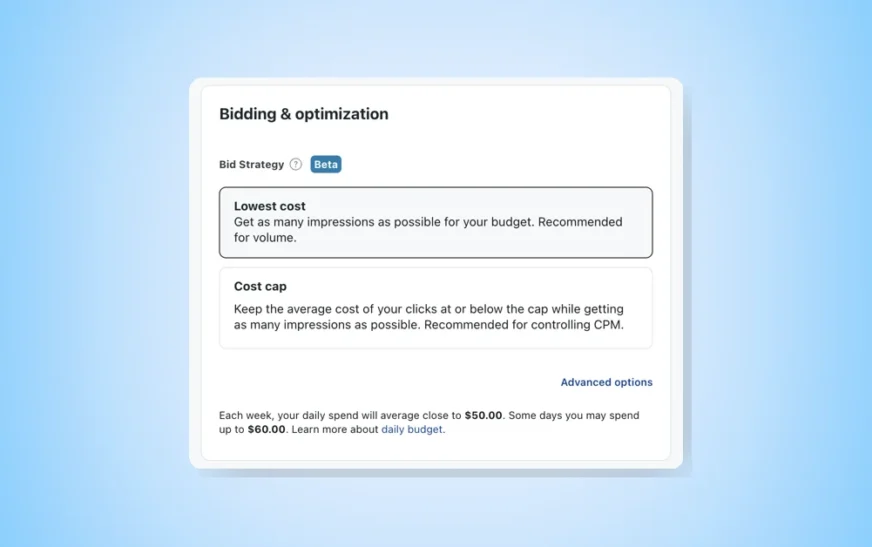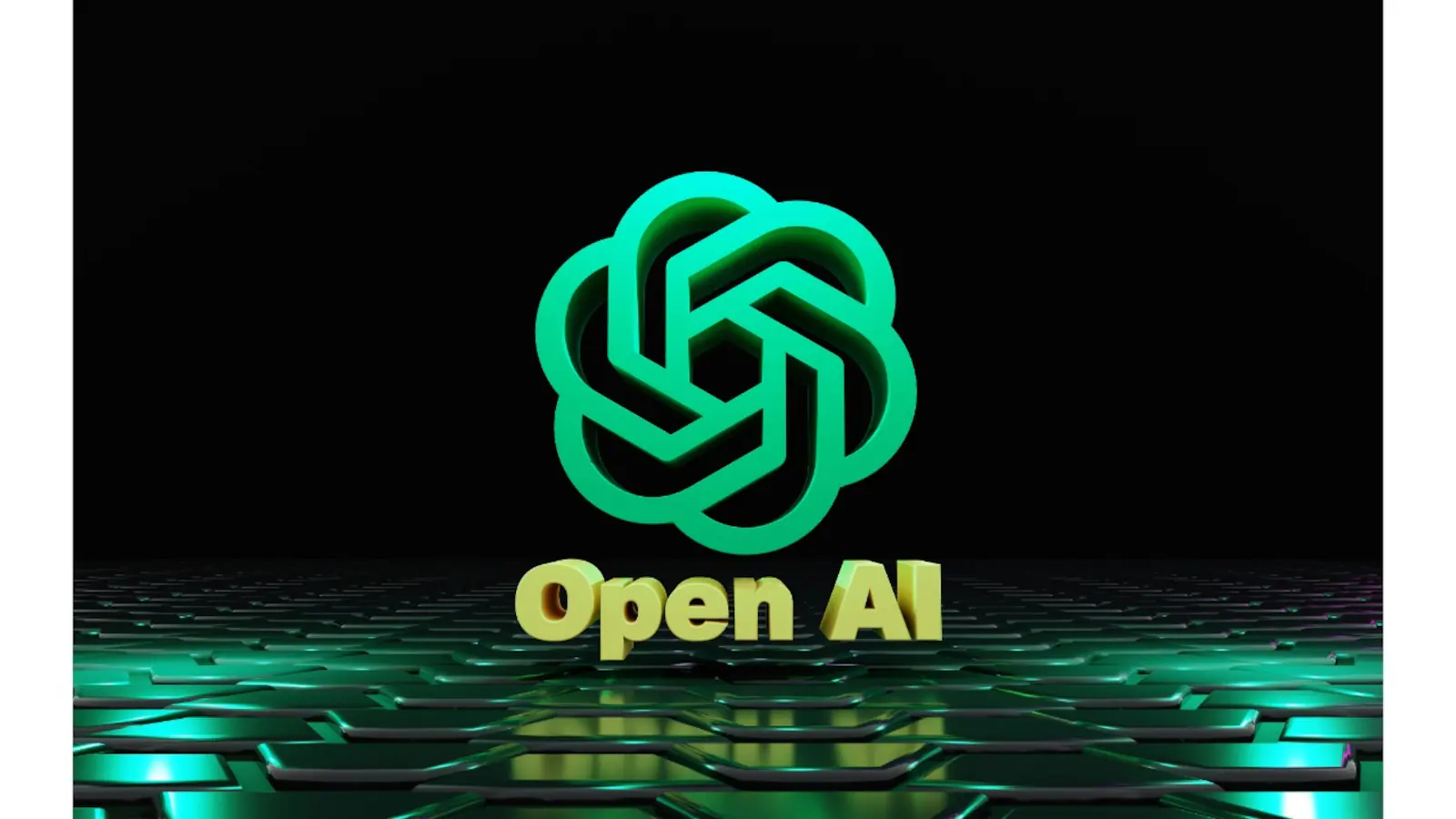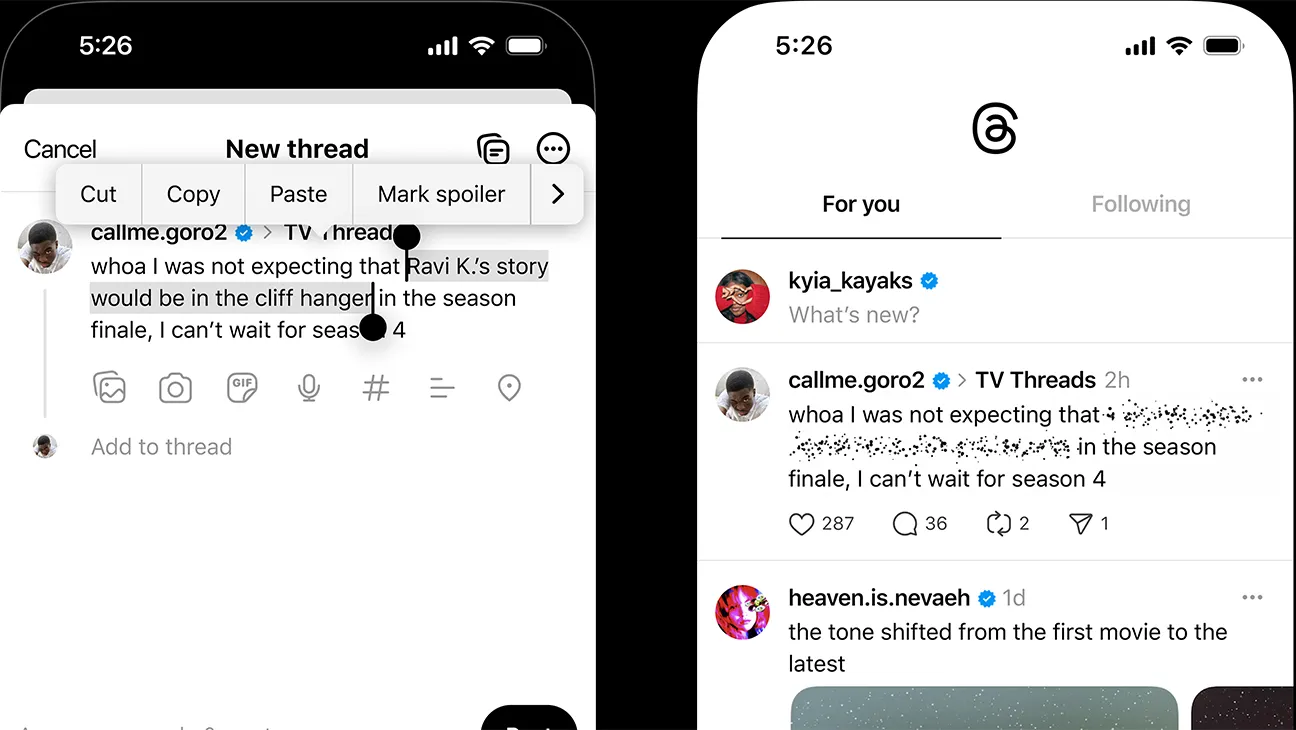Creating a user-friendly website in 2025 isn’t just about having a pretty layout. It’s about delivering fast, intuitive, and seamless user experiences. Whether you’re launching a personal blog, e-commerce store, or business website, understanding how to build a user-centric site will directly impact your traffic, conversions, and customer satisfaction.
In this guide, we’ll walk you through each critical step to build a user-friendly website that ranks on Google, engages visitors, and delivers results.
What Is a User-Friendly Website?
A user-friendly website is one that is easy to navigate, visually appealing, loads quickly, and functions well across all devices. It ensures users can find what they’re looking for without confusion or frustration.
Key attributes of a user-friendly website:
- Intuitive navigation
- Responsive design
- Fast loading speed
- Readable content
- Accessible structure
- Clear CTAs (Calls-to-Action)
Step-by-Step Guide to Build a User-Friendly Website
Step 1: Choose the Right Platform
Start by choosing the best website-building platform. Some of the most popular include:
- WordPress – Great for blogs and content-driven websites.
- Shopify – Ideal for e-commerce businesses.
- Wix / Squarespace – Drag-and-drop simplicity for small business sites.
- Webflow / Framer – For custom design with responsive performance.
Step 2: Define Your Website Structure and Purpose
Before designing, define your website’s goal and content structure:
- What are the primary pages? (e.g., Home, About, Services, Contact)
- What actions do you want users to take? (e.g., Buy now, Book a call, Sign up)
- What user journeys will exist on the site?
Use tools like flowcharts or wireframes to map your content.
Step 3: Prioritize Responsive Design
In 2025, mobile-first design is a must. Over 65% of website traffic comes from smartphones.
Make sure your website:
- Adapts to all screen sizes
- Uses flexible grids and media
- Features thumb-friendly buttons
Test responsiveness on tools like Google Mobile-Friendly Test or BrowserStack.
Step 4: Simplify Navigation
Website navigation should be simple, predictable, and easy to use.
Tips for effective navigation:
- Use clear labels: Home, About, Contact—not clever metaphors
- Keep menus short (4–7 items max)
- Include a search bar if content is deep
- Use breadcrumbs for large sites
Step 5: Improve Page Load Speed
Website speed affects both user experience and SEO rankings. A slow website leads to high bounce rates and lost traffic.
Ways to improve speed:
- Compress images (use WebP or AVIF)
- Use lazy loading
- Minify CSS, JavaScript
- Choose a fast web host (e.g., SiteGround, Cloudways)
- Use caching plugins (e.g., WP Rocket)
Use tools like Google PageSpeed Insights or GTmetrix to test performance.
Step 6: Write Clear, Engaging Content
Your content should be:
- Scannable (use headings, bullet points)
- Conversational and easy to read
- Focused on user intent
- SEO-optimized with keywords (but avoid stuffing)
Use tools like Grammarly, Hemingway App, and SurferSEO for content optimization.
Step 7: Use Consistent Design & Branding
A cohesive design builds trust. Ensure consistency in:
- Fonts and typography
- Colors and brand palette
- Button styles
- Iconography
- Spacing and layout
Follow UI/UX best practices and maintain visual hierarchy using headings (H1, H2, H3) and contrast.
Step 8: Add Clear CTAs (Calls to Action)
Guide users on what to do next.
Examples of effective CTAs:
- “Book a Free Demo”
- “Start Your Trial”
- “Download the Guide”
- “Shop Now”
Place CTAs:
- Above the fold
- After key content blocks
- In the navigation or sidebar
Step 9: Ensure Accessibility
Your website must be accessible to all users—including those with disabilities.
Accessibility tips:
- Use proper contrast for text
- Add alt text to all images
- Ensure keyboard navigation
- Use ARIA labels for screen readers
Check accessibility with tools like WAVE or Lighthouse Audit.
Step 10: Test & Optimize Continuously
Building a user-friendly website isn’t a one-time task.
Use these tools for ongoing optimization:
- Google Analytics – Track user behavior
- Hotjar or Microsoft Clarity – Heatmaps and user recordings
- A/B testing tools – Test variations of layout or CTAs
- SEO tools like Ahrefs or Semrush – Monitor keywords and performance
Regularly update content, fix broken links, and monitor performance.
Make User Experience Your #1 Priority
In 2025, the key to a successful website isn’t flashy animations or trendy designs—it’s usability, clarity, and mobile-first responsiveness. A user-friendly website helps you build trust, improve engagement, and boost your SEO rankings.
No matter your industry—eCommerce, blogging, SaaS, or service-based business—following this step-by-step guide to build a user-friendly website will ensure better results for your brand and users alike.
FAQs: Building a User-Friendly Website
Q1. What makes a website user-friendly?
Easy navigation, fast loading speed, mobile responsiveness, and clear content structure.
Q2. Which platform is best for user-friendly websites?
WordPress (flexibility), Shopify (eCommerce), Webflow (design flexibility), and Wix (easy to use).
Q3. How do I improve website usability?
Focus on user behavior, remove friction points, test your website on all devices, and simplify navigation.