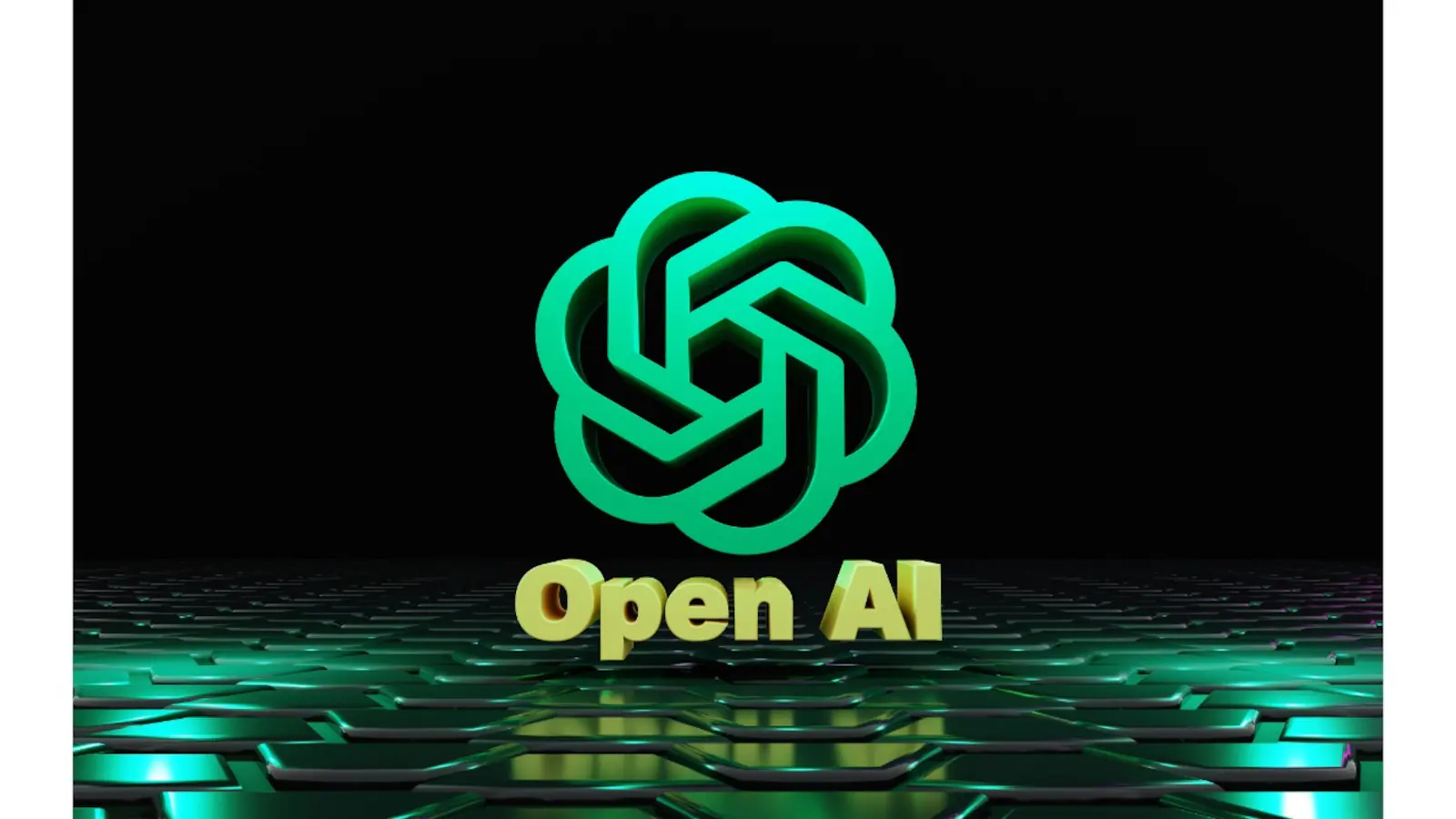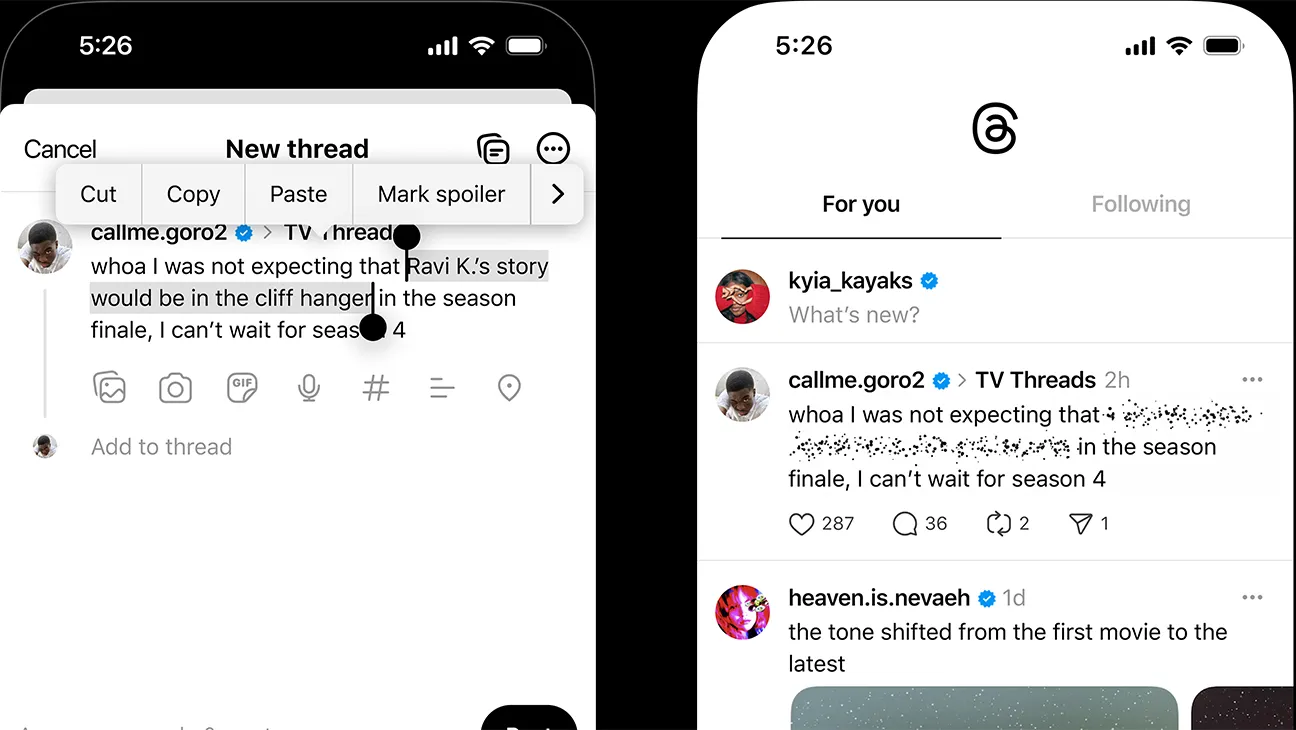In today’s digital world, a website should do more than just exist—it should fuel growth. With smart WordPress development, your site becomes a finely tuned engine that attracts traffic, engages users, and drives conversions. In this post, we’ll explore how the benefits of WordPress development—from clean architecture to SEO and dynamic content—combine to transform your website into a sustainable growth engine.
1. Why WordPress SEO = Organic Traffic Goldmine
WordPress is inherently built for SEO-friendly structure: clean code, mobile responsiveness, and customizable permalinks. As SEO experts at Kinsta and others highlight, WordPress websites grow organic traffic thanks to their performance and logical architecture.
When combined with tools like Yoast SEO, Rank Math, or SEOPress, you gain comprehensive control over keyword optimization, schema markup, and sitemap indexing. These plugins make it easy to target both high-volume keywords and low-competition terms that generate quality traffic from Google.
Use plugins like Yoast SEO, Rank Math, or SEOPress to structure on-page content, set focus keywords, and improve crawlability.
2. Keyword Strategy: High-Volume Keywords vs Long-Tail Keywords
Effective search engine optimization starts with smart keyword research. Use tools like Google Keyword Planner, SEMrush, or AnswerThePublic to discover what your audience is actually searching for.
There are two essential types of keywords:
- High-volume keywords, like “WordPress development”, help maximize visibility.
- Long-tail keywords, such as “how WordPress development boosts conversions”, help capture search intent with lower competition.
By strategically mixing both, you increase your chance of ranking across a broader range of user queries.
3. SEO Plugins That Turbo‑Charge Growth
One of the biggest advantages of WordPress development is access to powerful plugins. Let’s take a look at a few growth-focused tools:
- Yoast SEO – Provides real-time readability scores, meta tag suggestions, and internal linking tips.
- Rank Math plugin – Offers built-in keyword tracking, rich snippet previews, and schema support.
- SEOPress tool – Lightweight and perfect for technical SEOs, with sitemap control and schema markup.
- WP Rocket – Speeds up your site using browser caching, lazy loading, and file minification.
- Smush image compression – Automatically optimizes images to improve page load times and Core Web Vitals.
Installing and properly configuring these tools can massively enhance your technical WordPress SEO performance.
4. Fresh, SEO-Optimized Content = Growth
Content remains king—especially when it’s well-optimized. WordPress makes it incredibly simple to update or publish fresh blog posts, landing pages, or product pages.
Here’s what to focus on:
- Use a solid content management system to keep things structured.
- Build blog posts around keyword clustering and topical relevance.
- Regularly perform content refresh to update outdated articles with new keywords and stats.
- Structure your content with headers (H1, H2), bulleted lists, and internal links for easy scanning.
Adding alt text, optimizing titles, and linking between pages strengthens your on-site SEO and improves user retention.
5. Technical WordPress Tactics for Performance
A fast-loading, mobile-friendly, and secure website ranks better and converts more. Smart WordPress development ensures your site stays ahead of the curve:
- Optimize permalink setup for clean and SEO-friendly URLs.
- Use CDN integration to deliver content faster to global visitors.
- Choose mobile-responsive design themes to satisfy Google’s mobile-first indexing.
- Minify JavaScript, leverage caching, and compress images for lightning-fast speeds.
These backend enhancements protect your site from performance penalties and keep users engaged.
6. UX & Conversions: From Traffic to Revenue
Growth isn’t just about traffic—it’s about turning that traffic into leads and sales. Here’s how WordPress development supports high conversion rates:
- Clean layouts and fast-loading pages build trust.
- Add call to action buttons in strategic places like headers, sidebars, and end-of-page areas.
- Run A/B testing plugins to optimize CTAs, landing pages, and headlines.
- Use forms, live chat, or exit-intent popups to capture email leads.
Great UX reduces bounce rate and increases session time, both of which boost Google rankings.
7. Scale with Flexibility
Need to grow? No problem. WordPress was built to scale:
- Add custom post types, galleries, portfolios, or testimonials without coding.
- Launch multilingual versions using WPML or Polylang.
- Integrate WooCommerce or MemberPress for ecommerce and memberships.
Clean WordPress development ensures scalability without sacrificing speed or breaking your design.
8. Security = SEO Protection
Google penalizes hacked or vulnerable websites. Keep your WordPress site secure with these tips:
- Update your WordPress core, themes, and plugins regularly.
- Install tools like Wordfence or Sucuri to block threats.
- Monitor uptime, detect malware, and receive alerts for suspicious activity.
Security is non-negotiable when building a long-term SEO strategy.
By combining smart WordPress development, consistent SEO content creation, technical optimization, and data-driven UX improvements—you can turn your website into a true growth engine.
Whether you’re aiming for more leads, higher rankings, or better user engagement, WordPress SEO and performance enhancements will push your site in the right direction.