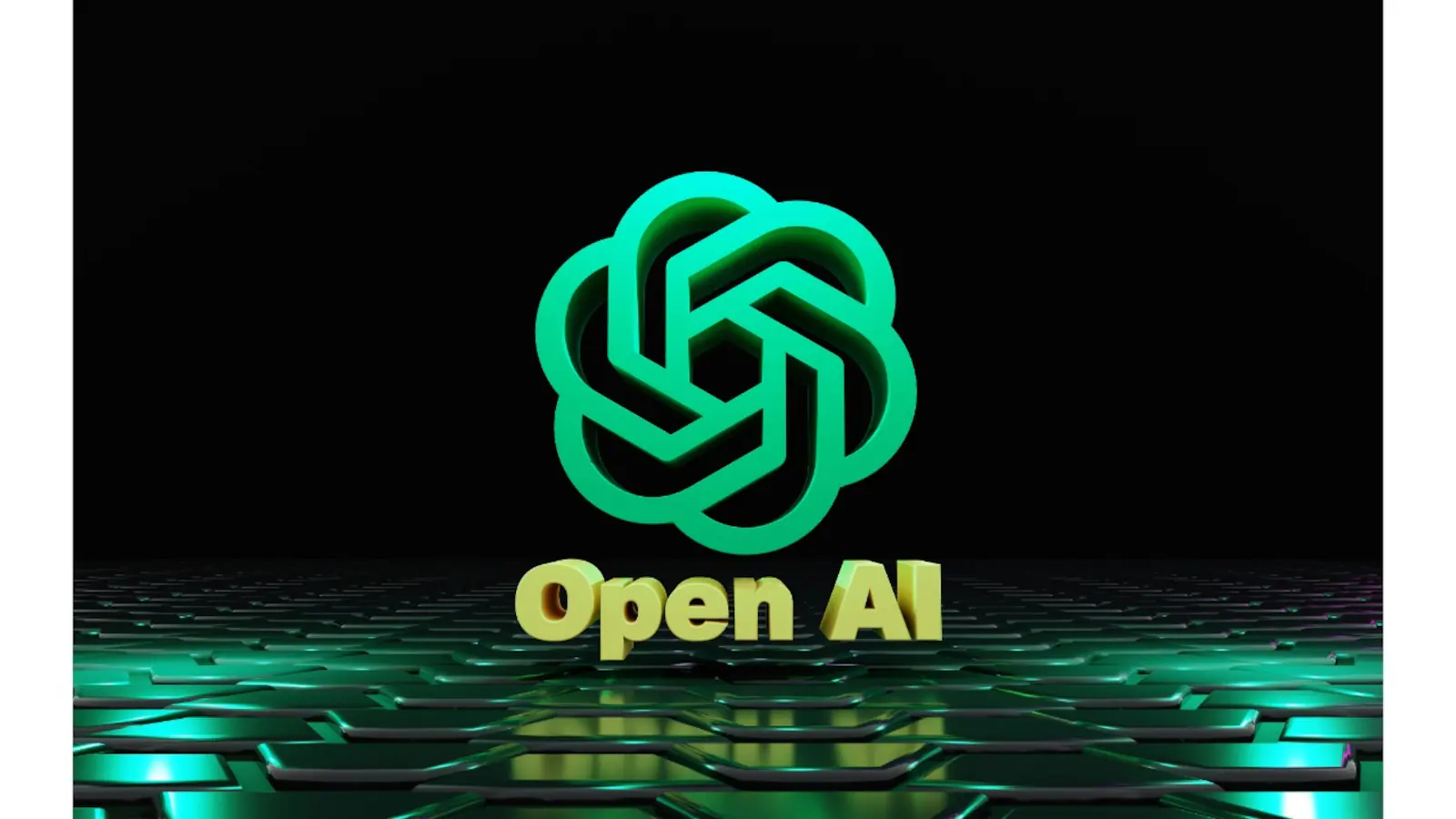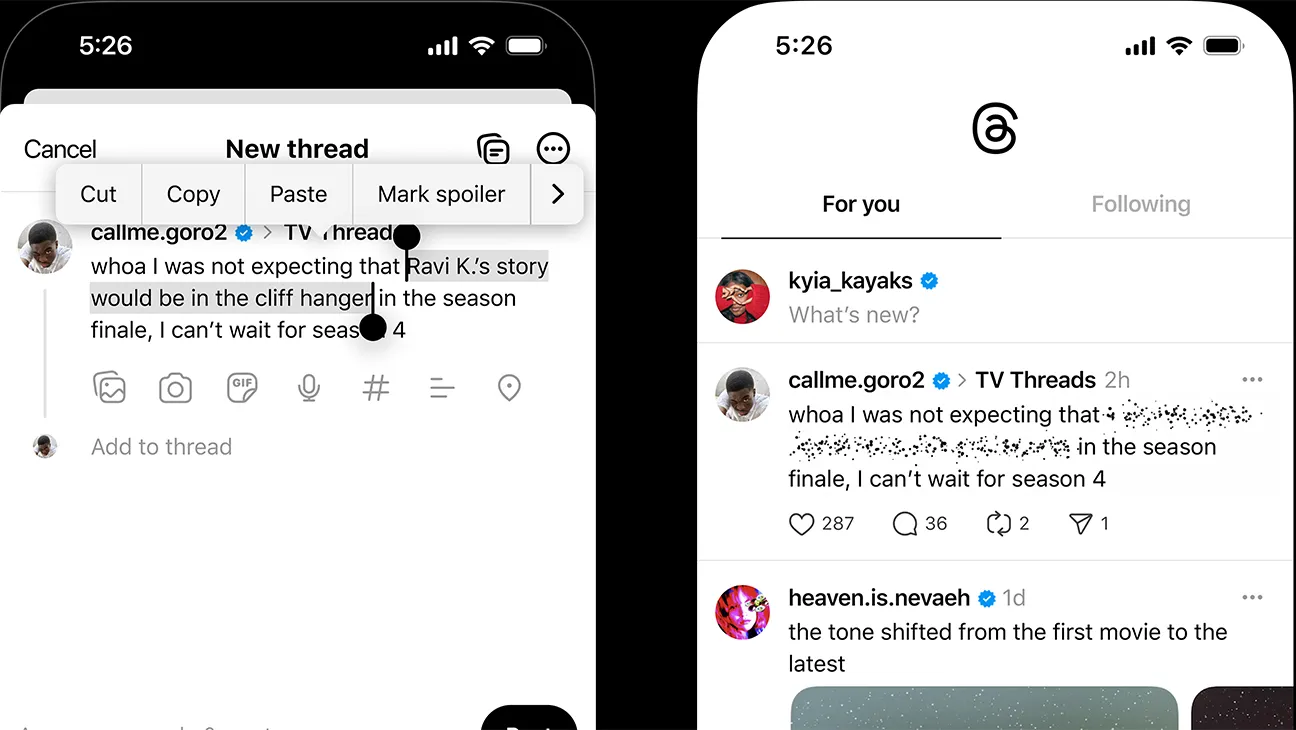Midjourney, renowned for its advanced image-generation tools, has officially launched its first AI video model—V1. This marks a major extension of its creative platform, allowing users to animate their still images into short motion clips. But what does this new capability offer? What are its limitations and pricing? And what does it mean for the future of AI-driven creativity? Let’s explore.
What Is Midjourney V1?
At its core, V1 transforms still images into animated videos. Here’s how it works:
- Users upload an image or use one from Midjourney’s V7 model.
- They click “Animate” and choose between automatic or manual motion prompts.
- The model generates four 5-second clips, with optional extensions of 4 seconds up to 21 seconds total.
Two motion styles—low motion for subtle movement and high motion for dynamic action—give creators flexible control over their final video.
Currently, V1 is accessible only via Discord and the web interface.
Key Features & Workflow
- Image-to-video generation: Start with still images and bring them to life.
- Automatic vs. manual prompts: Choose between AI-directed animation or custom text instructions.
- Control motion levels: Opt for gentle ambient movement or more intense, cinematic motion.
- Extend clips: Each generation can be stretched up to 21 seconds.
- Four options per job: Users receive four distinct video versions to choose from.
Despite its focus on visual movement, V1 does not yet support audio or a dedicated timeline editor—a contrast to competitors.
Pricing & Access
Midjourney’s pricing structure keeps things simple:
- Starts at $10/month with the Basic plan, where videos cost about 8× the compute of still images
- Pro ($60/month) and Mega ($120/month) plans offer unlimited video generations in “Relax” mode
- Each video generation is priced per job, not per second—making the cost-per-second comparable to image upscales
Overall, this model positions V1 as an affordable entry point into AI video experimentation.
How V1 Stacks Up Against Competitors
In a crowded field that includes OpenAI’s Sora, Runway Gen‑4, Adobe Firefly Video, and Google Veo 3, here’s where Midjourney stands out :
| Feature | Midjourney V1 | Competitors (Sora, Runway, etc.) |
|---|---|---|
| Visual Style | Dreamlike, artistic | Often more cinematic or realistic |
| Audio | None yet | Some support built-in soundtracks |
| Editing Tools | Limited (no timeline) | Advanced editing & sound integration |
| Cost | Compute-efficient | Varies, sometimes higher per minute |
| Accessibility | $10‑120 subscriptions | Typically starts $15+ monthly |
Midjourney’s angle is clear: simplicity, creativity, and cost-efficiency over professional-grade editing tools.
Early Reception & Community Buzz
Feedback from early adopters has been optimistic:
- VentureBeat noted the V1 model “marks a pivotal shift” for Midjourney into multimedia creation.
- Reddit users on r/singularity remarked that some clips look “indistinguishable from real camera footage,” though they caution results may be cherry-picked.
One community member stated:
“Aren’t we going to talk about Midjourney Video?…some of these look indistinguishable from real camera footage.”
These responses suggest V1 is more than a playful novelty—it’s making a real impact.
Legal Clouds: Copyright Lawsuit from Disney & Universal
Just before V1’s debut, Midjourney was hit with copyright infringement lawsuits by Disney and Universal. The studios argue the model was trained on copyrighted material—including iconic characters like Darth Vader and Homer Simpson—without permission.
The lawsuit specifically mentions V1, asserting that motion-ready models will further expose intellectual property risks .
Midjourney faces not only technological competition, but also significant legal and regulatory scrutiny as it extends into multimedia.
What’s Next: Roadmap to World Models
Midjourney’s long-term vision, as outlined by CEO David Holz, is to evolve from images to fully interactive, open-world simulations in real time The roadmap includes:
- 3D model generation
- Real-time rendering
- A unified world model integrating static visuals, motion, spatial control, and real-time responsiveness
V1 marks the first of several foundational steps in this journey.
Why This Matters: Implications for Creators & AI
- Creative empowerment: Enables non-linear artists, storytellers, and social media creators to produce animated content effortlessly.
- Democratizing AI video: Offers low-cost, accessible animation—no need for video editing expertise or expensive software.
- Setting industry pace: As a major creative player, Midjourney’s shift pressures peers to innovate at scale.
V1 is more than a flashy debut; it’s a signal that short-form AI video is moving into mainstream creative workflows.
Best Practices for Using Midjourney V1
- Start small: Use short GIF-like clips of 5–10 seconds for previewing ideas.
- Choose motion style wisely: Low motion for ambient vibes; high motion for dynamic scenes.
- Prompt thoughtfully: Manual prompts add precision—good for narrative or storyboarded clips.
- Plan budget: Remember video jobs cost more GPU credits—monitor usage.
- Respect IP: Avoid copyrighted likenesses to stay on the right side of the legal line.
Midjourney’s V1 video model is a bold new frontier in AI creativity, offering affordable, easy-to-use video generation tailored to artists and storytellers. While it doesn’t yet offer audio support or professional editing tools, its simplicity and stylistic charm make it a compelling addition. With jaw-dropping initial reactions and a roadmap to immersive world-building, Midjourney is making a serious case to redefine how we animate our imaginations.
But the legal drama from heavyweights like Disney and Universal pivots this innovation into a broader debate about copyright, creativity, and ethical training practices. V1 isn’t just a creative innovation—it’s a real-world test of boundaries.