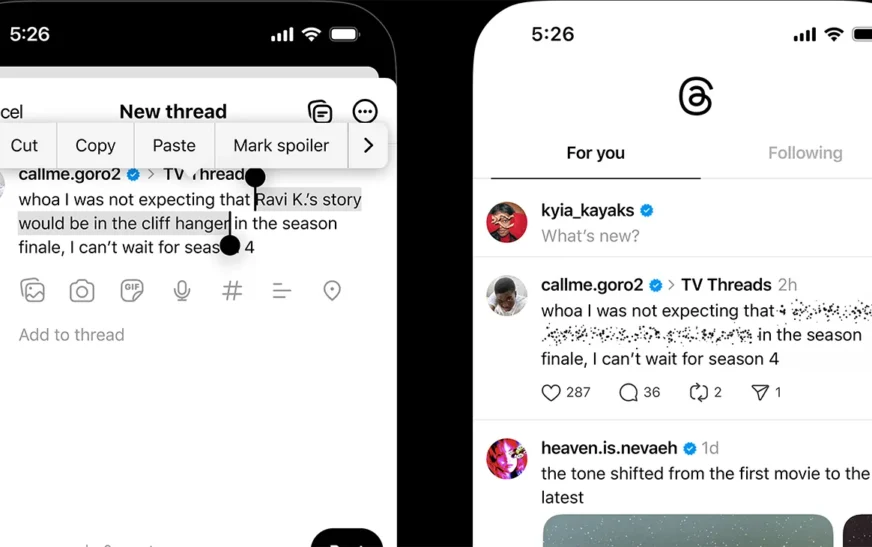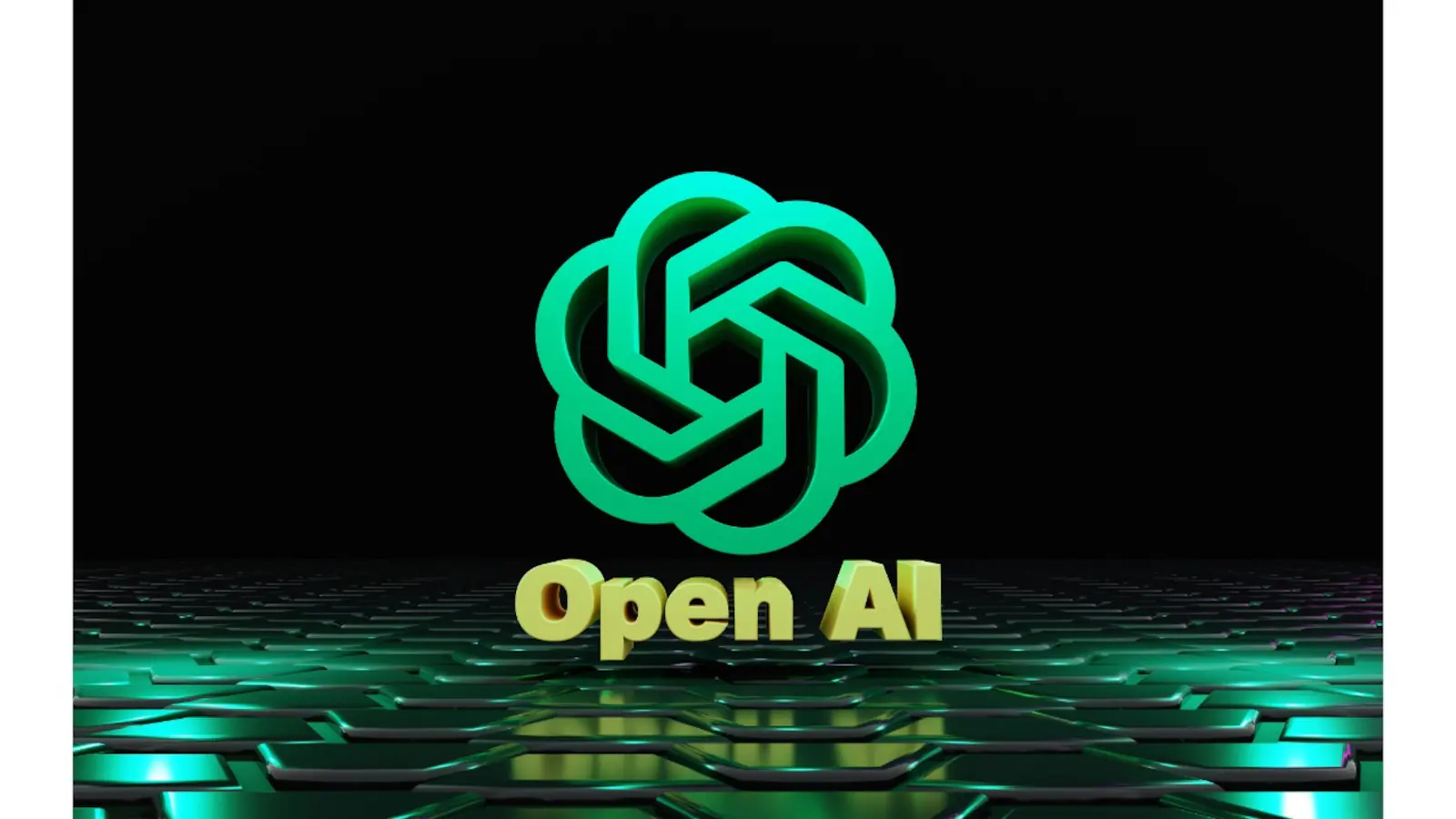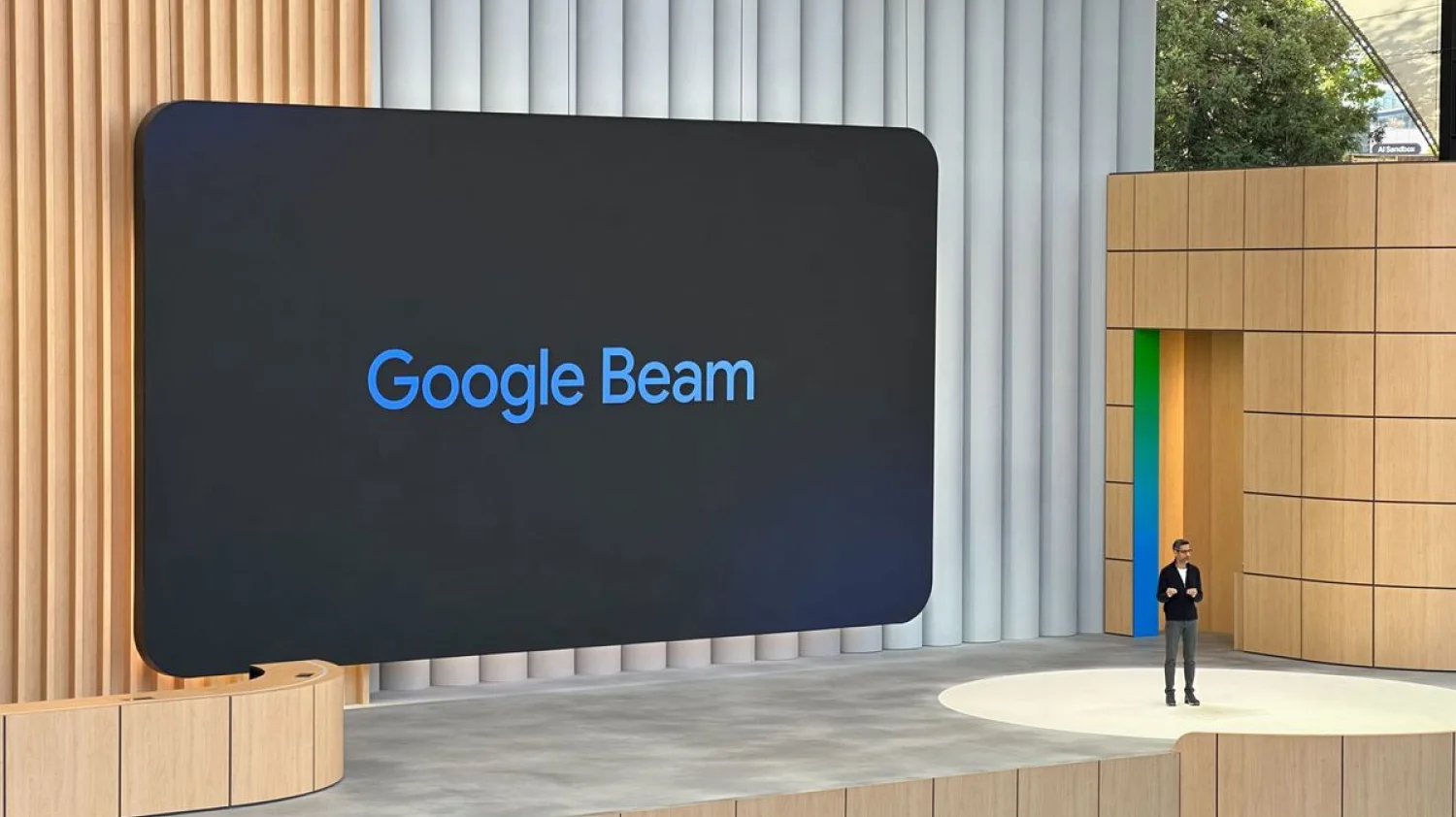Meta’s Threads app, a sibling to Instagram and a rival to X (formerly Twitter), has quietly launched a game-changing feature—spoiler tags. Whether you’re breaking down the finale of your favorite show, reacting to game endings, or posting plot-heavy memes, Threads now gives you the power to mark and hide spoilers in your posts.
This new update is designed to make Threads more conversational and considerate, especially for users who hate unexpected spoilers creeping into their feeds. It reflects Meta’s growing focus on content moderation, user control, and keeping online spaces respectful—even while diving into hot topics.
What Is the Spoiler Tag on Threads?
The spoiler tag is a formatting tool that allows users to hide specific text or images under a blur. Viewers must tap to reveal the hidden content, giving them control over whether or not they want to see the spoiler.
This feature is especially useful for:
- Movie and TV show discussions
- Book or comic plot reveals
- Video game endings or easter eggs
- Surprise announcements
- Sports results
- Meme content with twists
It’s Threads’ way of saying: “We value your right to be surprised.”
How to Mark a Post as a Spoiler on Threads
Here’s how to use the new spoiler tag feature:
- Create a post as you normally would.
- Highlight the section of text (or select the image) you want to hide.
- Tap the ellipsis (…) or format options.
- Select “Mark as Spoiler.”
- Post it—your spoiler will appear blurred to everyone until they choose to view it.
Note: Currently, spoiler tags work for both text and images in single posts, but Threads is expected to extend this feature for replies and Threads comments in future updates.
Why This Matters for Online Culture
Spoiler-related drama is nothing new online. Whether it’s the Red Wedding from Game of Thrones or Marvel’s biggest cinematic deaths, fans have often found themselves in heated arguments over premature reveals. By introducing spoiler tags, Threads becomes a safer space for discussions around trending content.
This feature also:
- Boosts inclusivity – not everyone watches or reads things immediately.
- Encourages nuanced conversation – knowing spoilers can be protected encourages deeper, real-time analysis.
- Improves mental peace – fewer arguments, fewer accidental reveals.
In short, the Threads spoiler feature is a win for fans and creators alike.
A Step Toward Better Moderation and Customization
Threads has faced both praise and criticism since its launch for being either too basic or too controlled. Features like spoiler tags show a shift toward customization and audience-centric design.
And it’s not just about entertainment. Think broader:
- Teachers sharing quiz answers for review
- Brands teasing product reveals
- Influencers hinting at collaborations
- Communities protecting mental health by filtering triggers
Meta is subtly giving creators tools to design their own content boundaries, one feature at a time.
How Does Threads Compare to Reddit, Discord, and X?
While Reddit and Discord have long allowed users to mark messages as spoilers, Threads is the first major Meta platform to integrate this feature natively into the user interface. Instagram and Facebook still rely on content warnings and manual text edits (e.g., “Spoiler alert: swipe to see more”).
Compared to X (Twitter), Threads’ spoiler tag offers a more deliberate and user-first experience. On X, users typically add “SPOILERS” in all caps or hide info in image carousels, but it’s easy to miss.
Threads simplifies this with in-app formatting—no hacks or workarounds required.
What It Means for Brands and Influencers
For digital creators, the spoiler tag is more than just a courtesy—it’s a tool for smart storytelling.
Here’s how brands and influencers can use it:
- Tease new product launches without revealing full details
- Engage audiences with “Tap to Reveal” campaigns
- Gamify content with hidden offers or easter eggs
- Share behind-the-scenes photos that require interaction
In an algorithmic world, engagement matters. And Threads just handed creators a new way to increase taps, dwell time, and interaction—with simple, respectful suspense.
Final Thoughts
Threads continues to mature as a platform, quietly introducing features that cater to user trust, emotional safety, and platform etiquette. The spoiler tag feature is just the latest in what’s likely to be a long string of updates focusing on community-first tools.
If Meta keeps rolling out such features, Threads may not just be an X competitor—it might redefine how we talk online.