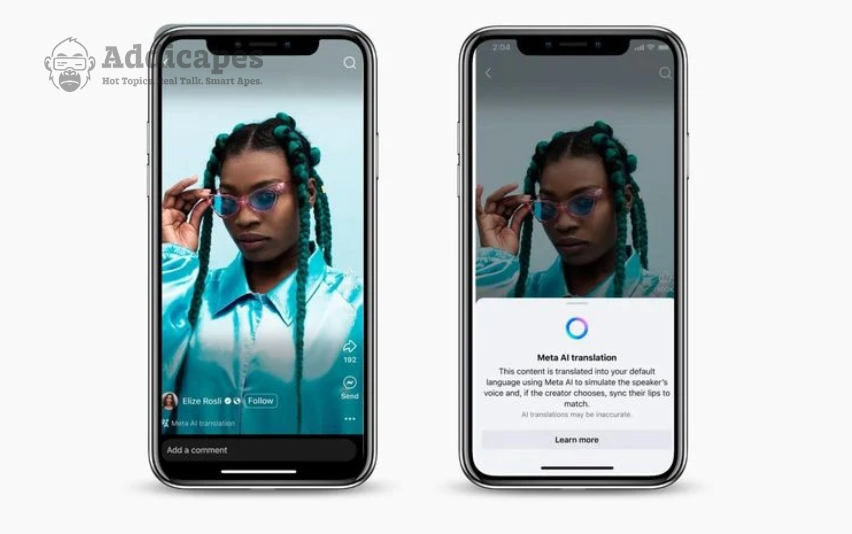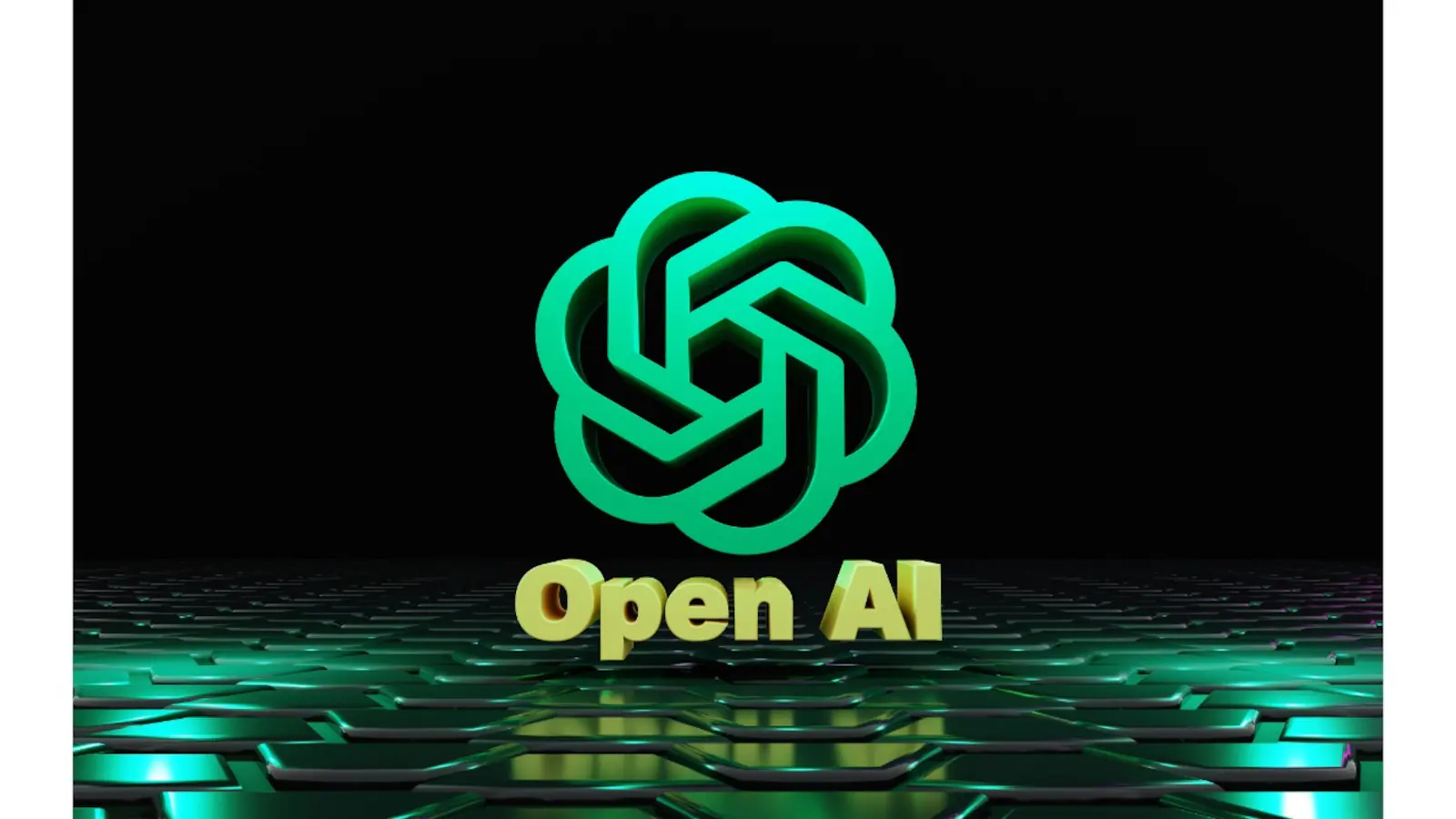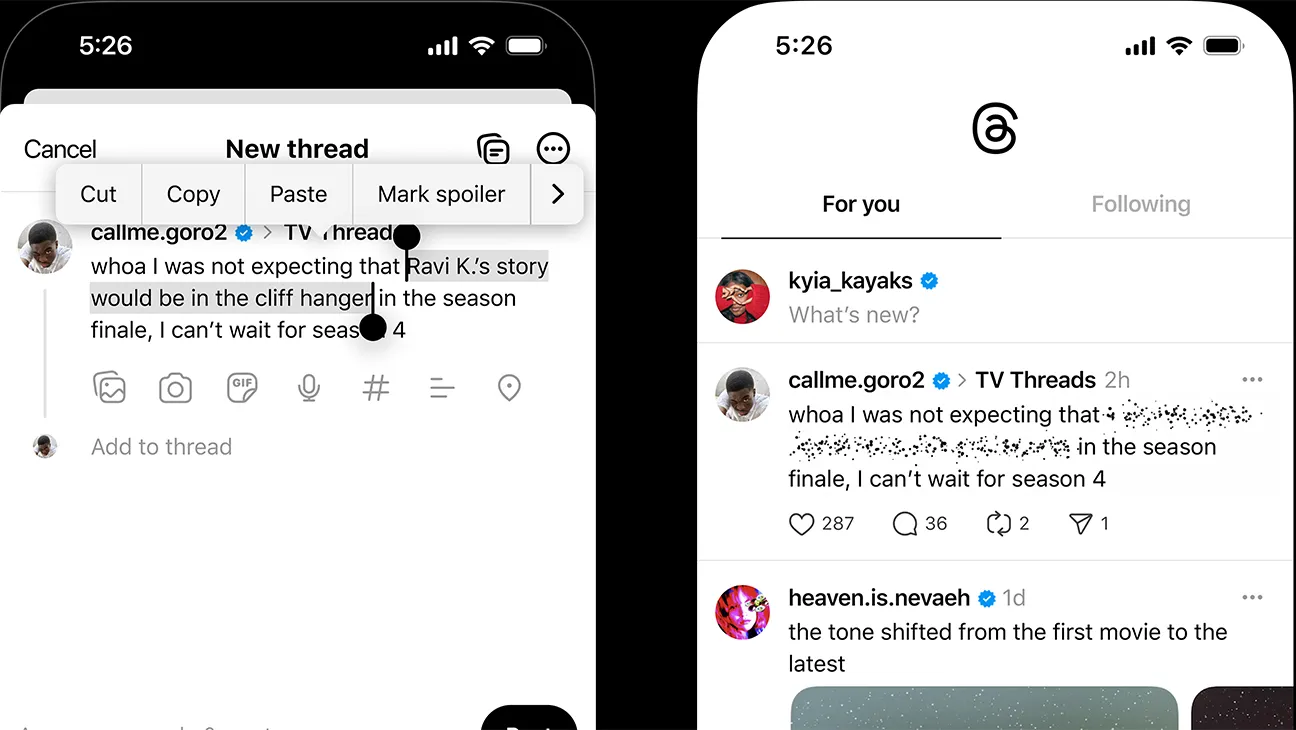In today’s digital-first world, your website is the face of your business. Whether you run an eCommerce store, a corporate site, or a content-driven blog, website performance can make or break your success. One critical strategy that businesses often overlook is CMS migration. Migrating your website to a more advanced content management system (CMS) can significantly improve your website’s performance, SEO rankings, and user experience. In this article, we’ll explore why CMS migration is essential, the benefits it provides, and how to do it effectively.
What is CMS Migration?
CMS migration is the process of moving your website from one content management system to another. For example, migrating from WordPress to Drupal, Joomla to WordPress, or upgrading from an older CMS version to a more advanced platform. It involves transferring all content, databases, plugins, themes, and design elements while ensuring your website’s functionality, SEO, and user experience are preserved.
Businesses often consider CMS migration when their current system becomes outdated, slow, or unable to support modern features. Without a proper CMS, websites can face slow loading times, security vulnerabilities, and poor SEO performance, leading to lost traffic and revenue.
Signs Your Website Needs CMS Migration
Before deciding on a migration, it’s essential to understand whether your current CMS is limiting your website. Common signs include:
- Slow Website Speed – Modern CMS platforms offer optimized code, caching, and content delivery options to enhance speed.
- Poor Mobile Optimization – If your current CMS doesn’t support responsive design, mobile users will have a subpar experience.
- Limited SEO Capabilities – Older CMSs may lack tools for meta tags, schema markup, or URL optimization.
- Frequent Technical Issues – Crashes, plugin conflicts, or limited scalability indicate the need for migration.
- Inflexible Design & Features – A modern CMS allows drag-and-drop design, integrations, and advanced functionalities.
Benefits of CMS Migration for Website Performance
Migrating your CMS can have a profound impact on your website’s performance. Here’s how:
1. Improved Website Speed
One of the most significant benefits of CMS migration is improved website speed. A modern CMS uses optimized code, faster server communication, and better caching mechanisms. This means:
- Pages load faster for users
- Reduced bounce rate
- Better performance on tools like Google PageSpeed Insights
Since speed is a crucial ranking factor for SEO, migrating to a faster CMS can help improve search engine rankings.
2. Enhanced SEO Capabilities
SEO is at the heart of digital success. Older CMS platforms may lack:
- Customizable meta titles and descriptions
- XML sitemaps
- Schema markup for structured data
- Proper URL structure
By migrating to an advanced CMS like WordPress, Drupal, or Shopify, you gain built-in SEO tools and plugins that allow:
- Easy on-page optimization
- Automated XML sitemaps
- SEO-friendly URLs
- Integrated analytics for tracking performance
Better SEO translates to higher organic traffic, more leads, and increased revenue.
3. Better User Experience
A seamless user experience is critical to retaining visitors. CMS migration can improve UX by:
- Offering mobile-responsive designs
- Integrating modern themes
- Supporting customizable layouts
- Enabling faster checkout processes for eCommerce
Improved UX not only boosts conversions but also signals search engines that your site is high-quality, positively impacting rankings.
4. Enhanced Security
Older CMS platforms are prone to security vulnerabilities. Migrating ensures:
- Latest security patches and updates
- Stronger protection against malware and hackers
- Compliance with GDPR or other regulations
Security is not only vital for protecting user data but also impacts Google trust signals, which affect SEO performance.
5. Scalability and Flexibility
As your business grows, your website should be able to scale. CMS migration allows you to:
- Add new features or plugins easily
- Support higher traffic volumes
- Integrate with third-party services like CRM, marketing tools, and payment gateways
This flexibility ensures your website evolves alongside your business without performance compromises.
6. Streamlined Content Management
Modern CMS platforms offer drag-and-drop editors, content scheduling, and media management, making it easier for teams to:
- Publish content faster
- Maintain consistency across pages
- Update products, blogs, or portfolios efficiently
Streamlined content management reduces errors, improves workflow, and keeps your website fresh and engaging for visitors.
Steps to Ensure a Successful CMS Migration
Migrating your CMS requires careful planning to avoid SEO and performance issues. Follow these steps for a smooth transition:
- Audit Your Existing Site
- Identify current URLs, pages, and content
- Check for slow pages, broken links, or outdated design
- Choose the Right CMS
- Select a CMS that supports speed, SEO, scalability, and security
- Plan URL Structure & Redirects
- Map old URLs to new URLs to avoid broken links
- Implement 301 redirects to preserve SEO equity
- Backup Everything
- Backup databases, media files, and configurations
- Ensure recovery options in case of migration failure
- Test Migration on Staging Server
- Avoid live site disruptions
- Test functionality, design, and plugins
- Optimize Post-Migration
- Check page speed, mobile responsiveness, and SEO
- Submit updated XML sitemap to Google Search Console
- Monitor Performance Regularly
- Track rankings, traffic, and crawl errors
- Adjust settings, plugins, and content as needed
Common CMS Migration Mistakes to Avoid
Even with proper planning, mistakes can reduce migration benefits:
- Not setting up 301 redirects – Leads to broken links and lost traffic
- Neglecting SEO setup – Forgetting meta tags, alt tags, and schema markup
- Ignoring backups – Risk of losing all content and data
- Skipping testing – Causes errors and poor user experience
Avoiding these pitfalls ensures smooth migration and maximum performance improvement.
Why CMS Migration is Worth It
CMS migration is not just a technical upgrade—it’s an investment in your website’s performance, SEO, security, and user experience. With faster loading times, modern design options, enhanced SEO tools, and scalable features, your website can attract more visitors, retain them longer, and convert them into loyal customers.
Whether you’re running an eCommerce store, corporate site, or content-rich blog, CMS migration ensures your website stays competitive in the digital landscape. By choosing the right CMS, following a structured migration process, and focusing on performance optimization, businesses can unlock the full potential of their online presence.
Don’t wait for slow loading times or security issues to harm your business—start your CMS migration today and watch your website’s performance, SEO, and conversions soar.