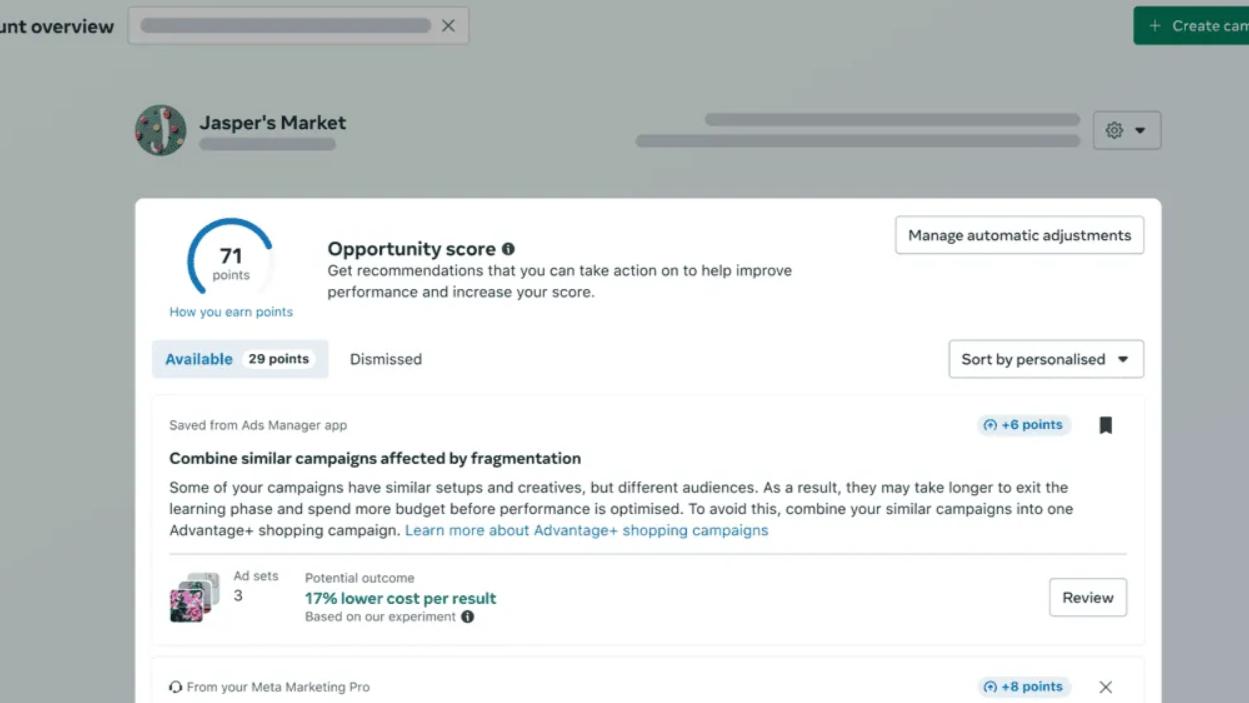In today’s social media landscape, short-form video content dominates feed engagement. Meta is responding aggressively, launching Restyle, a powerful generative AI tool to transform 10-second video clips with new backgrounds, visual styles, and AI-designed outfits. This blog explores Meta Restyle AI, how creators can get started, the user experience, comparisons with competing AI video tools, and predictions for the future of social media content editing.
🚀 What is Meta’s “Restyle” Tool?
Meta’s Restyle is the latest addition to the company’s AI-powered video editing suite—including the Meta AI app, Meta.AI website, and Instagram’s Edits app—rolling out in the U.S. and over a dozen other countries. The tool uses generative AI to reimagine the first 10 seconds of your short-form video, letting you choose from more than 50 preset styles: cinematic filters, animated themes, vintage comic-book aesthetics, game-like graphics, and avatar clothing swaps .
🎯 Key Features of Restyle
- Preset Prompts (50+)
Choose creative transforms—anime, video game, desert scenes, or comic-book vibes. Currently, only preset prompts are supported, but custom text prompts are expected later this year. - Quick & Limited Duration
The editing applies automatically to the first 10 seconds of any clip. The limited duration aligns with short-form video lengths. - Built-In Social Sharing
After restyling, you can share directly to Facebook, Instagram, or your Meta AI Discover feed. - Powered by Movie Gen Technology
Built on Meta’s advanced Movie Gen foundation models capable of text-to-video and photo-to-video transformations. - Free, for Now
Meta currently offers Restyle at no cost. However, they suggest a possible future paid tier to offset AI processing costs.
📸 Real-World Tests & Early Feedback
Early testers on platforms like The Verge and Perplexity report a mix of impressive but sometimes quirky outputs:
- A user trying a desert preset saw their backyard dogs turned into glowing creatures with purple cacti
- An anime-style clip resulted in fluorescent pink eyes and lips—“striking, yet surreal”.
Despite occasional mismatches, testers feel the feature is fun and user-friendly—but sometimes “unpolished or surreal”. This seems in line with early-stage AI visual editing.
🌐 How to Use Restyle: A Step-by-Step Guide
- Install or Update
Make sure you have the latest Meta AI mobile app, access Meta.AI via web, or use the Edits app on iOS/Android - Upload Your Video
Choose a short-form video (up to 10 s). - Pick a Style Prompt
Browse the 50+ presets—e.g., “comic book”, “video game”, “desert”. - Let the AI Work
Restyle processes the video using Movie Gen tech, optimizing lighting, clothing, and backgrounds. - Preview & Edit
Once complete, preview your clip. If needed, try another style. - Share to Social
Directly post to Facebook, Instagram, or your Meta AI Discover feed.
Restyle vs. Other AI Video Editors
| Feature | Meta Restyle | Google / Competitors | Dedicated Editors (e.g. CapCut) |
|---|---|---|---|
| Ease of Use | Very simple preset flow | Early AI editing; fewer presets | Full control but steep learning curve |
| Processing Duration | First 10 sec only | Varies | Unlimited |
| Preset Range | 50+ presets | Limited | Wide but manual settings |
| AI Foundation | Movie Gen models | Custom models in early beta | No generative AI |
| Cost | Free (possibly paid later) | Mostly beta/free | Freemium or subscription |
Restyle’s preview-level sophistication and AI flexibility put it on par with giants like Google and independent apps like CapCut, but it stands out for its user-friendliness and seamless social sharing.
🎯 Who Is Restyle For?
- Casual Creators – Non-experts wanting creative flair in seconds.
- Social Influencers – Quick access to engaging, styled clips.
- Brand Marketers – Low-effort way to inject fresh aesthetics.
- Early Tech Enthusiasts – Great for experimentation, even with imperfections.
However, those seeking fine detail editing or long-duration transformations might prefer more specialized tools.
Why Meta Launched Restyle
Meta’s move spotlights important trends:
- Short-form Video is King – Platforms like Instagram Reels and TikTok dominate engagement metrics.
- In-House AI Tools Boost Loyalty – By integrating editing tools directly in apps, Meta keeps creators within its ecosystem.
- Scalable AI Content Solutions – Generative AI helps creators stand out without expensive production setups.
- Monetization Potential – Free initial access fosters trial—paid tiers may follow as usage scales.
The Future: Custom Prompts & Beyond
Meta plans to extend Restyle later this year:
- Custom Text Inputs – Say “Turn me into 1920s film noir detective” and watch it render.
- Longer Clip Editing – Move beyond 10-second limits.
- Direct Instagram Integration – Soon restyle from inside Instagram.
- Paid Subscription Options – Premium styles and extended editing time.
These updates position Restyle to rival emerging players in AI video generation and editing.
Tips to Get the Best from Restyle
- Use high-quality footage – Stable, well-lit clips yield better AI transformations.
- Choose strong presets – Graphic-novel or neon game styles cover weaker footage.
- Iterate quickly – Try several presets to get a satisfying result.
- Mix with standard edits – Use Restyle for flair, then refine in CapCut or Premiere.
- Watch for subscription changes – Enjoy now while free; adjust your content plan accordingly.