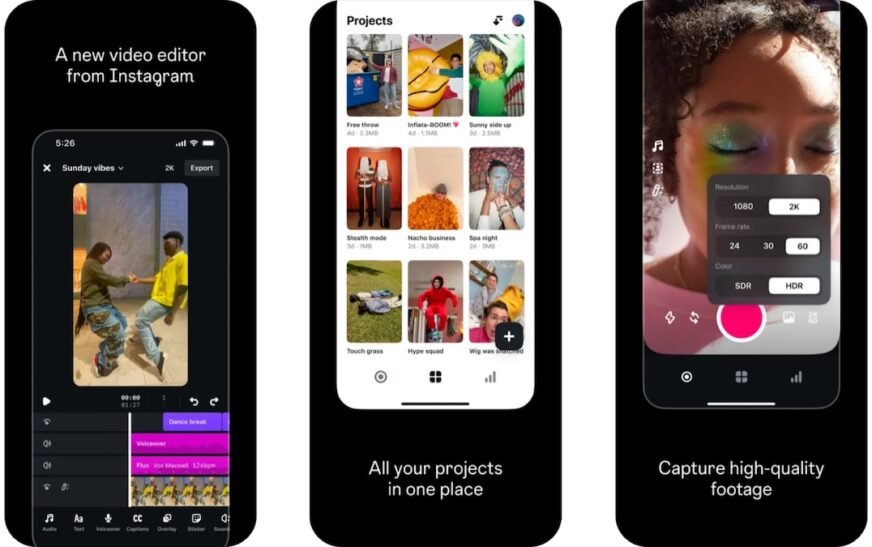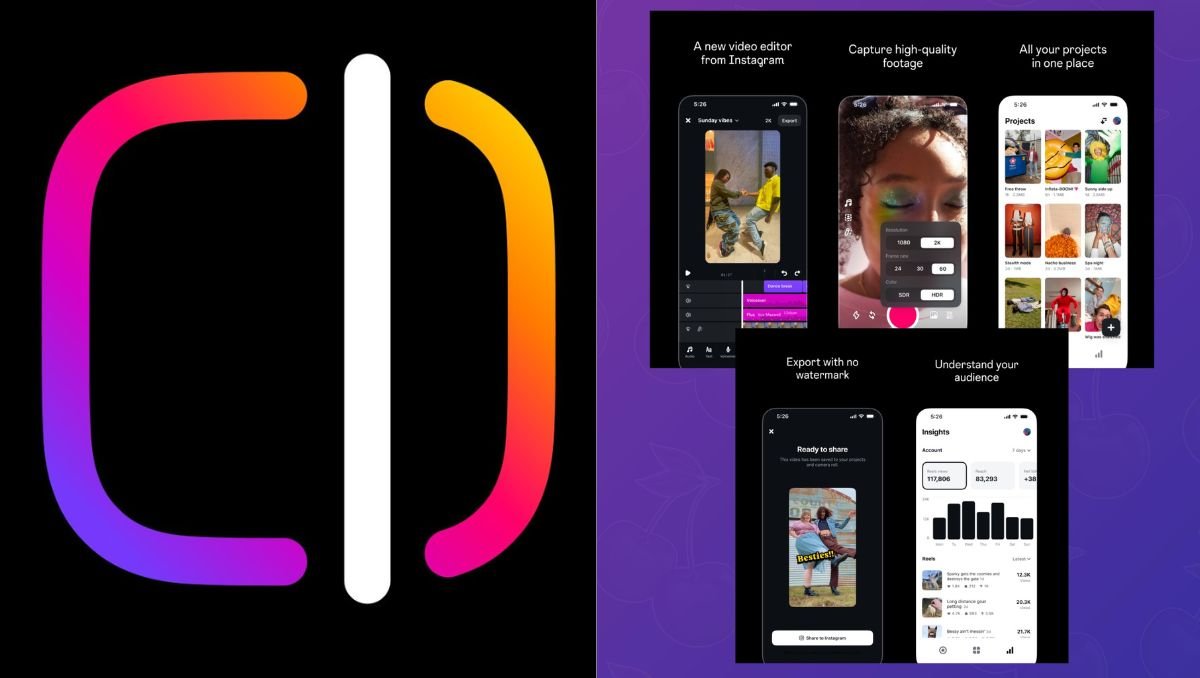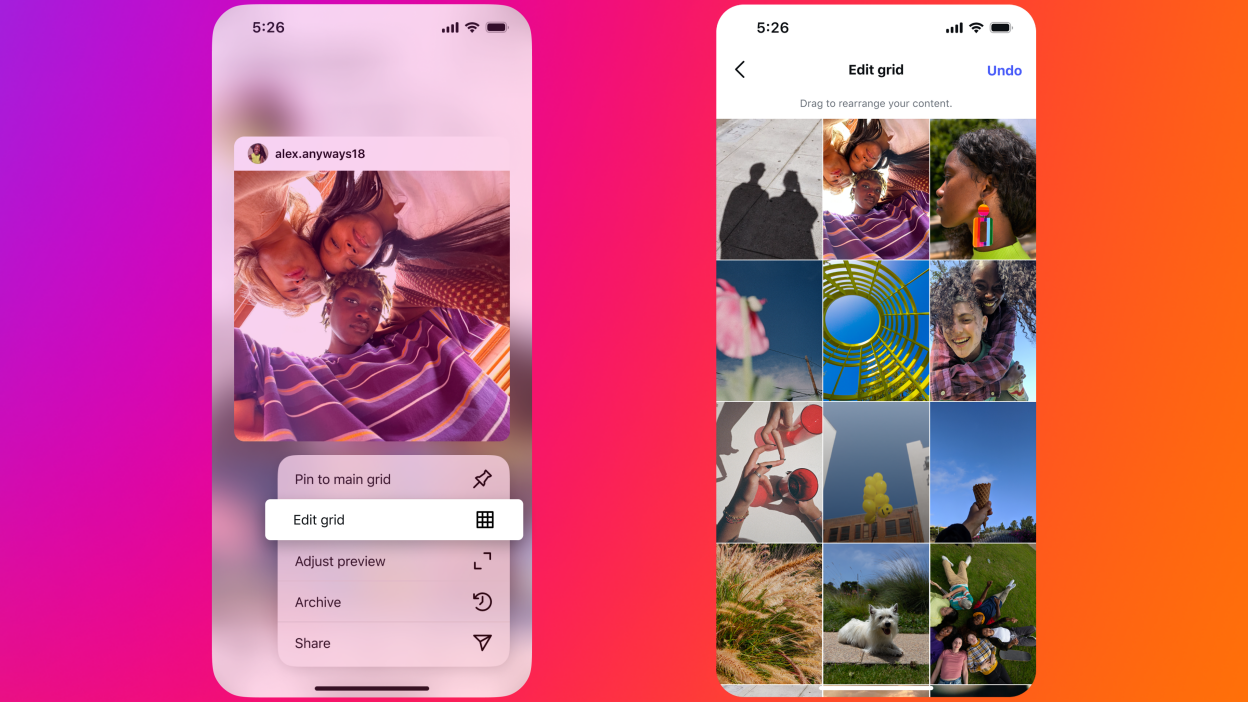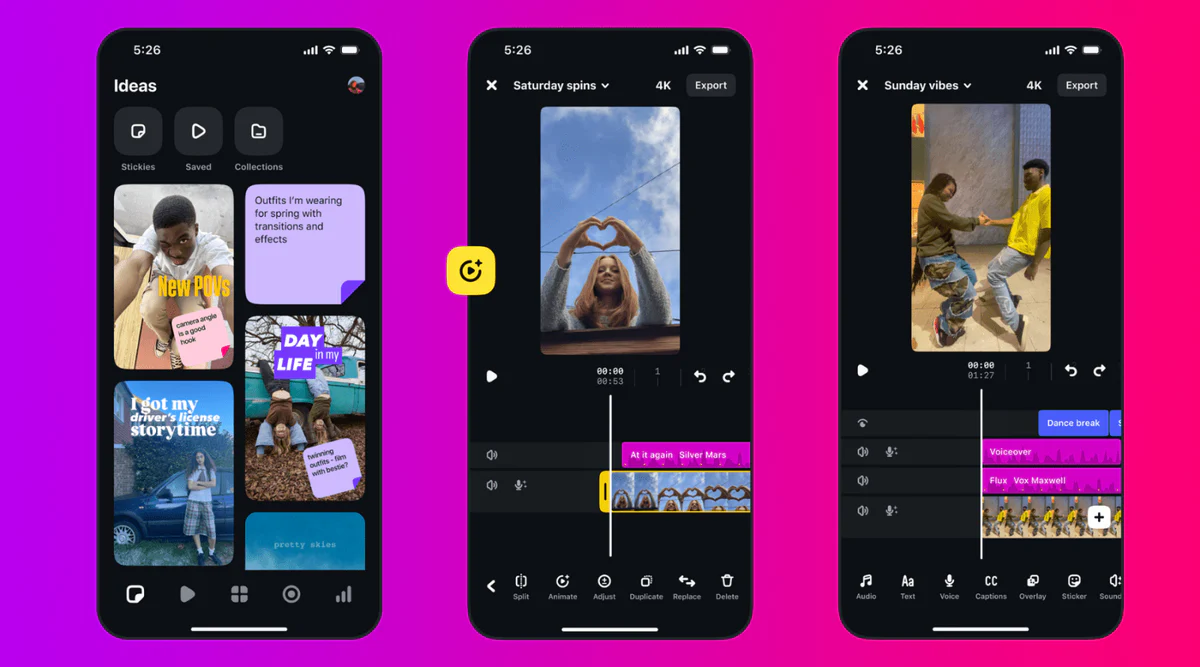Instagram’s standalone Edits app just got a major upgrade. With the addition of keyframe editing, refined audio tools, and enhanced voice-over capabilities, this update positions Edits as a powerful mobile video editor for all creators. Whether you’re producing Reels for fun or business, these fresh features deliver expert-level production value—without watermarks or fees.
What Is the Instagram Edits App?
Launched in early 2025 by Meta, Edits is Instagram’s dedicated video editing platform, built for mobile creators. Free, watermark‑free, and fully integrated with Instagram and Facebook, Edits includes tools like a frame-accurate timeline, green screen, cutouts, AI animation, auto-captions, and built-in performance insights. Now, Instagram is taking it up a notch.
Introducing Keyframe Editing
What Are Keyframes?
Keyframes let you define precise control points—position, rotation, and scale—at specific times. This empowers creators to animate movement, text, stickers, overlays, and graphic cutouts with cinema‑level polish.
Why It Matters
This feature is a game‑changer for creators who want motion all their own. You can now:
- Animate text sliding in and out
- Adjust sticker position dynamically
- Zoom into a clip mid-Reel
- Make overlays move or grow over time
Keyframes bridge the gap between casual edits and polished design—no computer needed.
Audio Tools & Voice Enhancement
The latest update also brings notable audio improvements:
- Save Trending Audio: Tag audio clips in the Ideas tab and revisit them later.
- Voice-Over Editing: Now includes tools to reduce or remove background noise—fine-tuning spoken narration.
- Expanded Text Effects: Enhanced styles make subtitles more vibrant and on-brand.
Greater audio control = better storytelling—whether you’re delivering brand messages or narrations.
Boosting Edit Precision & Creative Freedom
Together, keyframes and audio control allow creators to:
- Sync motion with audio beats: Move captions in time with your track using simple drag-and-drop keyframes.
- Create dynamic intros: Make text and graphics animate in and out seamlessly.
- Enhance voiceovers: Clean audio means clearer messages and fewer distractions.
It’s all about transforming Reels from static clips into engaging visual stories.
Inspiration Tab Gets Smarter
Edits’ Inspiration and Ideas tabs just got smarter. The Inspiration tab now groups videos using the same trending audio—ideal for spotting what works. Meanwhile, the Ideas tab lets you add stickies—notes on audio or ideas you want to revisit .
These features turn Edits into more than an editor—it becomes a content planner.
How Edits Compares to CapCut & Other Editors
Instagram Edits aims directly at CapCut, TikTok’s powerhouse tool. Here’s how they compare:
| Feature | Edits (Instagram) | CapCut & Others |
|---|---|---|
| Watermark | No watermark, completely free | CapCut charges for watermark removal |
| Mobile‑Only | Yes | CapCut offers desktop support |
| Keyframe Editing | Just added | Already available |
| Audio Enhancement | Advanced voice cleanup added | Advanced audio features |
| AI Tools | AI restyle, captions, cutouts | Richer AI suite (Pro features) |
| Integration | Seamless Instagram/Facebook sharing | Best for TikTok & multi‑platform |
Edits is more integrated—with zero watermark, zero cost, and Instagram insight tools. CapCut still leads on desktop and template variety, but Edits is catching up fast.
Workflow Ideas with the New Update
Here’s how creators could use these new tools:
- Visual hook: Use keyframes to animate your intro text for instant engagement.
- Storytelling structure: Add voiceover, clean it with noise reduction, and sync keyframes to highlight each segment.
- Trend-based audio: Save a trending beat or sound in Inspiration and plan your approach in Ideas.
- Export and share: Frame‑accurate edits, clean audio, and on-brand animations—ready to pyramid across Reels, Feed, Stories, and even TikTok or YouTube Shorts.
Tips for Creators
- Test keyframe pacing: Move elements slower or faster to match your voice or music rhythm.
- Use voice cleanup: Record in quiet spaces and use noise reduction to stand out.
- Organize ideas early: Capture stickies while browsing Inspiration to avoid content dead ends.
- Export wisely: Take advantage of high-resolution HD/2K/4K HDR options.
What’s Coming Next?
According to Meta, Edits isn’t stopping here. Upcoming roadmap includes:
- AI modification tools (styles, filters)
- Collaboration features for team editing
- More keyframe control (text, overlays) expanding from positions to styles
- Volume control, teleprompter, filters in future updates
Instagram is clearly investing big in Edits to challenge CapCut and empower mobile creators.
With keyframe editing, advanced audio tools, and smarter tabs, the Instagram Edits app is leveling up significantly. Whether you’re a casual Reels creator, influencer, or small‑biz marketer, you’re equipped for frame‑accurate, voice‑cleaned, and motion‑rich content—all inside a free, watermark‑free mobile app.
Ready to elevate your Reels?
Download or update Edits today, explore keyframes and audio tools, and unlock next‑level Reel editing—right on your phone.