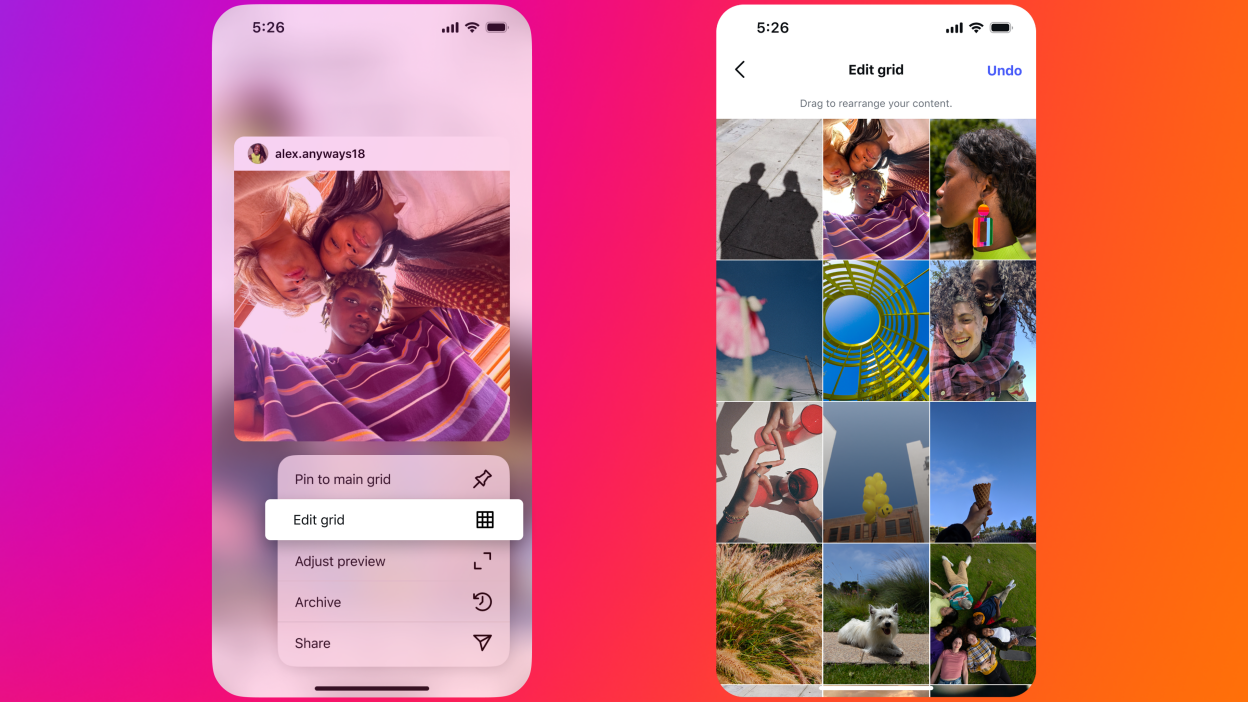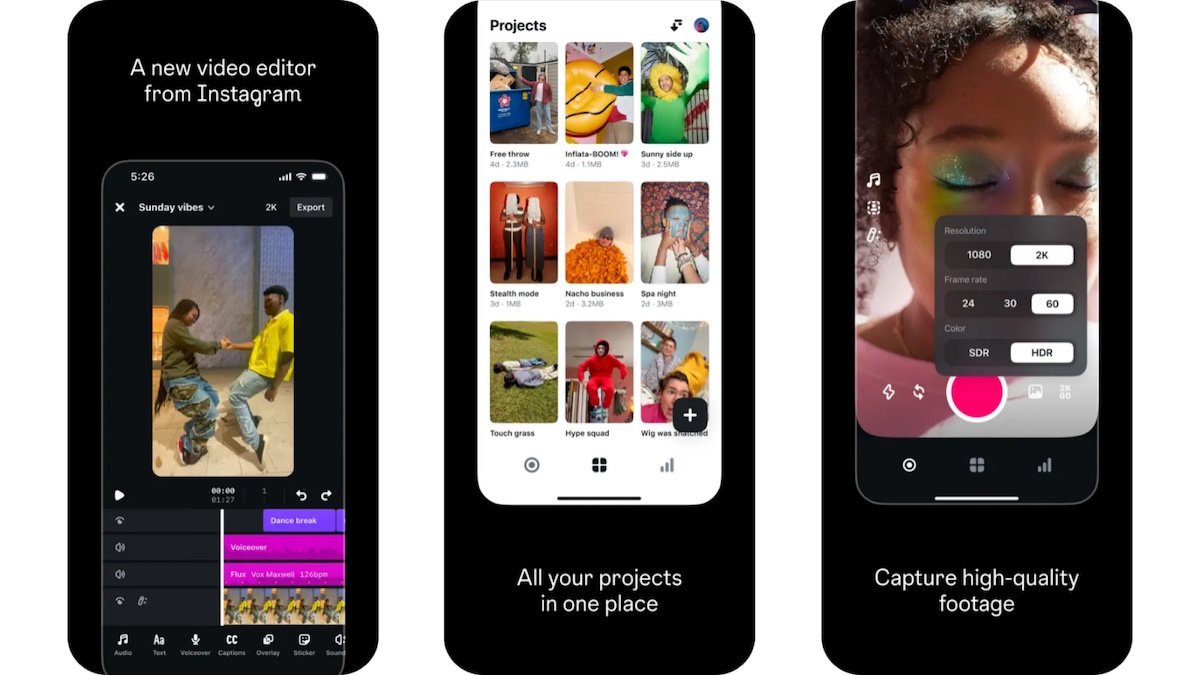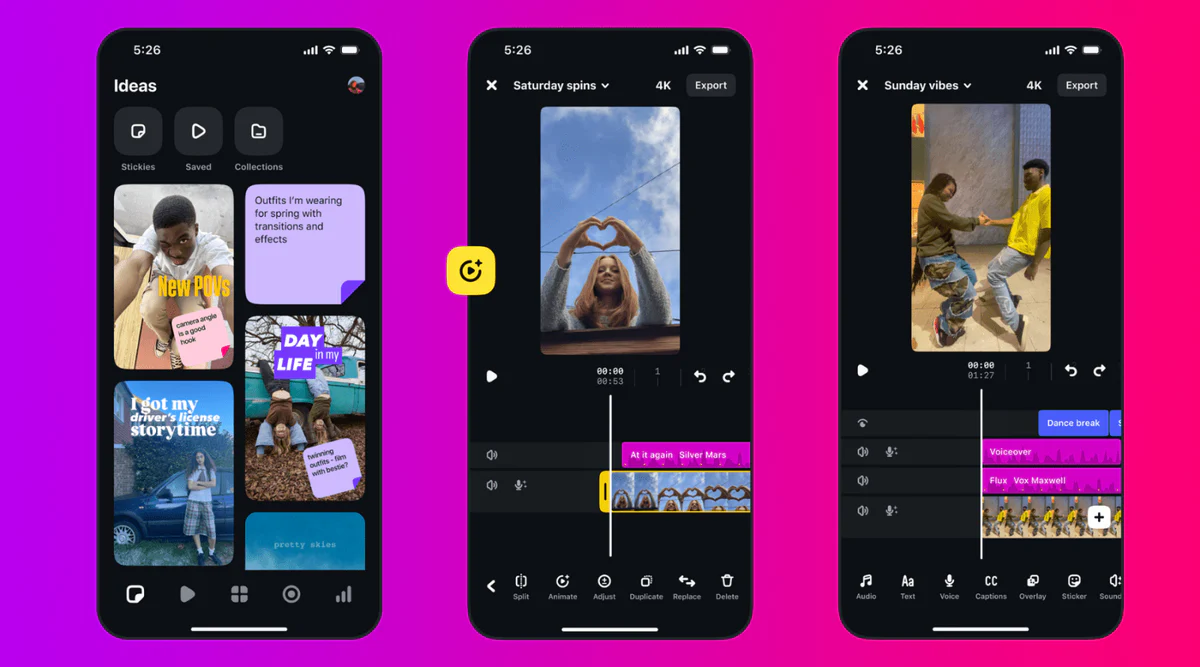In a strategic move to support content creators, Instagram has launched a new Teleprompter feature in its Edits app, marking a significant evolution in how creators prepare and deliver content. This update is designed to enhance on-camera confidence, improve video delivery, and allow for more polished, professional storytelling. From Instagram Reels to long-form content, the new teleprompter tool is shaping the future of mobile video creation.
This blog explores how this new feature works, who it’s for, and why it’s a game-changer for digital marketing, influencer content, and brand storytelling. Whether you’re a casual content creator, influencer, or part of a business marketing team, this new tool could change how you produce content forever.
What Is Instagram’s Edits App?
Instagram’s Edits app is a standalone creative tool that complements the platform’s core video and reel editing functions. It provides users with advanced editing features that aren’t yet fully integrated into Instagram’s native camera tools.
The Teleprompter feature is one of the newest additions, offering a scrolling script on-screen while recording—similar to what you might see on a news broadcast or professional studio setup.
How Does the Teleprompter Feature Work?
Instagram’s Teleprompter feature is designed for simplicity:
- You upload or type your script directly into the Edits app.
- While recording, the script scrolls across your screen at a customizable speed.
- You can adjust text size, speed, and placement (top, middle, or bottom of the screen).
- It supports both vertical and horizontal formats, ideal for Instagram Reels, Stories, and social video ads.
This feature minimizes the need for memorizing lines and helps eliminate awkward pauses, making your video feel smoother and more professional.
Why This Is a Game-Changer for Content Creators
In a world where video content is king, the Teleprompter tool removes a major barrier for creators—camera anxiety and scripting errors. Here’s how it adds value:
1. Improved Delivery for Short-Form and Long-Form Content
From 15-second Reels to 2-minute promotional videos, delivering lines clearly and confidently is crucial. The Teleprompter lets you stay focused on your message.
2. Boost in Content Production Speed
Creators often spend hours re-recording videos due to forgotten lines or timing issues. A Teleprompter can cut editing time in half by reducing the number of takes needed.
3. Better Storytelling for Brands
For digital marketers and brand ambassadors, the ability to stick to a brand-approved script while sounding natural is a huge win. Teleprompters help maintain consistency across multiple videos.
4. Enhanced Accessibility
This feature also improves accessibility for creators who struggle with memory, speech planning, or verbal processing.
Who Should Use the Teleprompter Tool?
This new tool is especially beneficial for:
- Influencers creating sponsored content
- Small business owners doing DIY marketing
- Course creators and educators who produce tutorial videos
- UGC creators submitting brand-focused reels
- Social media managers in charge of scripted campaigns
If you’re involved in Instagram marketing or short-form video production, this feature is a must-try.
How It Benefits Instagram’s Ecosystem
Instagram’s decision to integrate this tool reflects their broader strategy to compete with TikTok, YouTube Shorts, and Snapchat Spotlight. Here’s why this move matters:
- Increased creator retention: By simplifying content production, Instagram encourages creators to stay on-platform.
- Professional-grade tools without extra apps: This reduces dependence on third-party teleprompter apps like Teleprompter Premium, BigVu, or PromptSmart.
- Tighter integration with Instagram Reels: The Edits app is becoming an extension of the Reels editing suite, providing creators more control without leaving Meta’s ecosystem.
Comparison with Other Teleprompter Tools
| Feature | Instagram Edits | Teleprompter App (3rd Party) | TikTok |
|---|---|---|---|
| Native Instagram Integration | ✅ | ❌ | ❌ |
| Adjustable Scrolling Speed | ✅ | ✅ | ❌ |
| Auto-sync with Reels | ✅ | ❌ | ❌ |
| Free to Use | ✅ | ❌ (most are paid) | ✅ |
| On-Screen Customization | ✅ | ✅ | ❌ |
This comparison clearly shows why Instagram’s tool is more efficient for platform-native content creation.
Real-World Applications
1. Reel-Based Product Demos
Small brands can now create compelling Reels that follow a script, keeping messaging consistent while showcasing features.
2. Educational Snippets
Online educators and tutors can maintain flow and clarity while sharing step-by-step tutorials using the Teleprompter.
3. Event Announcements
Influencers and community managers can script their updates or announcements, ensuring every important detail is delivered.
4. Influencer Endorsements
When working with brand partners, influencers must often stick to exact scripts. This tool ensures compliance with brand guidelines while sounding natural.
SEO Benefits for Instagram Creators
Instagram’s Teleprompter tool not only improves content quality but also boosts video engagement, which is a key metric in Instagram’s algorithm. Higher engagement (likes, comments, saves, and shares) directly impacts discoverability and reach on Reels and Explore tabs.
In addition, more polished delivery helps creators insert SEO-focused keywords in their voiceover or captions, enhancing content visibility for terms like:
- how to use Instagram Edits app
- best tools for Instagram Reels
- Instagram teleprompter feature
- video content creation tools for Instagram
If you’re building your brand on Instagram, using this tool can significantly improve your Reels SEO strategy.
Final Thoughts: Is This Feature Worth Using?
Absolutely. Instagram’s new Teleprompter tool in the Edits app is a smart move toward empowering creators with pro-level tools. Whether you’re looking to increase engagement, reduce retakes, or present a stronger on-camera presence, this tool delivers.
If you’re serious about Instagram video marketing, it’s time to start scripting, scrolling, and scaling your content. With this built-in teleprompter, you can look confident and stay on message—every time.