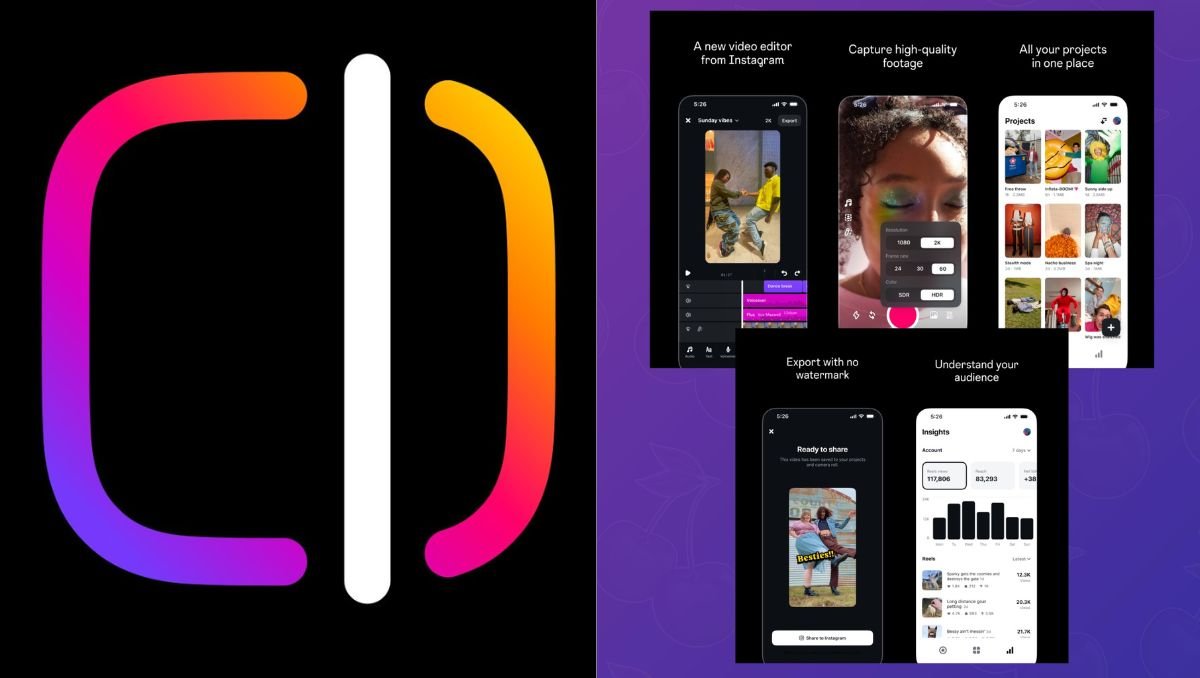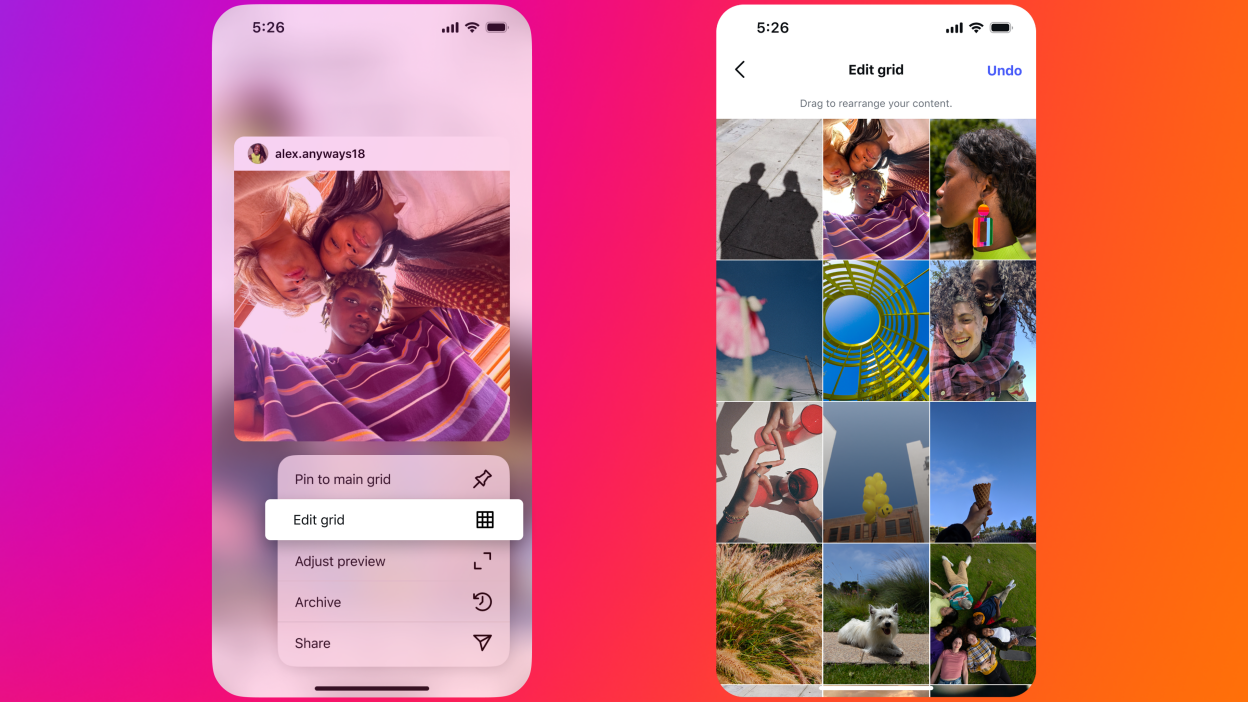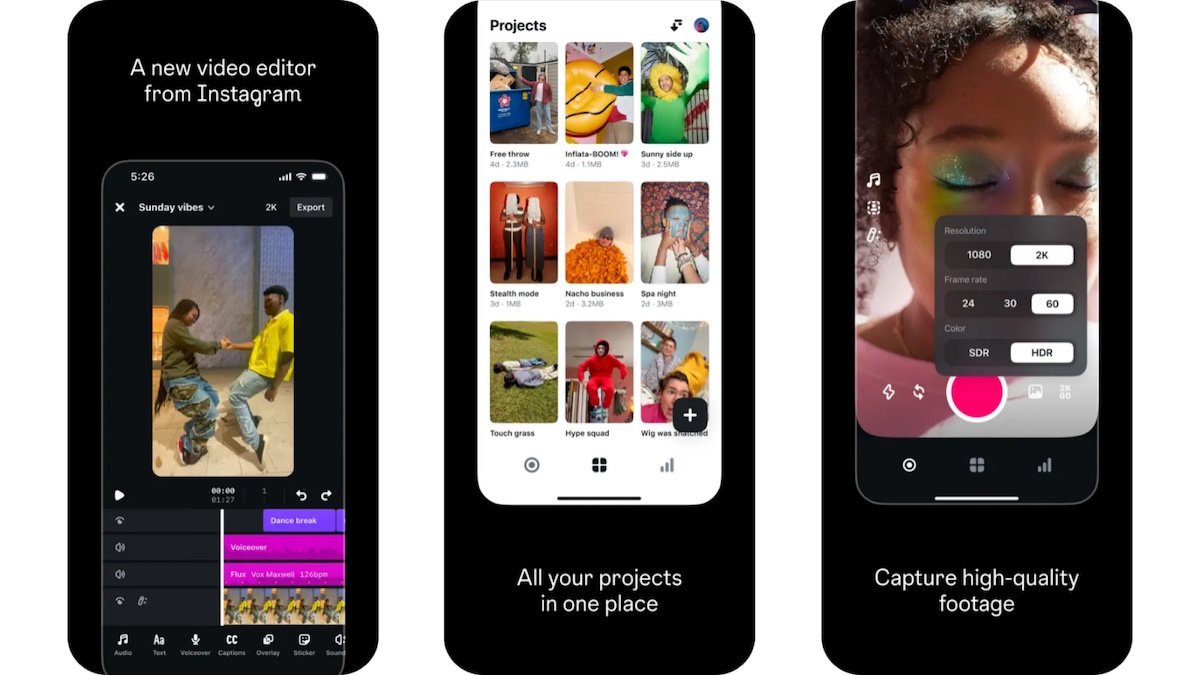Instagram has once again stepped up its game with the launch of new direct messaging management tools. For years, creators, influencers, and businesses complained about messy inboxes, lost messages, and time wasted scrolling. Now, Instagram has listened. With customizable DM filters, dedicated folders, and advanced sorting options, managing conversations is finally becoming easier.
In this blog, we’ll dive into what these new tools are, how they work, and why they’re a big deal for businesses and influencers who rely on Instagram for growth. We’ll also break down the SEO-friendly keywords around this update—like Instagram DM tools, direct messaging filters, Instagram business account features, and how to manage Instagram inbox—so that you not only understand the update but also know how it can impact your digital strategy.
Why Instagram Needed DM Management Tools
Let’s be honest—Instagram’s DM system has always been chaotic. Between story replies, brand collaborations, customer service questions, and casual chats, it was easy to get lost. For small businesses and influencers, missing a message could mean losing a client, a sale, or a collaboration opportunity.
The platform needed a smarter way to help users filter important messages without wasting hours. These new tools address exactly that problem.
The New Features Explained
1. DM Filters for Smarter Inbox Control
Instagram has introduced advanced DM filters that let you sort messages by:
- Unread messages
- Unanswered DMs
- Story replies
- Verified accounts
- Followers vs. non-followers
➡️ Example: A creator can now check only “unanswered” messages and quickly respond to pending collab requests.
2. Customizable Shortcuts
Earlier, Instagram dictated how filters appeared. Now you can move, hide, or rearrange filters according to your needs.
- Don’t care about story replies? Hide them.
- Want “unread” on top? Drag it there.
- Focused on verified accounts? Make it your default view.
3. DM Folders for Better Organization
Probably the most useful update—you can create your own folders.
Examples:
- Folder 1: Clients & Deals
- Folder 2: Collabs & Brands
- Folder 3: Personal Friends
No more sifting through a mountain of DMs just to find the important ones.
4. Availability & Access
These tools are not yet for everyone. For now, they are available to:
- Professional accounts (business & creator profiles)
- Accounts with over 100,000 followers
But like most Instagram rollouts, these features will likely expand to more users soon.

Why This Update Matters for Businesses & Creators
Boosts Productivity
Instead of scrolling through hundreds of messages, brands can focus on actionable conversations.
Improves Customer Service
Businesses can now respond quickly to customers’ questions, refunds, or support queries—building better trust.
Strengthens Brand Collaborations
For influencers, managing brand DMs efficiently means fewer missed opportunities.
Aligns with Social Media Growth
The more Instagram evolves as a business platform, the more professional features it introduces. These DM tools are a step towards making Instagram a serious CRM (customer relationship management) tool.
How to Use These Tools Effectively
- Set Up Your Filters Immediately
Choose filters that matter most—like “unanswered” or “verified.” - Create Custom Folders
Organize business inquiries separately from personal DMs. - Respond Strategically
Prioritize clients, collaborations, and customers first. - Track Engagement
Use folders to see which type of DMs bring real results—brand deals, customer orders, or community engagement.
Real-World Example
Let’s say you run a small bakery in Delhi with a business Instagram account. Earlier, you would get:
- Orders in DMs
- Customer complaints
- Delivery confirmations
- Random spam messages
Now, you can:
- Put “Orders” in one folder
- “Customer Support” in another
- Keep “Brand Collabs” separate
This not only saves time but also ensures no order slips through the cracks.
Impact on Digital Marketing Strategies
For marketers, this update is huge. Instagram DM tools are now a legitimate part of a business’s customer pipeline. Brands can treat DMs like leads in a CRM—sorted, filtered, and followed up.
Agencies managing multiple influencer accounts can streamline responses, while small shops can finally keep their inbox professional.
Future Expectations
If Instagram is serious about professionalizing DMs, we can expect:
- Auto-labeling of DMs (e.g., “Sales,” “Support”)
- Integration with Meta Business Suite
- AI-assisted responses for FAQs
This update is just the beginning.
The launch of Instagram’s direct messaging management tools is more than just a small feature—it’s a strategic shift. By giving businesses and creators more control over their inbox, Instagram is moving closer to becoming a full-fledged business communication platform.
Whether you’re a brand, an influencer, or just someone with an active professional account, these updates can help you save time, improve engagement, and capture opportunities before they slip away.