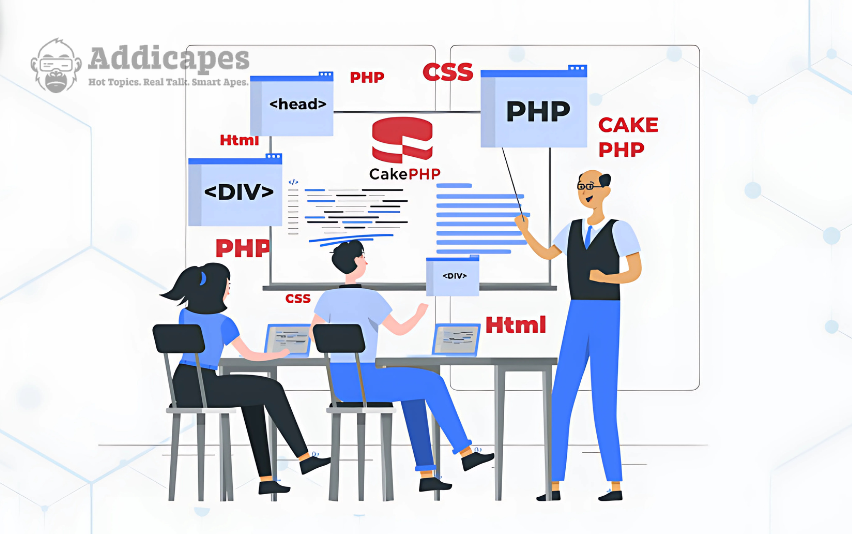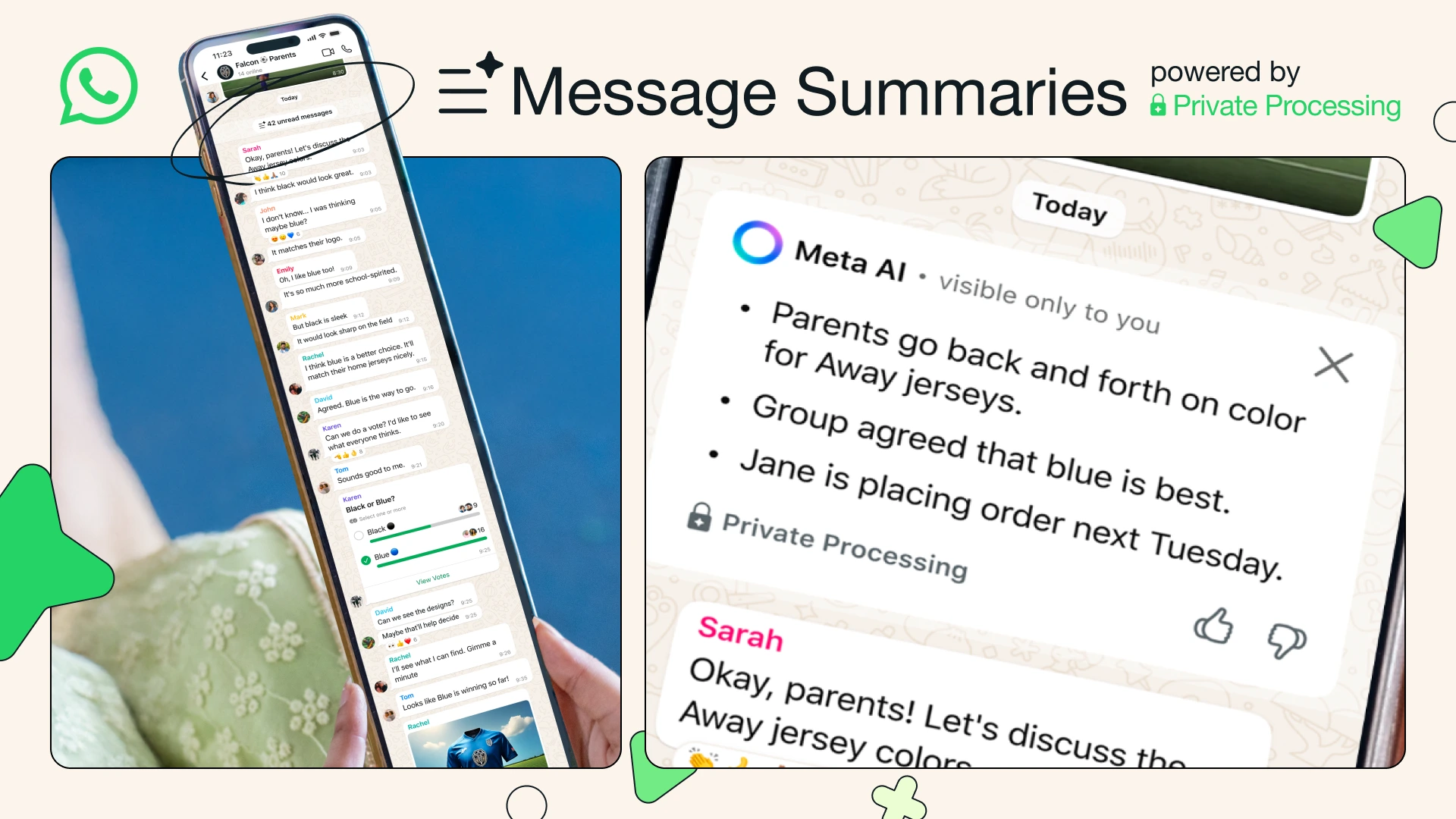Scams on messaging platforms are evolving fast—and WhatsApp is stepping up to protect its 2 billion+ users. In 2025, WhatsApp introduced powerful new anti-scam tools to help users identify and block fraud attempts before they cause harm.
From Safety Overview in group invites to scam alerts for unknown messages and even mass account bans, these updates are focused on making messaging safer than ever.
If you’ve ever been added to a shady group or received a suspicious message from an unknown number, these tools were made for you.
In this blog, we’ll explore:
- WhatsApp’s new Safety Overview feature
- Anti-scam alerts when unknown users message you
- The massive ban of 6.8 million suspicious accounts
- How these updates protect you
- SEO keywords: WhatsApp anti-scam tools, WhatsApp scam alerts, group chat scam protection, how to avoid WhatsApp scams, report scam on WhatsApp
1. WhatsApp’s Safety Overview: A New Layer of Group Chat Scam Protection
What is the Safety Overview Feature?
The WhatsApp Safety Overview feature activates when someone not in your contacts adds you to a group. Instead of showing you all the messages immediately, WhatsApp gives you a snapshot first:
- Who added you
- When the group was created
- How many participants are in it
- Tips to spot scams and decide whether to stay or exit
This prevents users from getting bombarded with fraudulent or phishing messages from the moment they are added.
Why This Matters
Scammers often add users to fake investment groups, job scams, or crypto groups. Previously, unsuspecting users were flooded with misleading information instantly.
Now, with the WhatsApp group invite safety alert, you’re informed and in control—deciding whether you want to join or leave.
2. Anti-Scam Alerts for Unknown WhatsApp Messages
Message From a Stranger? Expect a Warning First
Another major update is WhatsApp’s anti-scam alert feature. If someone outside your contacts sends you a message—especially one inviting you to click a link, call, or act urgently—WhatsApp now shows you a caution message first.
These alerts encourage users to pause before responding, and they provide helpful context like:
- “You’re chatting with someone not in your contacts.”
- “They might be impersonating a business or friend.”
- “Scammers often use urgency to manipulate victims.”
This subtle but powerful tool can prevent thousands of people from replying to scam messages on WhatsApp
3. WhatsApp Bans 6.8 Million Scam Accounts in Early 2025
Crackdown on Scam Networks
Alongside these user-facing features, WhatsApp has been aggressively banning accounts linked to scams. In the first half of 2025 alone, they removed over 6.8 million accounts, many of which were flagged before they could target users.
These accounts were linked to:
- Fake job offers
- Romance scams
- Lottery and prize fraud
- Crypto pump-and-dump schemes
The bans were part of Meta’s broader security strategy, aimed at improving trust on the WhatsApp platform.
4. Why Messaging Scams Are Rising & How These Tools Help
Why Do People Fall for WhatsApp Scams?
Messaging scams are growing because:
- They feel personal and urgent
- They come from real-looking profiles
- Many users don’t recognize red flags
- Mobile users are more likely to act quickly without checking
That’s why WhatsApp’s anti-scam tools are essential—they introduce friction at the right moment, prompting users to pause, think, and verify before acting.
WhatsApp’s Strategy at a Glance
| Feature | What It Does | User Benefit |
|---|---|---|
| Safety Overview | Shows group info before entry | Stops spammy group invites |
| Scam Alerts | Warns before engaging with unknowns | Reduces scam replies |
| Mass Account Bans | Removes fraud accounts from platform | Reduces scam messages at scale |
5. Pro Tips to Stay Safe from WhatsApp Scams
Even with these new tools, users must stay alert. Here are some practical tips to avoid scams on WhatsApp:
- Pause Before Replying
If someone unknown messages you, don’t respond immediately. - Never Share Personal Info
No legit business asks for bank details, OTPs, or passwords on WhatsApp. - Check for Spelling Errors & Urgency
Most scams try to rush you—“Act now!”, “Only 1 hour left!”—beware of such language. - Use the “Report” & “Block” Features
WhatsApp allows you to instantly report scam messages or block numbers. - Educate Friends & Family
Especially elderly or new smartphone users who may not recognize scams easily.
6. Global Rollout and Regional Impact
WhatsApp’s updates are part of a global push to combat fraud, but some markets like India, Brazil, Nigeria, and Indonesia are particularly affected due to high user volume and scam activity.
In India alone, job scams and fake loan offers have tricked thousands. WhatsApp’s features like Safety Overview in India and local scam reporting help regional users stay safer.
A Strong Step Towards Safer Messaging
The fight against messaging scams isn’t easy, but WhatsApp’s new anti-scam toolkit is a smart and timely move in 2025. By combining:
- User-facing alerts (Safety Overview, scam message warnings)
- Proactive bans (6.8M+ accounts removed)
- Global education efforts
… WhatsApp is becoming a much safer platform for communication.
If you’re a brand, influencer, or everyday user—these updates mean you can use the platform with more confidence. Just remember to stay alert, educate others, and report anything suspicious.