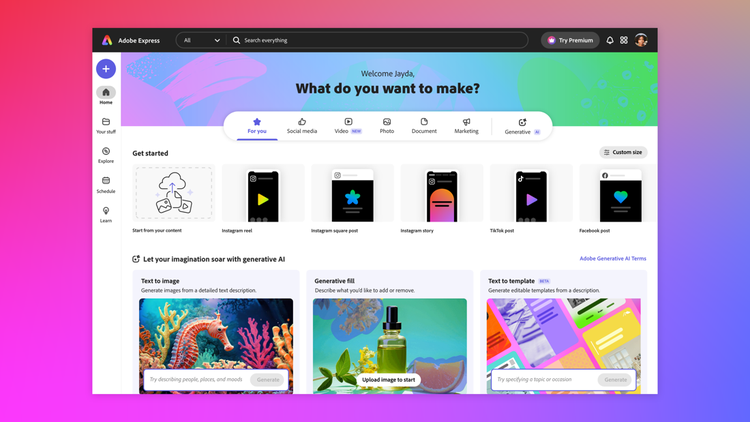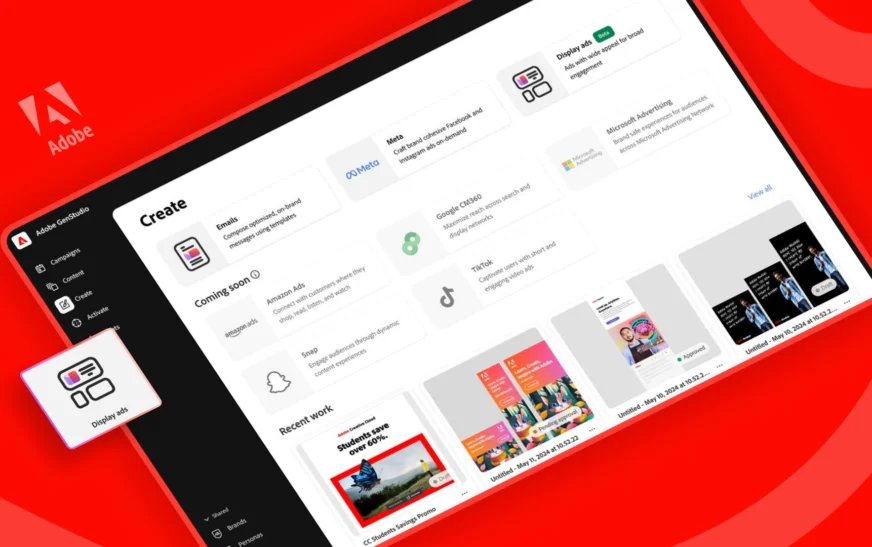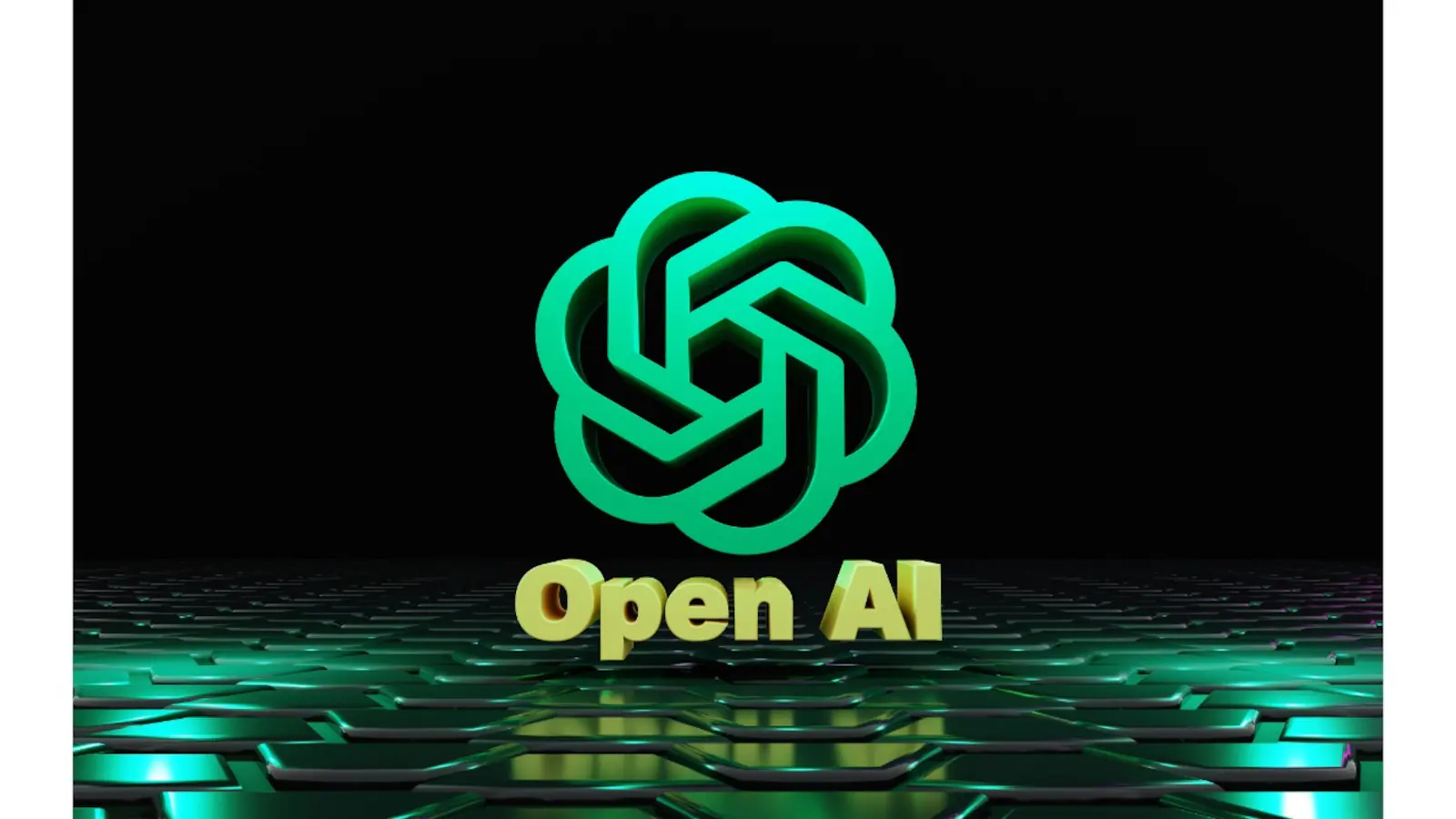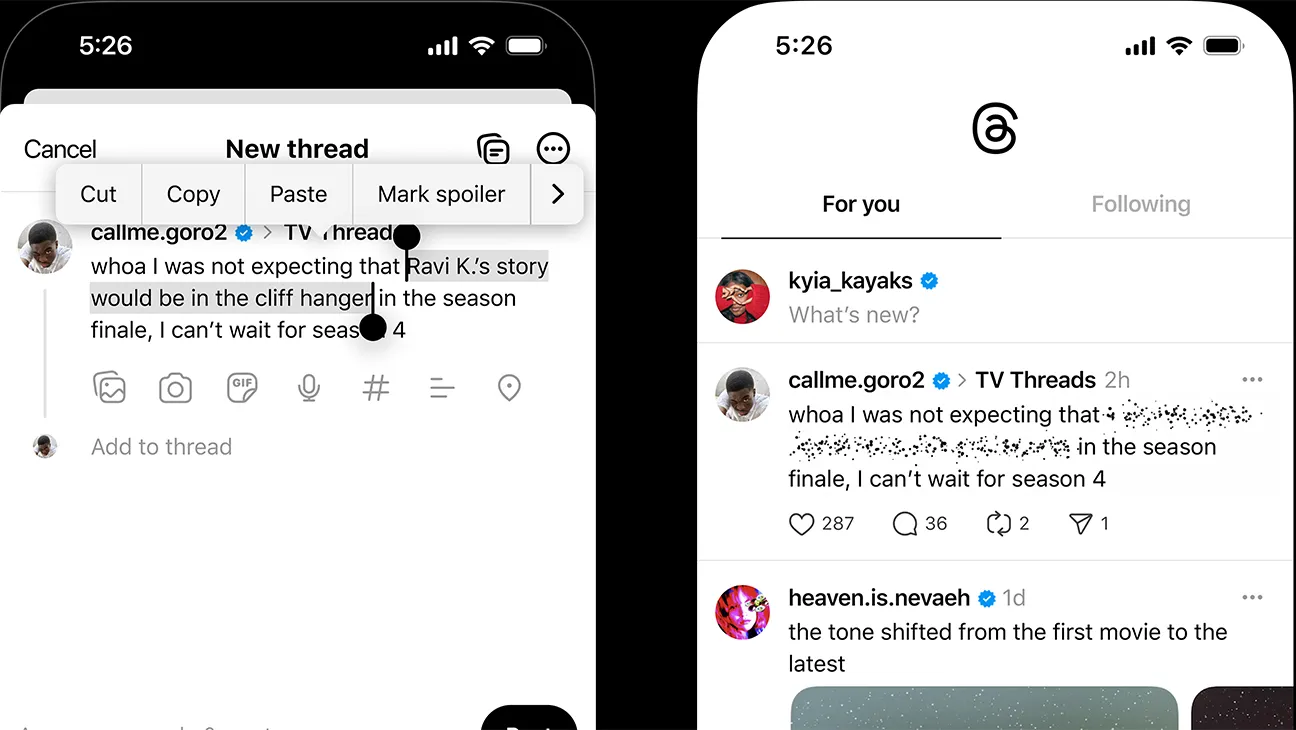Adobe Creative Cloud Just Leveled Up: Here’s What’s New in 2025
If you’re a content creator, graphic designer, or video editor, you know the importance of speed, precision, and seamless teamwork. That’s why Adobe’s new Creative Cloud updates for 2025 are creating serious buzz. The software giant has rolled out AI-powered editing tools and advanced collaboration features, making it easier than ever to create, revise, and deliver stunning content — no matter your skill level or team size.
In this blog, we’ll unpack the latest features, how they work, and why this evolution in creative software is a game-changer for everyone from solo designers to global creative agencies.
What’s New in Adobe Creative Cloud 2025?
Adobe’s Creative Cloud suite now includes deep integrations of Adobe Sensei AI, offering advanced features like:
- Smart cut-out tools in Photoshop
- AI-assisted timeline edits in Premiere Pro
- Real-time co-editing and commenting across apps
- Smart layer tagging and auto-save sync for team projects
These new updates combine the power of artificial intelligence in design tools with the practicality of modern remote collaboration software.
AI Editing Tools: Work Smarter, Not Harder
Let’s start with what’s exciting everyone — the AI tools. Adobe has embedded powerful machine learning into core apps like Photoshop, Illustrator, Premiere Pro, and After Effects.
Key AI Features:
- Generative Fill in Photoshop: Use text prompts to add or remove background objects, swap out skies, or generate creative assets from scratch.
- Auto Cut in Premiere Pro: Automatically trim clips based on audio cues, speaker recognition, or scene changes.
- Vector Cleanup in Illustrator: Instantly remove extra points and smoothen paths without hours of manual tweaking.
These AI content generation tools not only speed up workflows but also maintain creative control — making them ideal for professionals and newcomers alike.
Collaboration Gets a Makeover: Real-Time Sync, Comments & Co-Editing
One of the biggest frustrations in design workflows is managing multiple versions of the same file across emails, cloud drives, and chat threads. Adobe has solved this with:
- Live Co-Editing: Two or more team members can now work on the same file in real time — no more saving multiple versions.
- Pinned Comments & Markups: Leave direct feedback on exact design elements.
- Version History & Revert Tools: Track and roll back changes as needed, ensuring version safety.
These updates bring Adobe on par with platforms like Figma and Google Docs — making it a powerhouse for creative project management.
Cross-App Integrations: Adobe’s Unified Ecosystem
The new update enhances Creative Cloud Libraries, allowing smoother asset sharing across apps. For instance, a designer can create a brand logo in Illustrator, and a video editor can pull it directly into Premiere Pro — without needing separate files.
This improves:
- Asset consistency
- Time efficiency
- Brand control
Use Cases Across Creative Industries
For Video Editors:
Speed up post-production with AI editing tools in Adobe Premiere Pro and auto-captioning for reels and YouTube content.
For Graphic Designers:
Leverage smart layer detection in Photoshop and one-click background removals for eCommerce and branding work.
For Marketing Teams:
Use cloud-based collaboration to keep design, content, and branding teams on the same page across countries and time zones.
Why These Features Matter in 2025
The creative landscape has shifted. Deadlines are shorter, competition is tougher, and content volume is exploding. Adobe’s updates help creators meet the demand by offering:
- Faster turnaround times
- Remote teamwork capability
- AI-assisted ideation and execution
This is especially important for freelancers, creative agencies, and content creators for social media, where speed and volume are everything.
Adobe vs Competitors: Where It Stands Now
| Feature | Adobe CC 2025 | Canva | Figma | Final Cut Pro |
|---|---|---|---|---|
| AI-Powered Editing | ✅ | ⚠️ Limited | ⚠️ Basic | ❌ |
| Real-Time Collaboration | ✅ | ✅ | ✅ | ❌ |
| Creative Tool Depth | ✅ | ❌ | ⚠️ | ✅ |
| Multi-App Ecosystem | ✅ | ❌ | ❌ | ❌ |
Adobe Creative Cloud is now more than just a design suite. It’s a complete creative collaboration platform with AI capabilities that put it ahead of other design software options.
Adobe Firefly + Creative Cloud: The Perfect Pair
One of the most exciting developments is the tighter integration with Adobe Firefly, Adobe’s standalone generative AI tool.
Now, Firefly is embedded within:
- Photoshop for creative image generation
- Express for fast content creation
- Illustrator for smart vector design
This synergy enables faster content generation without losing the Adobe-level polish and control that professionals expect.
Industry Reactions & User Testimonials
Industry experts, influencers, and beta testers are already calling these updates “transformational” for creative professionals.
💬 “The new co-editing in Illustrator saved our design team hours during a product launch,” said a creative director at a leading fashion brand.
💬 “Adobe Firefly now being part of our Creative Cloud apps has completely changed how we brainstorm visual ideas,” added a YouTuber with over 1M followers.
Final Take: Adobe Creative Cloud is Now AI-First and Team-Ready
Adobe’s latest updates confirm one thing — the future of design is intelligent and collaborative. With AI-powered tools, real-time collaboration, and a unified cloud ecosystem, Creative Cloud 2025 gives creative teams everything they need to succeed in a fast-paced, multi-platform world.
If you’re still juggling outdated tools or manual workflows, it’s time to explore how Adobe AI editing and collaboration tools can level up your creative game.