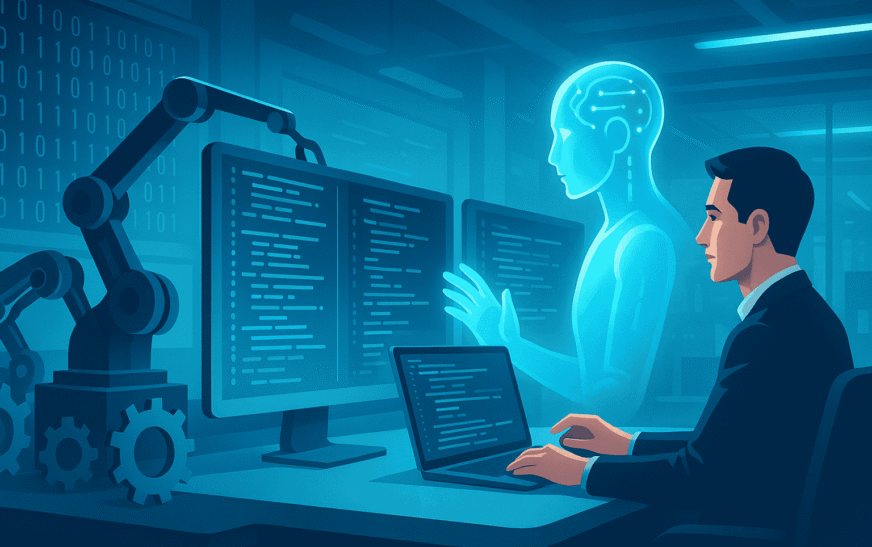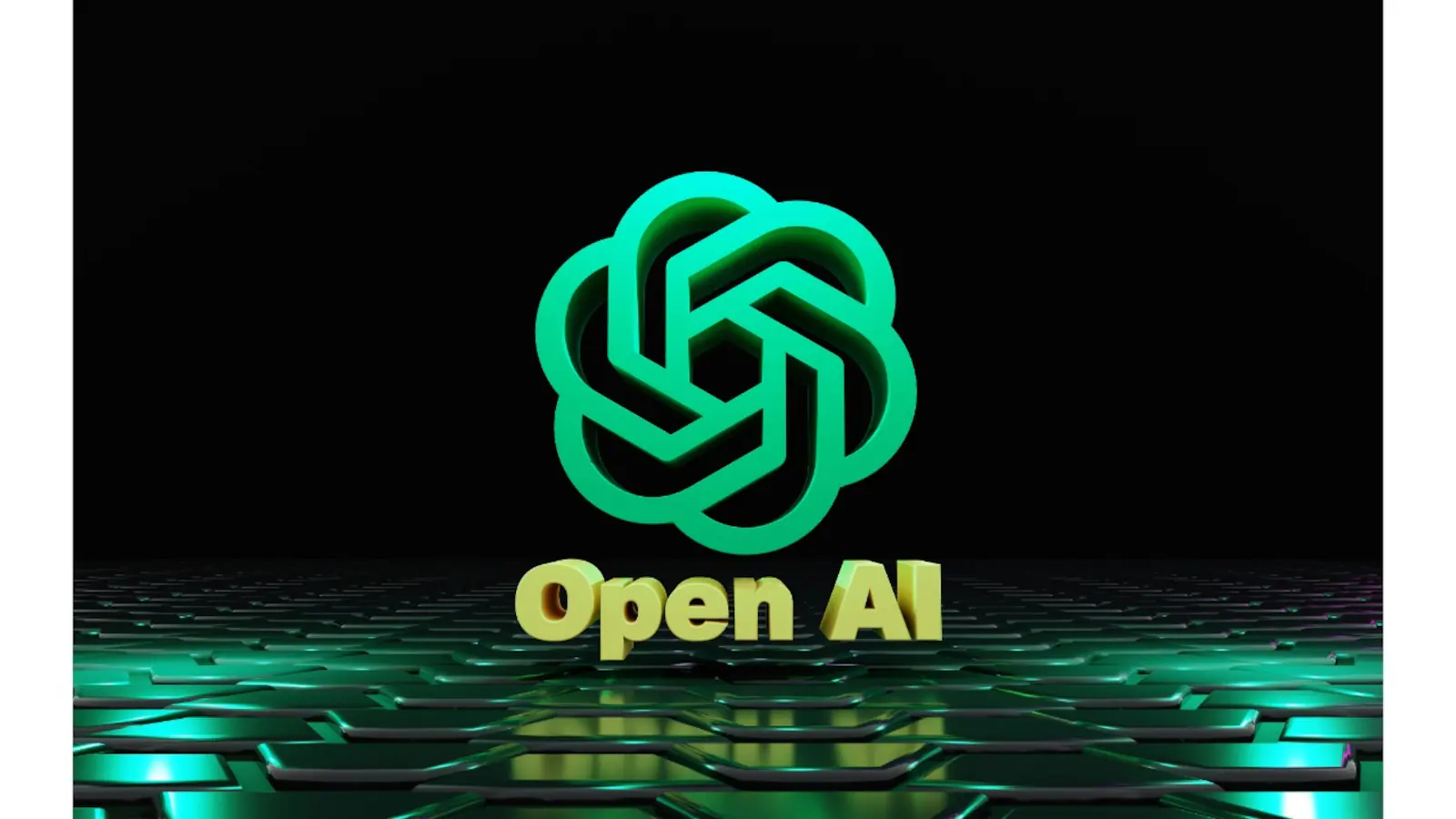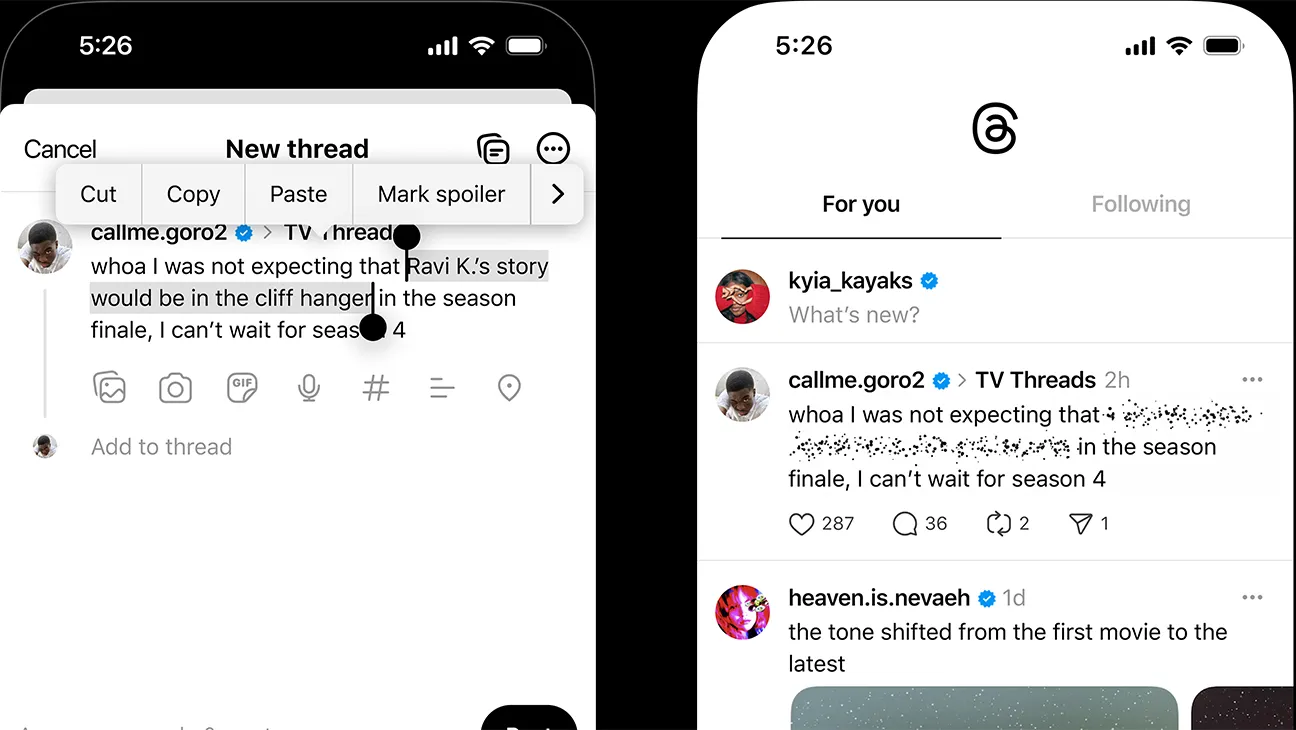In the digital age, website speed optimization isn’t just a luxury—it’s a necessity. A slow-loading website can kill conversions, damage your brand reputation, and negatively impact your search engine rankings. Whether you’re running an eCommerce store, a service-based website, or a personal blog, your website speed directly affects user experience, bounce rate, and revenue.
In this blog, we’ll explore why website speed matters, how it impacts SEO, user behavior, and the best ways to optimize website performance for faster load times and better conversion rates.
Why Website Speed Is So Important
1. First Impressions Count
You have less than 3 seconds to impress a user. If your site doesn’t load quickly, users will leave—often never to return. That’s why it’s critical to improve website loading time from the start.
2. Improves User Experience (UX)
Fast websites = happy users. A smooth, lag-free experience keeps visitors engaged and reduces bounce rate. Optimizing website speed is one of the simplest ways to enhance UX.
3. Boosts SEO Rankings
Google uses page speed as a ranking factor. A faster site improves your Core Web Vitals and helps with page speed for SEO, especially for mobile-first indexing.
4. Higher Conversions and Sales
Studies show that even a 1-second delay in load time can reduce conversions by up to 7%. Fast websites build trust and boost revenue. This is why website speed optimization for eCommerce is mission-critical.
5. Mobile Performance Matters
With over 60% of traffic coming from mobile, mobile speed optimization is more crucial than ever. A slow mobile experience means lost leads, poor engagement, and lower rankings.
How to Measure Website Speed
Before you can optimize your website, you need to know where you stand. Use these free tools to check website performance and gather diagnostic reports:
- Google PageSpeed Insights (pagespeed.web.dev)
- GTmetrix
- Pingdom Tools
- WebPageTest.org
- Lighthouse (in Chrome DevTools)
These tools analyze and report on essential performance metrics:
- First Contentful Paint (FCP)
- Largest Contentful Paint (LCP)
- Time to Interactive (TTI)
- Total Blocking Time (TBT)
- Cumulative Layout Shift (CLS)
Focus on these to align with Google Core Web Vitals and improve your SEO performance.
How to Optimize Website Speed
Here’s a step-by-step checklist to help you increase website speed and optimize your site for performance:
1. Use Fast Hosting
Choose a reliable host with high uptime and server speed. For larger sites, opt for VPS hosting, cloud servers, or managed WordPress hosts like Cloudways, SiteGround, or Kinsta. Hosting greatly influences page load speed.
2. Compress & Optimize Images
Heavy images are a major bottleneck. Use next-gen formats like WebP or AVIF to optimize images for speed. Compress images using:
- TinyPNG
- ShortPixel
- ImageOptim
Use responsive <picture> tags to serve appropriate image sizes across devices.
3. Enable Browser Caching
Allow users to store static resources in their browser for faster subsequent visits. Use .htaccess rules or caching plugins like W3 Total Cache or WP Rocket to enable browser caching for website speed.
4. Minify CSS, JavaScript, and HTML
Use tools like Autoptimize, UglifyJS, or Minify.io to remove unnecessary spaces and comments from code files. Minifying code reduces file sizes and accelerates rendering.
5. Use a Content Delivery Network (CDN)
A CDN distributes your files across global servers so content is loaded from the server nearest to the user. This boosts global website speed and reduces latency. Try:
- Cloudflare
- Bunny.net
- Amazon CloudFront
6. Lazy Load Images and Videos
Implement lazy loading so that media assets are only loaded when visible in the viewport. Use loading="lazy" in your <img> and <iframe> tags for native lazy loading. This enhances perceived speed.
7. Reduce HTTP Requests
Each plugin, image, or script adds an HTTP request. Reduce these to speed up website performance by:
- Combining CSS/JS files
- Using sprite sheets or SVGs
- Removing unused plugins and fonts
8. Use GZIP or Brotli Compression
Activate GZIP compression or Brotli on your server via cPanel or .htaccess. This significantly reduces file size and improves website loading speed.
9. Optimize Fonts
Web fonts slow down initial rendering. Optimize by:
- Hosting fonts locally
- Preloading fonts
- Limiting font weights
- Using
font-display: swapto reduce CLS
10. Reduce Third-Party Scripts
External scripts like ads, chat widgets, and YouTube embeds can drastically slow down website speed. Use Google Tag Manager to load them asynchronously and defer non-critical scripts.
Bonus Tip: Monitor Performance Regularly
Website optimization isn’t a one-time task. Make speed testing a regular habit using:
- Google Search Console (Core Web Vitals section)
- Lighthouse reports
- GTmetrix waterfall analysis
Create a monthly performance report to track your website speed progress and uncover new issues.
Real Stats That Prove Website Speed Matters
- 53% of users abandon a site that takes more than 3 seconds to load
- Walmart increased conversions by 2% for every 1-second speed improvement
- BBC lost 10% of visitors for each additional second of page load time
Clearly, page speed = profit.
Speed is the Competitive Edge
Your website is your brand’s first impression. A fast, optimized site builds trust, improves SEO, and turns visitors into customers. Use the above techniques to optimize website performance, meet Google’s expectations, and deliver a seamless user experience.
If you’re serious about growth, don’t let a slow website hold you back. Audit your speed today and start optimizing.